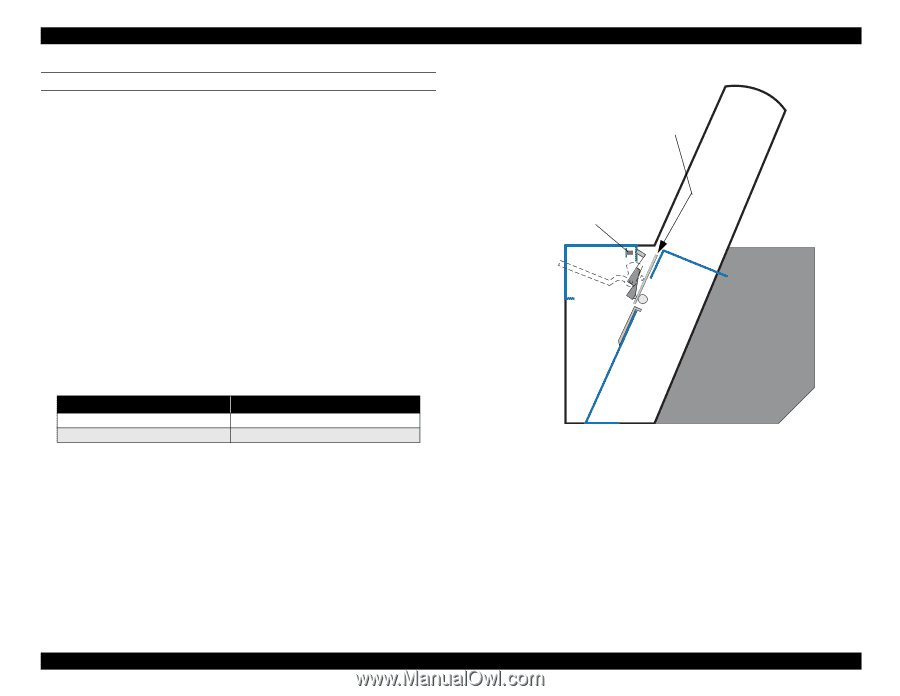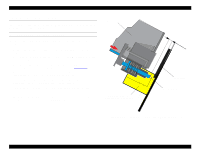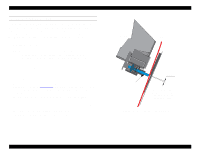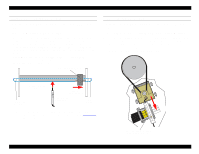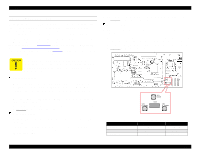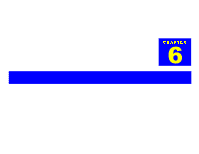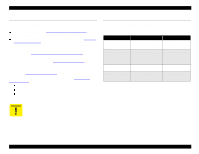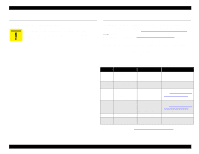Epson Stylus Pro 9000 Service Manual - Page 134
Paper Thickness Sensor Adjustment, Raise the Paper Release Lever
 |
View all Epson Stylus Pro 9000 manuals
Add to My Manuals
Save this manual to your list of manuals |
Page 134 highlights
EPSON Stylus Pro 9000 PAPER THICKNESS SENSOR ADJUSTMENT Perform this adjustment whenever you remove or replace the Paper Thickness Sensor. 1. Press the following buttons and turn on the printer to enter the SelfDiagnostics mode: Paper Feed ↓ + Cut/Eject + Cleaning 2. Press the SelecType or Item button until "Check: Test" appears on the LCD, and then press the Enter button. 3. Press the SelecType or Item button until "Test: Sensor" appears, and then press Enter. 4. Press the SelecType or Item button until "Sen: Paper xxxx" appears. 5. Raise the Paper Release Lever, and then verify that "Sen: Paper Thick" appears on the LCD. 6. Insert a thickness gauge near home position between the PF Roller and the Paper Pressure Rollers, and then lower the Paper Release Lever to hold the gauge in place. 7. The LCD message should vary according to the size of gauge as shown in the table below: Table 5-12. Paper Thickness Sensor Check Thickness Gauge 0.7mm (thick paper) 0.6mm (standard paper) LCD Message Sen: Paper Wide Sen: Paper Std 8. If the correct message does not appear, loosen the screws securing the sensor assembly to the printer frame, reposition the sensor, tighten the screws, and check the sensor again. Thickness Gauge Paper Thickness Sensor Adjustments 134