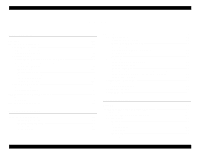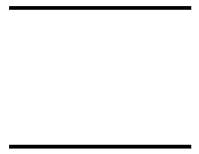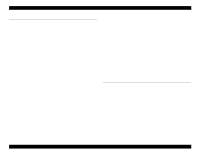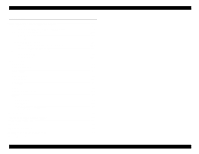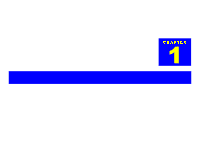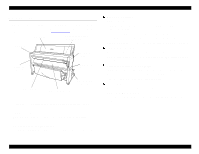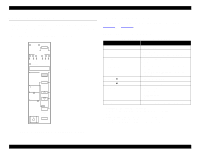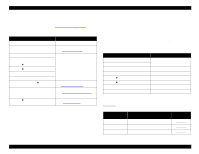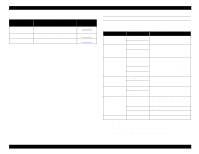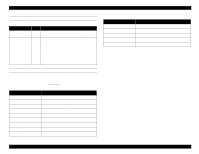Epson Stylus Pro 9000 Service Manual - Page 11
Features, EPSON Stylus Pro 9000, Printer Basics - printer cost
 |
View all Epson Stylus Pro 9000 manuals
Add to My Manuals
Save this manual to your list of manuals |
Page 11 highlights
EPSON Stylus Pro 9000 1.1 Features The EPSON Stylus Pro 9000 is an ultra-wide, 6-color ink jet printer with professional color output. It provides the color printing features listed below. (For additional details, see Specifications on page 156.) Roll Cover Upper Paper Guide (behind Top Cover) Top Cover Right Side Cover Left Side Cover Right Joint Cover Front Cover Lower Paper Guide Maintenance Cover Figure 1-1. Exterior View of the EPSON Stylus Pro 9000 Large printing Up to B0-wide paper (44 inches [1,118 mm]), including print registration marks Excellent photo-quality printing 1440 (H) × 720 (V) dpi combined with EPSON's Microdot printing High-speed printing 64 nozzles per color RISC-CPU and high-speed color raster ASIC quickly process detailed print data approx. 10 minutes (360 × 360 dpi/speed) on A0/normal paper approx. 30 minutes (720 × 720 dpi/quality) on A0/glossy paper approx. 55 minutes (1440 × 720 dpi/superfine) on A0/glossy paper Low operating costs 6 separate ink cartridges so only the empty ink cartridge is replaced Auto Rotate feature saves paper by automatically rotating an image if the width is shorter than the height Alternative interface compatibility IEEE-1284 bidirectional parallel interface (supports ECP mode) Macintosh serial interface (approximately 1.8 Mbps) Type-B expansion slot for an optional interface User friendly 2 roll holders for easily switching between paper types Standard roll paper cutter Optional roll paper take-up reel for automatically winding up your long printouts Printer Basics 11