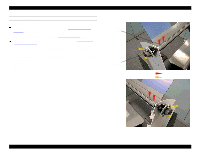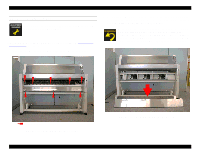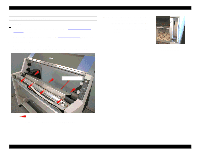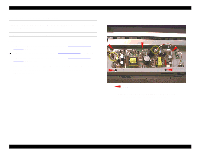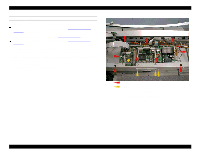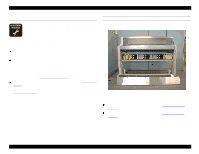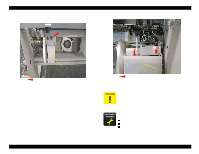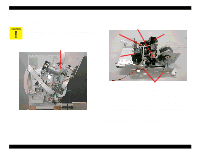Epson Stylus Pro 9000 Service Manual - Page 66
Main Board Removal, Maintenance Cover, Removal, Top Cover Removal, Upper Paper Guide
 |
View all Epson Stylus Pro 9000 manuals
Add to My Manuals
Save this manual to your list of manuals |
Page 66 highlights
EPSON Stylus Pro 9000 MAIN BOARD REMOVAL Preparation: Remove the Maintenance Cover as described in Maintenance Cover Removal on page 58. Remove the Top Cover as described in Top Cover Removal on page 59. Remove the Upper Paper Guide as described in Upper Paper Guide Removal on page 64. 1. Disconnect all cables from the C277MAIN Board. During reassembly, it may help to note that CN10 is the connector for the power supply fan. 2. Remove the two screws securing the Type-B Interface Cover, and remove the cover. 3. Remove the twelve screws securing the Main Board: - from overhead: nine CBF M3x6 screws - from the back: three CP M2x4 screws Then remove the Main Board. CBF M3x6 CP M2x4 Figure 4-16. C277MAIN Board Removal (viewed from behind the printer) Disassembly & Assembly 66