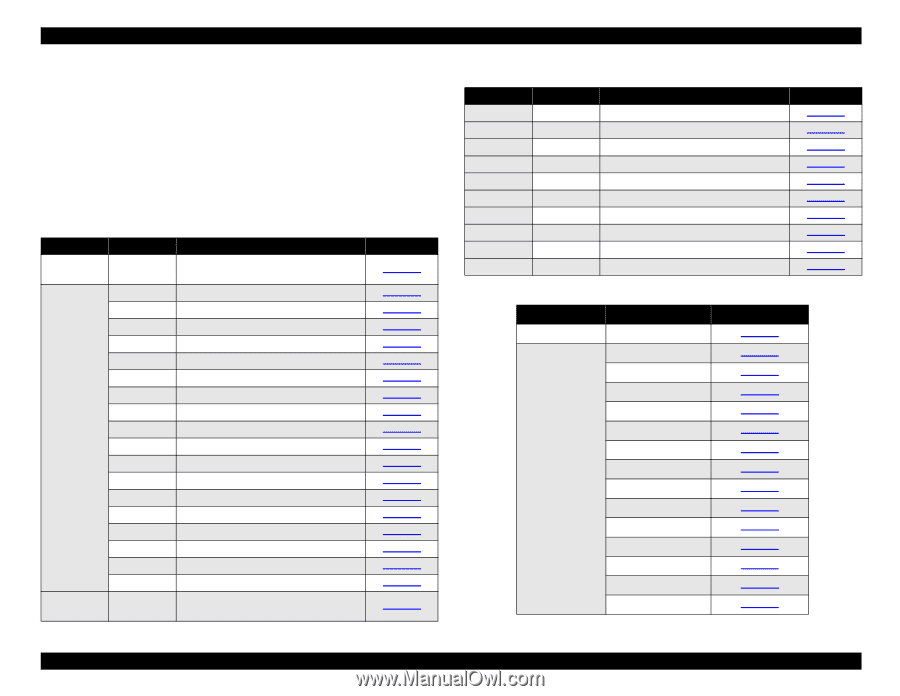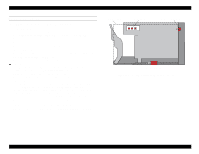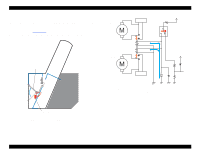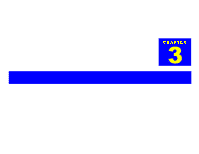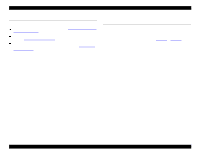Epson Stylus Pro 9000 Service Manual - Page 40
LCD Error Messages, Table 3-1., Error Message List for Service Technicians, General Error Message List - 42
 |
View all Epson Stylus Pro 9000 manuals
Add to My Manuals
Save this manual to your list of manuals |
Page 40 highlights
EPSON Stylus Pro 9000 3.2.1 LCD Error Messages When a part reaches the end of its useful life, an error code appears on the printer's LCD display. For example, MAINTENANCE REQ. 0100 appears on the display to warn that the Waste Ink Pads are about 99% full. The printer continues to print while this message appears. When the Waste Ink counter determines that the Waste Ink Pads are completely full, the printer displays SERVICE REQ. 00000100 and stops printing. Error codes also alert the user to fatal errors and other printer problems. Refer to the tables below to determine the meaning of each code. Table 3-1. Error Message List for Service Technicians Error Code Description Refer to Maintenance Req. nn 0100 Waste Ink pads is almost full (less than 1% remaining) page 41 00000100 Waste Ink pads must be replaced page 41 00000101 Ink Tube worn out page 41 00010000 PF motor encoder check error page 41 00010001 PF motor out of step page 41 00010002 PF motor overcurrent page 42 00010003 PF in-position time-out page 42 00010004 CR motor encoder check error page 42 00010005 CR motor out of step page 42 Service Req. nnnnnnnn 00010006 00010007 CR motor overcurrent CR in-position time-out page 43 page 43 00010008 Servo interrupt watchdog time-out error page 43 00010009 System interrupt watchdog time-out error page 43 0001000A CR origin sensor malfunction page 43 0001000C PG origin sensor malfunction page 43 0001000D Cover sensor malfunction (00) page 44 0001000E Cover sensor malfunction (01) page 44 0001000F CR motor PWM output error page 44 00010010 PF motor PWM output error page 44 Service Req. nnnnnnnn 00020000 NVRAM error page 44 Table 3-1. Error Message List for Service Technicians (continued) Error Code Description Refer to 00020001 Internal RAM check error page 44 00020002 SRAM check error page 44 00020003 DRAM check error page 44 0002000B Mail Box receiving error page 44 10000004 CPU vector 4 - General illegal instruction page 44 10000006 CPU vector 6 - Slot illegal instruction page 44 10000009 CPU vector 9 - CPU address error page 44 1000000A CPU vector 10 - DMAC/DTC address error page 44 1000000B CPU vector 11 - Watchdog time-out error page 44 100000"" CPU vector 32 to 63 - Wrong trap page 44 Table 3-2. General Error Message List Error Type Message Refer to Warning Ink Low page 45 Paper Out page 45 Load xxx Paper page 45 Load Paper page 45 Paper Jam page 46 Cover Open page 46 Paper Not Cut page 46 Error Paper Not Straight Reload Paper page 46 page 47 Push Lever Down page 47 Compartment Open page 47 Ink Out page 48 No Ink Cartridge page 48 Remove Paper page 48 Option I/F Error page 48 Troubleshooting 40