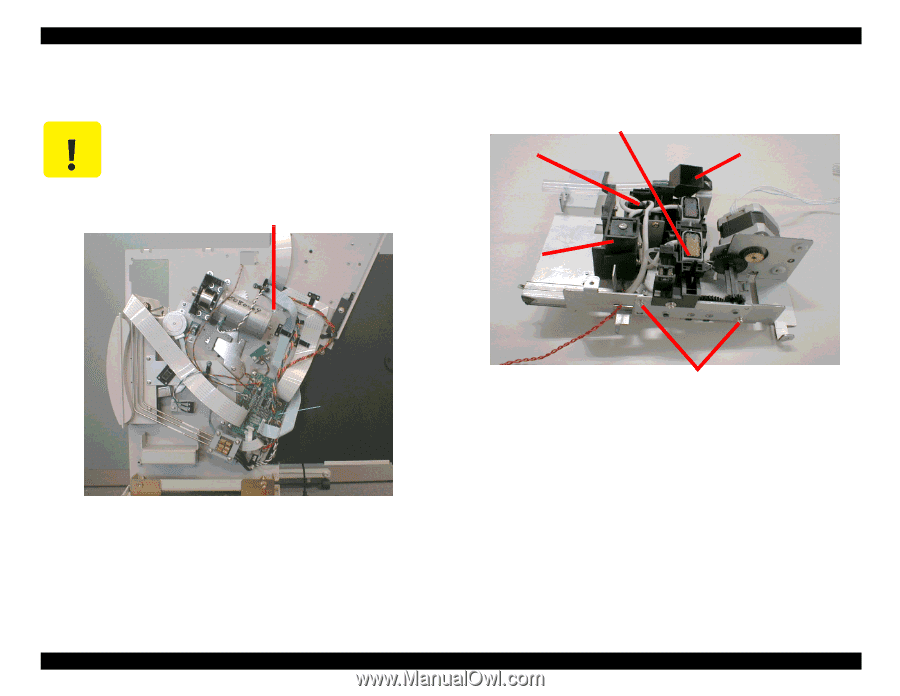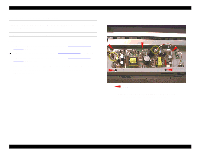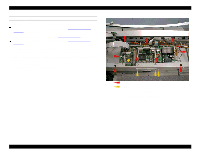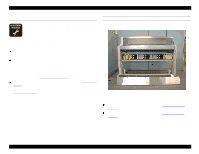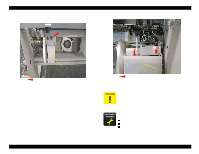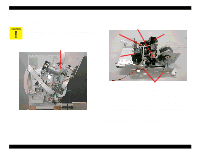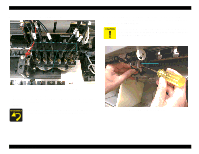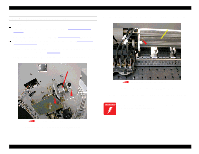Epson Stylus Pro 9000 Service Manual - Page 70
Maintenance Assembly Removal - 2, Disassembling the Maintenance Assembly - 1
 |
View all Epson Stylus Pro 9000 manuals
Add to My Manuals
Save this manual to your list of manuals |
Page 70 highlights
EPSON Stylus Pro 9000 3. From the right side of the printer, remove the one remaining screw (CP(W2) M3x6) securing the Maintenance Assembly to the printer, and then remove the Maintenance Assembly. When removing the Maintenance Assembly, the tubes that drain ink into the Waste Ink Pads may leak or drip ink. It's a good idea to wipe off the ends of these tubes before removing the Maintenance Assembly. 4. Remove the two screws (CP(W2) M3x6) securing the Carriage Lock to the Maintenance Assembly, and then remove the Carriage Lock. Pump Mechanism Capping Mechanism Right Flushing Box One screw Carriage Lock Relay Board Figure 4-21. Maintenance Assembly Removal - 2 Disassembly & Assembly Screws securing capping mechanism to frame Figure 4-22. Disassembling the Maintenance Assembly - 1 5. Remove the two screws (CP(W2) M3x6) securing the Capping Mechanism to the frame of the Maintenance Assembly. Lift the Capping Mechanism off the frame (it's still attached to the Pump Mechanism by the ink tubing). 6. Remove the Pump Drive Shaft. 7. Remove the screw (CP(W2) M3x6) securing the Pump Mechanism to the frame of the Maintenance Assembly, and then remove the Pump Mechanism along with the Capping Mechanism. 8. Remove the screw securing the Flushing Box to the frame of the Maintenance Assembly, and then remove the Flushing Box. 70