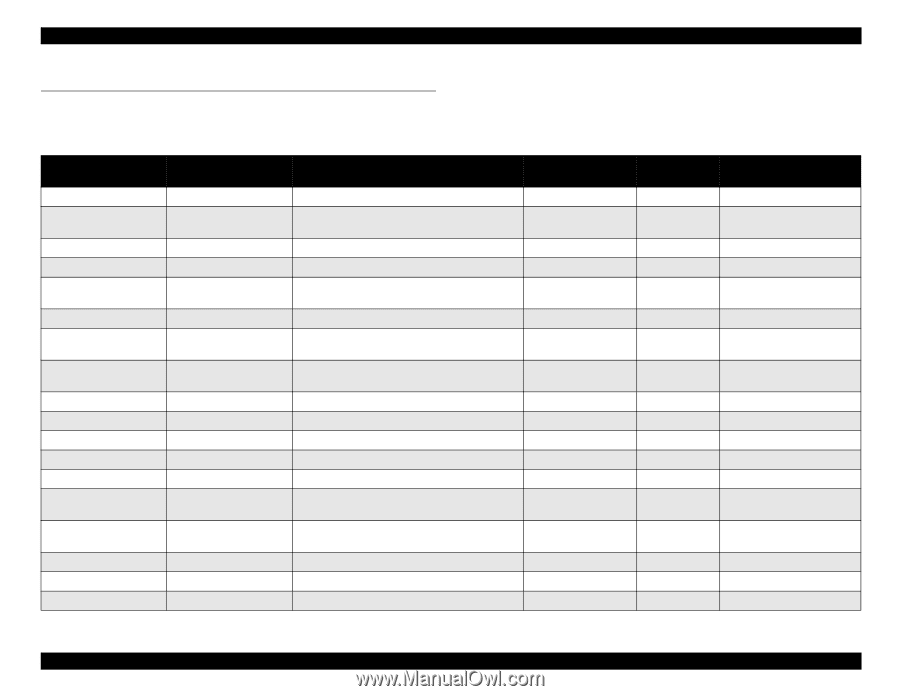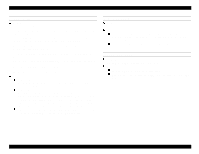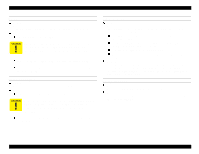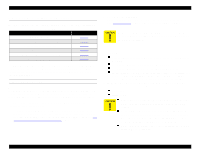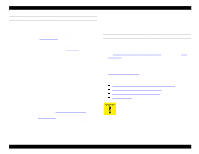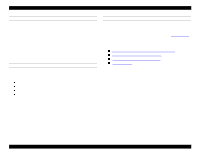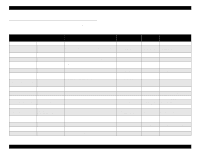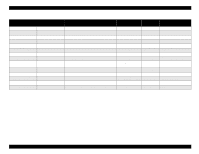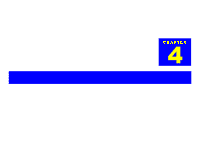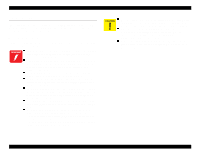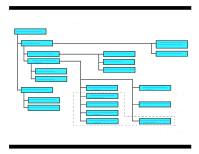Epson Stylus Pro 9000 Service Manual - Page 52
Connector-Related Errors, Table 3-4.
 |
View all Epson Stylus Pro 9000 manuals
Add to My Manuals
Save this manual to your list of manuals |
Page 52 highlights
EPSON Stylus Pro 9000 3.4 Connector-Related Errors If you suspect a loose connector or faulty cable, you can use the following table to isolate the specific problem: Table 3-4. Connector-Related Errors LCD errors LED errors Symptom Connector description (display is blank) - CN7 ribbon cable - - Printhead comes in contact with middle of paper and smears ink CN15 - - Printhead comes in contact with edge of paper CN14 - - Printhead comes in contact with edge of paper CN16 - - Little or no ink output during printing; dry capping sponge CN7 ribbon cable (blue end) - - Poor print quality due to incorrect platen gap CN12 - - Poor print quality, or little or no ink output, due to priming or cleaning problem CN19 (white cable) May see "Paper Not Cut" error - Paper doesn't cut CN6 - - CN10 - - CN15 - - CN26 Ink Compart. Open C, M, K=Solid CN21 Ink Compart. Open LC, LM, Y=Solid CN8 Ink Compart. Open LC, LM, Y=Solid and Paper Out=Solid CN9 flat cable (blue end) Load Paper LC, LM, Pause, Paper Out=Solid No carriage movement CN8 flat cable (white) Load Paper - Release Lever doesn't change display CN10 Paper Out - Suction fans don't begin CN11 Paper Out - Suction fans don't go from low to medium speed CN11 From To Main Board Control Panel Relay Board Suction Fan Relay Board Relay Board Suction Fan Suction Fan Relay Board Printhead Board Relay Board Paper Thickness Sensor Relay Board Pump Motor Printhead Board Cutter Solenoid Main Board Main Board Main Board Main Board Relay Board PSB Fan (Left) Relay Board CN3 PSB Fan (Right) Ink Housing (Left) Ink Housing (Right) Main Board Relay Board CN7 Main Board Relay Board CN6 Relay Board Main Board Relay Board Paper Release Lever Sensor Rear Paper Sensor Front Paper Sensor Troubleshooting 52