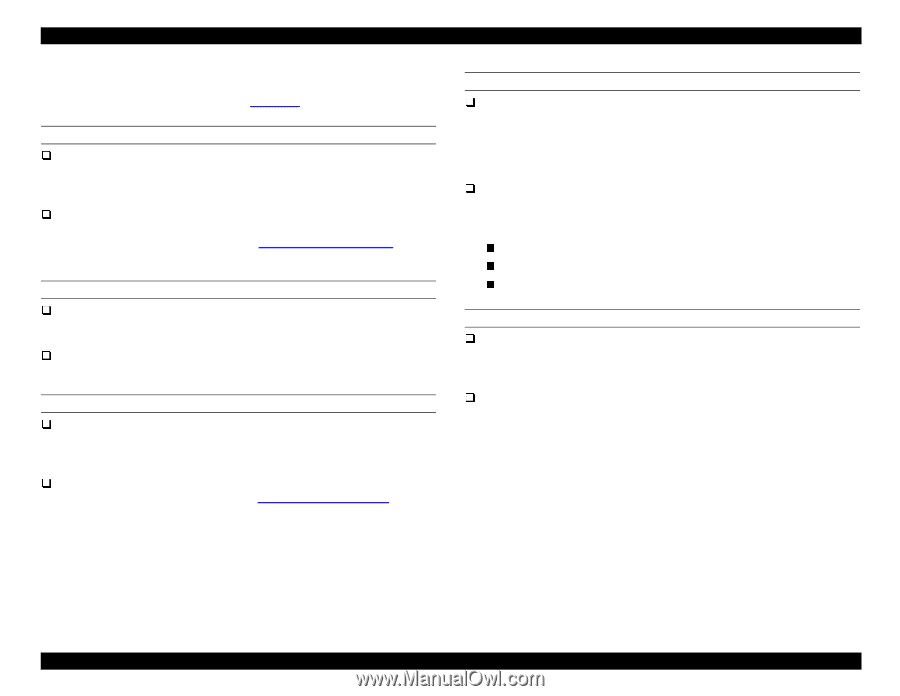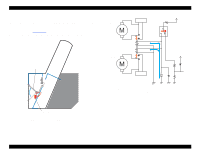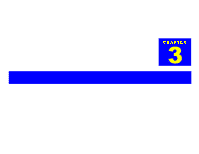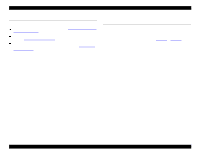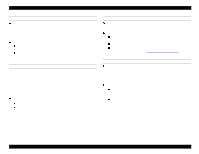Epson Stylus Pro 9000 Service Manual - Page 41
Errors that require a service technician
 |
View all Epson Stylus Pro 9000 manuals
Add to My Manuals
Save this manual to your list of manuals |
Page 41 highlights
EPSON Stylus Pro 9000 3.2.2 Errors that require a service technician This section describes the errors listed in Table 3-1 on page 40 in detail. MAINTENANCE REQ. 0100 Problem The Waste Ink Pads have absorbed 99% of their ink capacity. The printer can continue printing, but the "Maintenance Req. 0100" message appears instead of the "Ready" or "Printing" messages. Solution Replace the Waste Ink Pads along with the replaceable parts of the Mainenance Assembly as described in Maintenance Procedures on page 67. SERVICE REQ. 00000100 Problem The waste ink pads are completely full, causing a fatal error. The printer stops printing. Solution See the solution for Maintenance Req. 0100, above. SERVICE REQ. 00000101 Problem This error occurs when the CR Motor has reached 2.5 million passes, which indicates that the Ink Tubes should be replaced due to excessive wear and tear. Solution Replace the Ink Tubes as explained in Removing the Ink Tubes on page 92. SERVICE REQ. 00010000 Problem PF motor encoder check error When the PF motor turns, the printer checks the rotary encoder output signals to make sure the motor is turning at the correct speed and distance. If the encoder doesn't send the expected output data, an error occurs. Solution Make sure there is nothing blocking the PF Roller. If that does not solve the problem, check the PF motor encoder connection. If there still is a problem, try the following: Check and adjust the PF Belt tension Replace the PF motor Replace the Main Board SERVICE REQ. 00010001 Problem PF motor out of step The length of the pulse generated by the PF motor's internal encoder is too long or too short compared to the normal pulse. Solution See the solution for Service Request 00010000, above. Troubleshooting 41