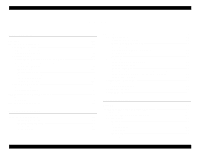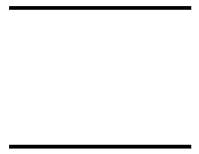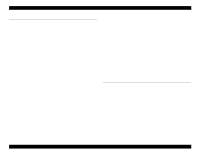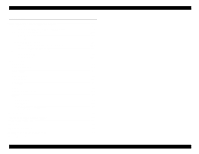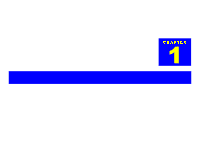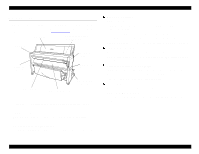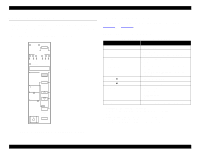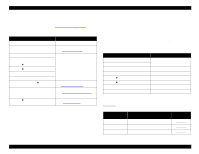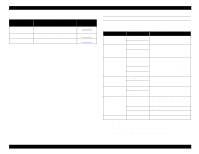EPSON Stylus Pro 9000
Revision A
9
7
Appendix
Unpacking and Transporting the Printer
...............................................
146
The Packaging
.....................................................................................
146
Before Opening the Large & Medium boxes
.................................
146
Contents of the Packaging
...................................................................
146
Medium-size box
...........................................................................
146
Large box
.......................................................................................
147
Unpacking and Assembly
.....................................................................
147
From unpacking to assembling the Stand
.....................................
147
Assembling the Printer body
..........................................................
151
Repacking and Transporting the Printer
...............................................
155
Before Shipping
.............................................................................
155
After Shipping
................................................................................
155
Specifications
..........................................................................................
156
Mechanical
...........................................................................................
156
Safety Approvals
..................................................................................
157
CE Marking
...........................................................................................
157
Electrical
...............................................................................................
158
Environmental
......................................................................................
158
Ink Cartridge
.........................................................................................
158
Controller
..............................................................................................
159
Cutter
....................................................................................................
159
Paper
....................................................................................................
160
Paper Release Lever
............................................................................
162
Interface
...............................................................................................
162
Parallel interface
...............................................................................
164
Nibble Mode
.....................................................................................
166
ECP Mode
........................................................................................
166
Type-B Interface (Optional)
..............................................................
168
Interface selection
............................................................................
168
Initialization
..............................................................................................
169
Jumper and DIP Switch Settings
...........................................................
170
Connector Summary
...............................................................................
171
Parts List
..................................................................................................
173
Exploded Diagrams
.................................................................................
179
Main Board Component Layout
.............................................................
194
Circuit Diagrams
......................................................................................
196