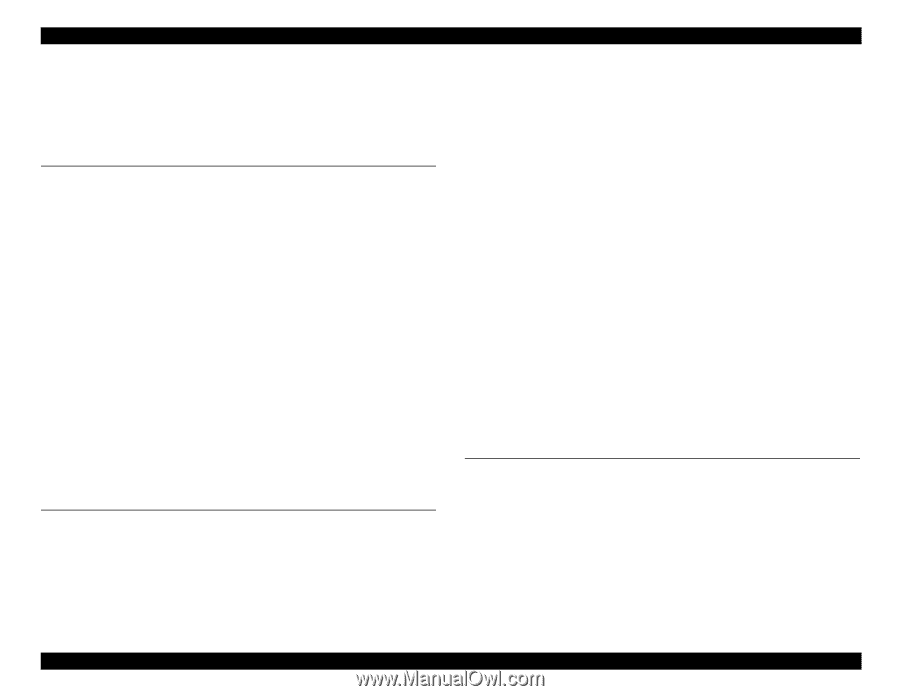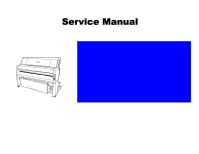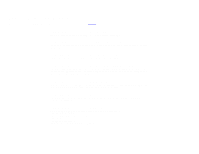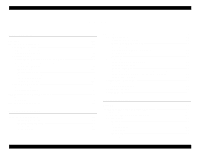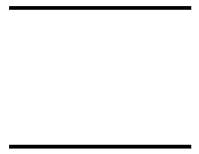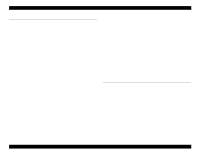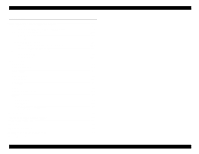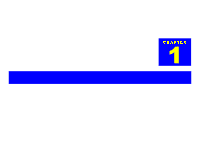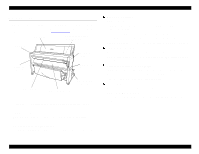EPSON Stylus Pro 9000
Revision A
6
Contents
1
Printer Basics
Features
......................................................................................................
11
Control Panel Operations
.........................................................................
12
Control Panel Buttons
............................................................................
12
Operation in Normal Mode
.................................................................
12
Operation at Power On
.......................................................................
13
SelecType Mode
....................................................................................
13
Control Panel Operation in SelecType Mode
.....................................
13
Main Menu Options in SelecType Mode
............................................
13
Printer Setting Menu
........................................................................
14
Test Print Menu
...............................................................................
15
Printer Status Menu
.........................................................................
15
Paper Configuration Menu
...............................................................
16
Cutter Replace Menu
.......................................................................
16
Head Alignment Menu
.....................................................................
16
Service-Related Modes
..........................................................................
17
Maintenance Mode
.............................................................................
17
Maintenance Mode 2
..........................................................................
17
LED Indicators and Error Messages
........................................................
18
LED Indicators
........................................................................................
18
LCD Display
...........................................................................................
19
Options and Consumables
.......................................................................
20
2
Technical Overview
Location of Components
..........................................................................
22
Carriage Mechanism
.......................................................................
22
Paper Feed Mechanism
..................................................................
22
Ink System
.......................................................................................
23
Circuit Boards
..................................................................................
23
Operation
...................................................................................................
24
Carriage Mechanism
..............................................................................
24
Carriage (CR) Guide Rail
................................................................
24
Platen Gap (PG) Mechanism
...........................................................
24
Paper Width Sensor
........................................................................
25
Carriage Motor and Position Control
...............................................
26
Cutter Mechanism
...........................................................................
27
Printheads
.......................................................................................
27
Paper Feed Mechanism
.........................................................................
28
Paper Feed Motor and Rollers
........................................................
28
Paper Feed Sensors
.......................................................................
29
Paper Suction Fan
...........................................................................
30
Paper Width Determination (Left and Right edge Detection)
..........
31
Paper size Determination (Detection of Top edge)
.........................
32
Paper Loading Errors
......................................................................
33
Carriage Lock Mechanism
.....................................................................
33
Ink Supply Mechanism
...........................................................................
34
Ink-Related Sensors
........................................................................
35
Cover Open Sensor
...............................................................................
36
Control Circuit
........................................................................................
37
3
Troubleshooting
Overview
....................................................................................................
39
Troubleshooting Using LCD Error Messages
.........................................
39
LCD Error Messages
..............................................................................
40
Errors that require a service technician
..................................................
41
General Errors
........................................................................................
45
Ink Low
............................................................................................
45
Paper Out
........................................................................................
45
Load xxx Paper
...............................................................................
45
Load Paper
......................................................................................
45
Paper Jam
.......................................................................................
46
Cover Open
.....................................................................................
46