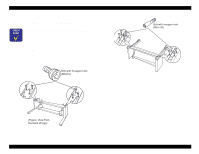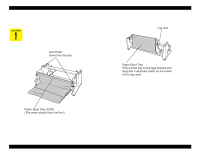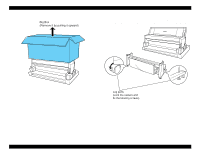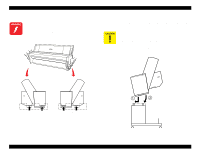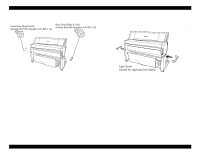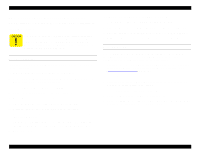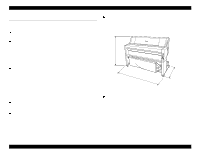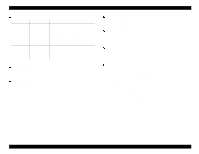Epson Stylus Pro 9000 Service Manual - Page 153
After setting the printer body on the stand correctly,
 |
View all Epson Stylus Pro 9000 manuals
Add to My Manuals
Save this manual to your list of manuals |
Page 153 highlights
EPSON Stylus Pro 9000 5. Employing four people, lift the printer body as shown in the figure below. Lifting the printer requires four people, and all four people need to lift the printer by the hand position while supporting/steadying the printer with their free hands. 6. To set the printer on the stand, tilt the printer forward and slide the frontbottom section of the printer under the hooks on both sides of the top of the stand. Then carefully lower the rear of the printer so the pegs fit correctly into the holes in the printer. After setting the printer body on the stand correctly, at least one person needs to support the printer body to make sure it does not fall to the rear. (Once the bolts in step 6 are secured, you no longer need to support the body.) Hand positions Hand positions Appendix 153