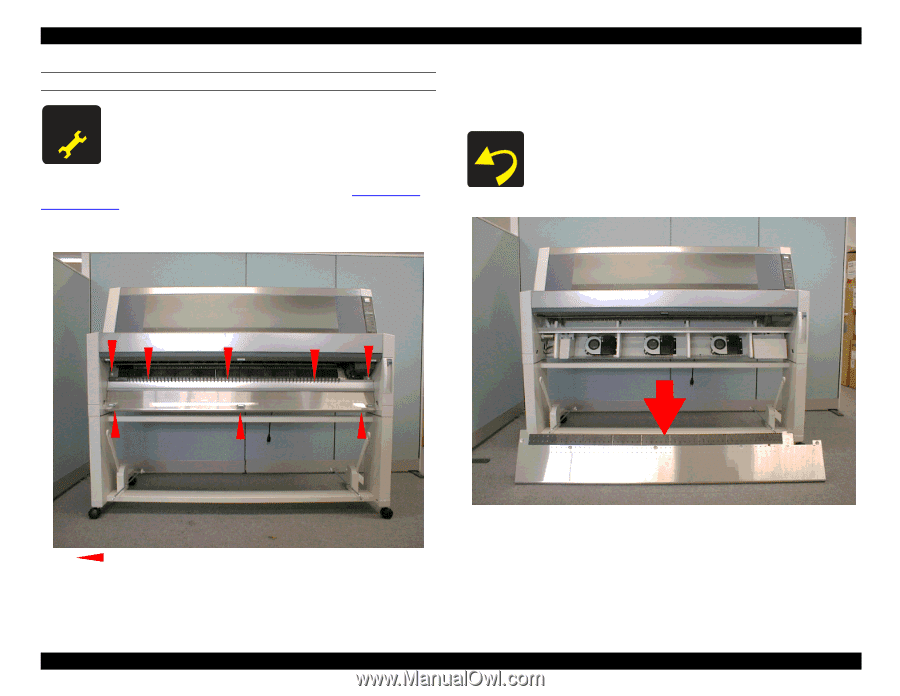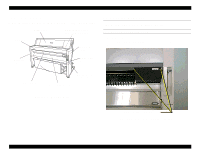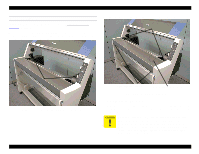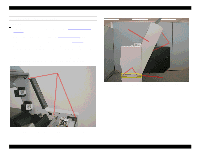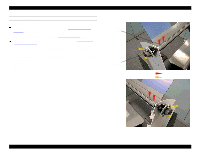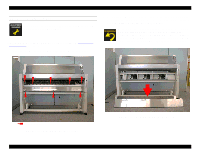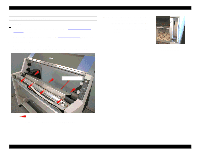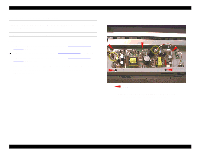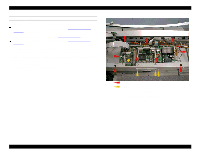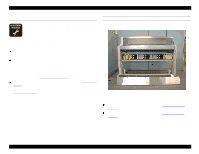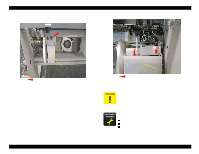Epson Stylus Pro 9000 Service Manual - Page 63
Lower Paper Guide Removal, Maintenance, Cover Removal
 |
View all Epson Stylus Pro 9000 manuals
Add to My Manuals
Save this manual to your list of manuals |
Page 63 highlights
EPSON Stylus Pro 9000 LOWER PAPER GUIDE REMOVAL After reinstalling the Lower Paper Guide, you must perform the Cutter Position Adjustment. Preparation: Remove the Maintenance Cover as described in Maintenance Cover Removal on page 58. 1. Remove the eight screws (CP(W2) M3x6) securing the Lower Paper Guide. 2. While supporting the Front Cover with your hands, lower the Lower Paper Guide as shown below. You may find it helpful to move the Front Cover up and down while removing the Lower Paper Guide. When installing the Lower Paper Guide, push it all the way up before tightening the screws; this is most likely the correct position for the Guide in relation to the cutter blade. However, you should also verify its position by performing the Cutter Position Adjustment as described in Chapter 5. CP(W2) M3x6 Figure 4-11. Lower Paper Guide Screws Disassembly & Assembly Lower Paper Guide Figure 4-12. Lower Paper Guide Removal 63