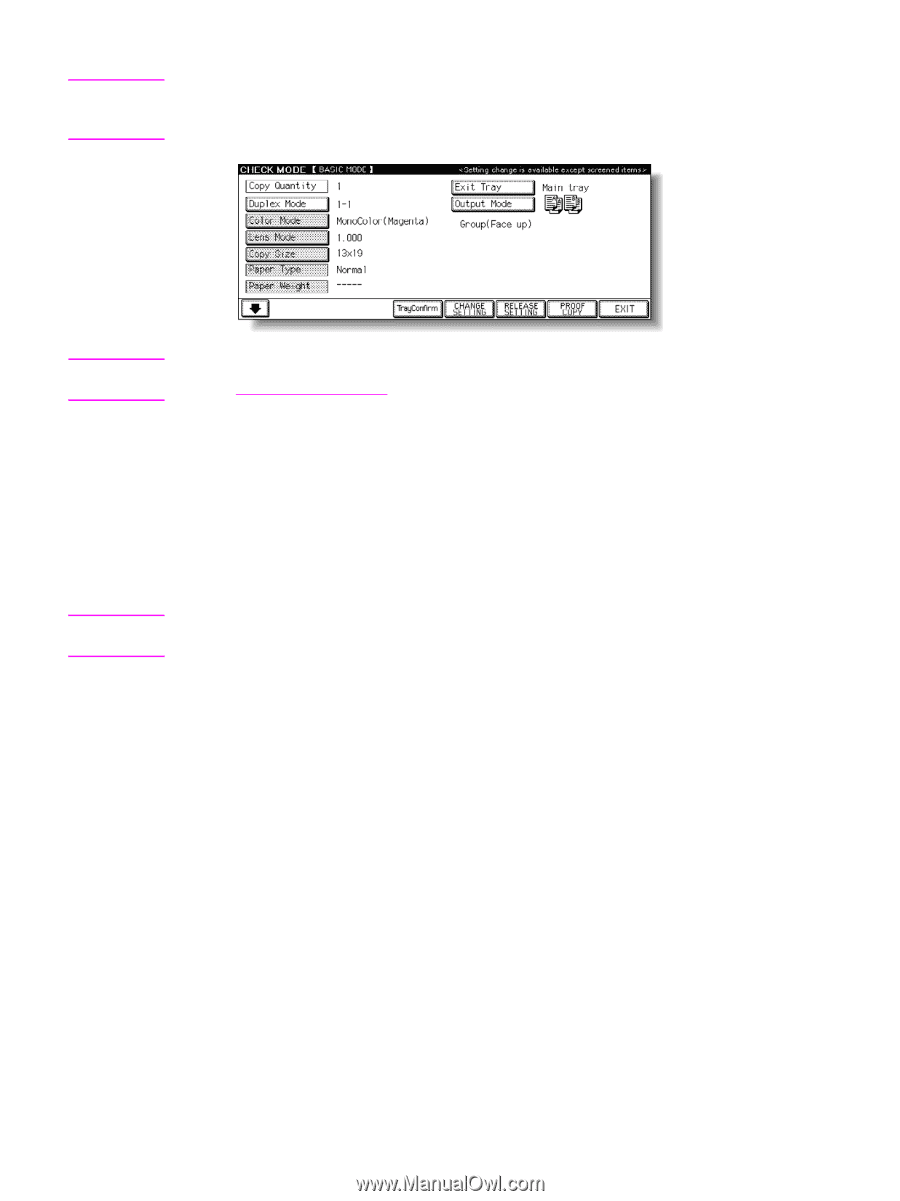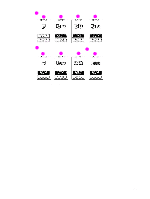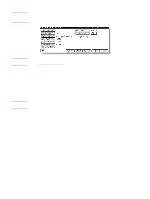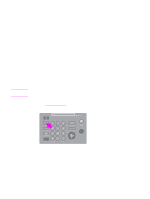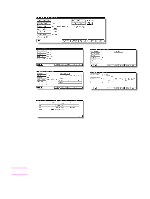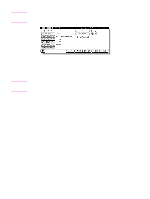HP Color 9850mfp HP Color 9850mfp - System Administrator Guide - Page 105
screen reaches zero., Proof Copy can be performed as needed
 |
View all HP Color 9850mfp manuals
Add to My Manuals
Save this manual to your list of manuals |
Page 105 highlights
Note To suspend proof copying, press Stop. In this case, the scanned image data will not be deleted from memory. You cannot change or release selections that appear dimmed after proof copying. Note Note If the copy result is satisfactory, proceed to step 5. See To change the settings for details on any setting changes. 4 Repeat proof copying until the copy result becomes satisfactory. 5 Change the print quantity as required. Proof Copy can be performed as needed, until the print quantity amount on the Main screen reaches zero. If required, change the print quantity on the Main screen. 6 Press Start. If the print quantity is not changed, the MFP will generate the remaining copies, minus the sample sets. When the Finisher/Trimmer Unit/100-sheet output tray capacity is exceeded due to the print quantity selected, remove the copied sets as they exit to avoid misfed paper. ENWW 93