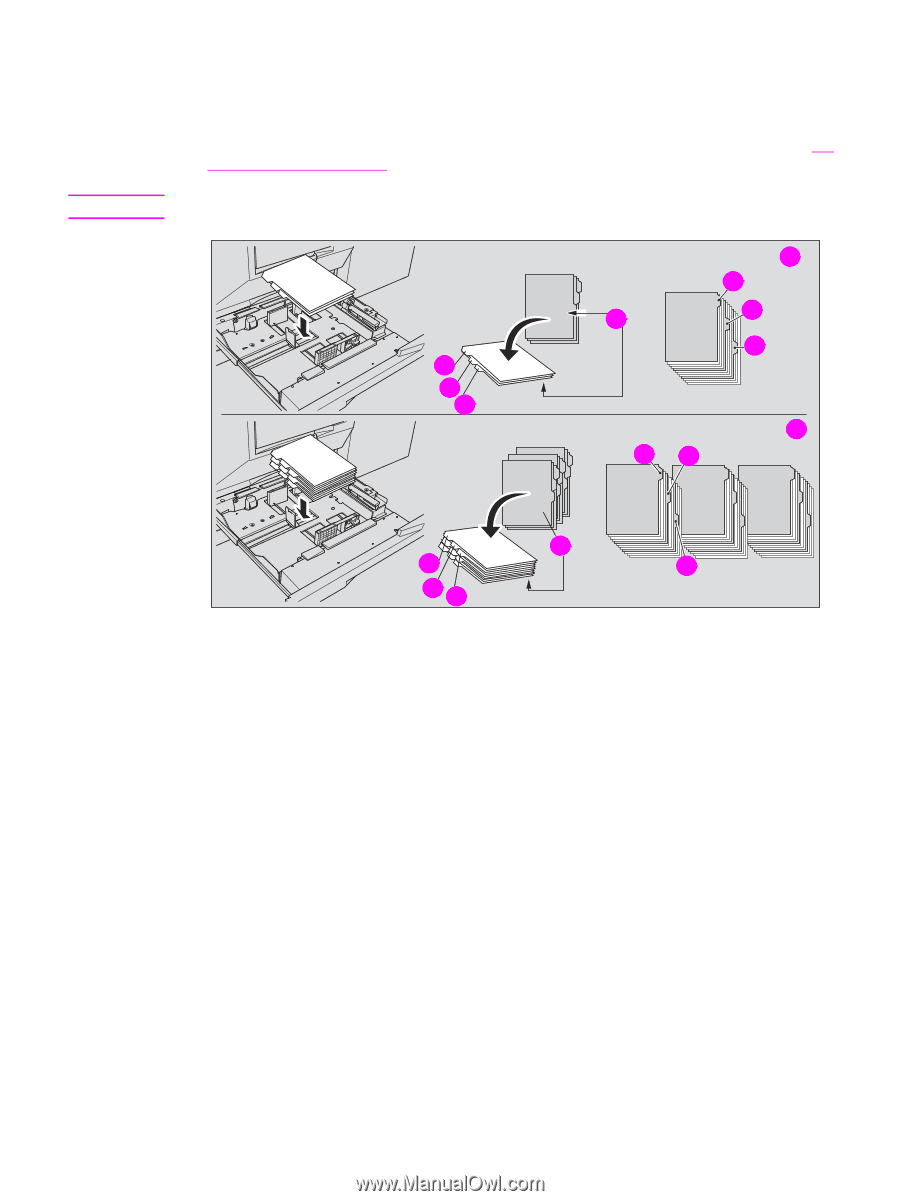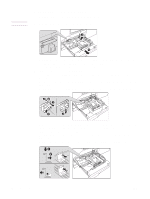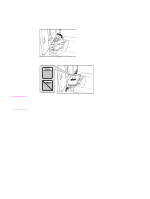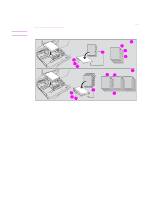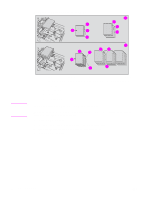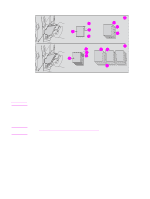HP Color 9850mfp HP Color 9850mfp - System Administrator Guide - Page 53
Loading tabbed sheets in Tray 1
 |
View all HP Color 9850mfp manuals
Add to My Manuals
Save this manual to your list of manuals |
Page 53 highlights
Note Loading tabbed sheets in Tray 1, 2, or 3 When TAB is displayed on the tray key of the Main screen, follow the procedure below to supply the tray with tabbed sheets. The tray paper type can be specified in the Key Operator setting. For more information, see (6) Paper type/special size set. The tab extension width should be 12.5 mm (0.5 inch) or less. Rear Rear Front 3 4 5 Front Section 3 SMecatnioang3ement Management 1 3 6 4 5 One finished set 2 34 6 3 45 5 Three finished sets 1 Example: Three tabbed sheets loaded in position for one finished set 2 Example: Nine tabbed sheets loaded in position for three finished sets 3 First tab 4 Second tab 5 Third tab 6 Printed side 1 Remove Tray 1, 2, or 3. 2 Open the paper feed roller. 3 Place the tabbed sheets on the tray as illustrated above. 4 Move the green levers (located at the front and the left side) to the edge of the paper. 5 Close the paper feed roller, and then push in the tray until it locks into place. ENWW 41