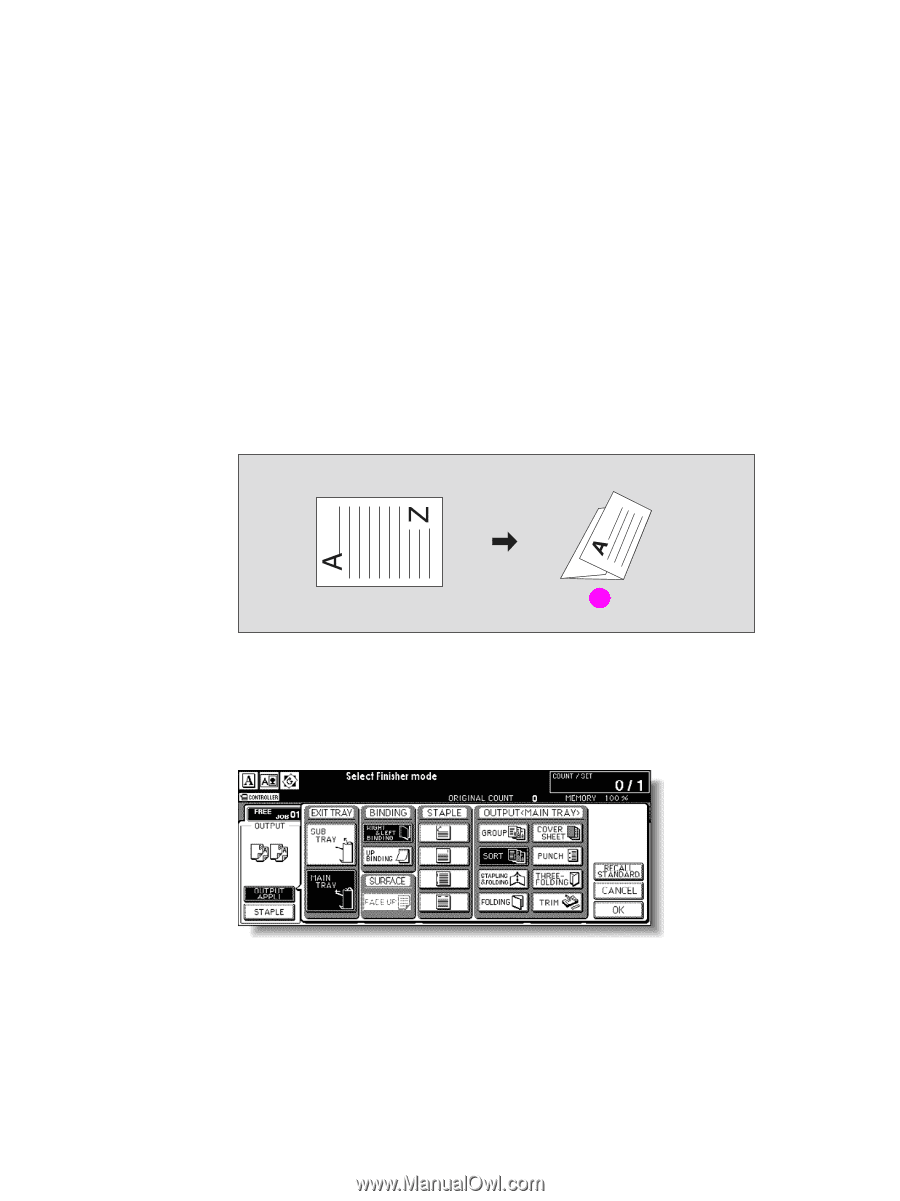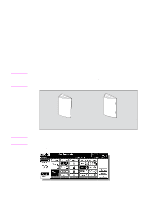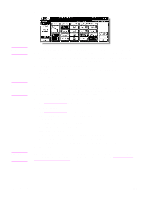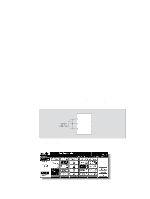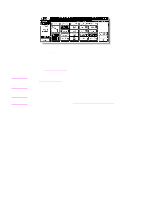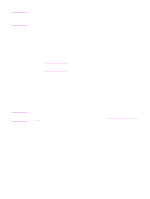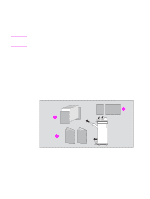HP Color 9850mfp HP Color 9850mfp - System Administrator Guide - Page 187
Output three-folded copies, Specifications for Three-folding mode
 |
View all HP Color 9850mfp manuals
Add to My Manuals
Save this manual to your list of manuals |
Page 187 highlights
Output three-folded copies The Three-folding mode is available only when the HP 3000-Sheet Multifunction Finisher option is installed. In this mode, the original image is copied on 8.5 by 11R copy paper and output to the Booklet tray of the Finisher. Specifications for Three-folding mode ● Copy paper size: 216 by 279 mm (8.5 by 11R inches), A4R (20 lb paper recommended) The service setting is required to use A4R paper in this mode. Please contact your service representative. ● Maximum number of folded sheets (20 lb bond): three sheets ● Paper weight: 17 - 28 lb; special stock (20 lb paper is recommended) ● Booklet tray capacity: 50 sets maximum of one-sheet-folded set (50 sheets) ● Incompatible Conditions: Sort, Staple-sort, Group, Face up, Rotation sort, Rotation group, Output modes using secondary tray, Folding, Stapling & Folding, Punch, Back cover feeding, Mixed original, Book copy, Program job, Multi-Page enlargement, and Reverse image. 1 1 Three-folding copy 1 Load Letter size or A4R size copy paper in a tray. 2 Touch OUTPUT APPLI on the Main screen to display the Output mode popup menu. 3 Touch MAIN TRAY, if not highlighted. . ENWW 175