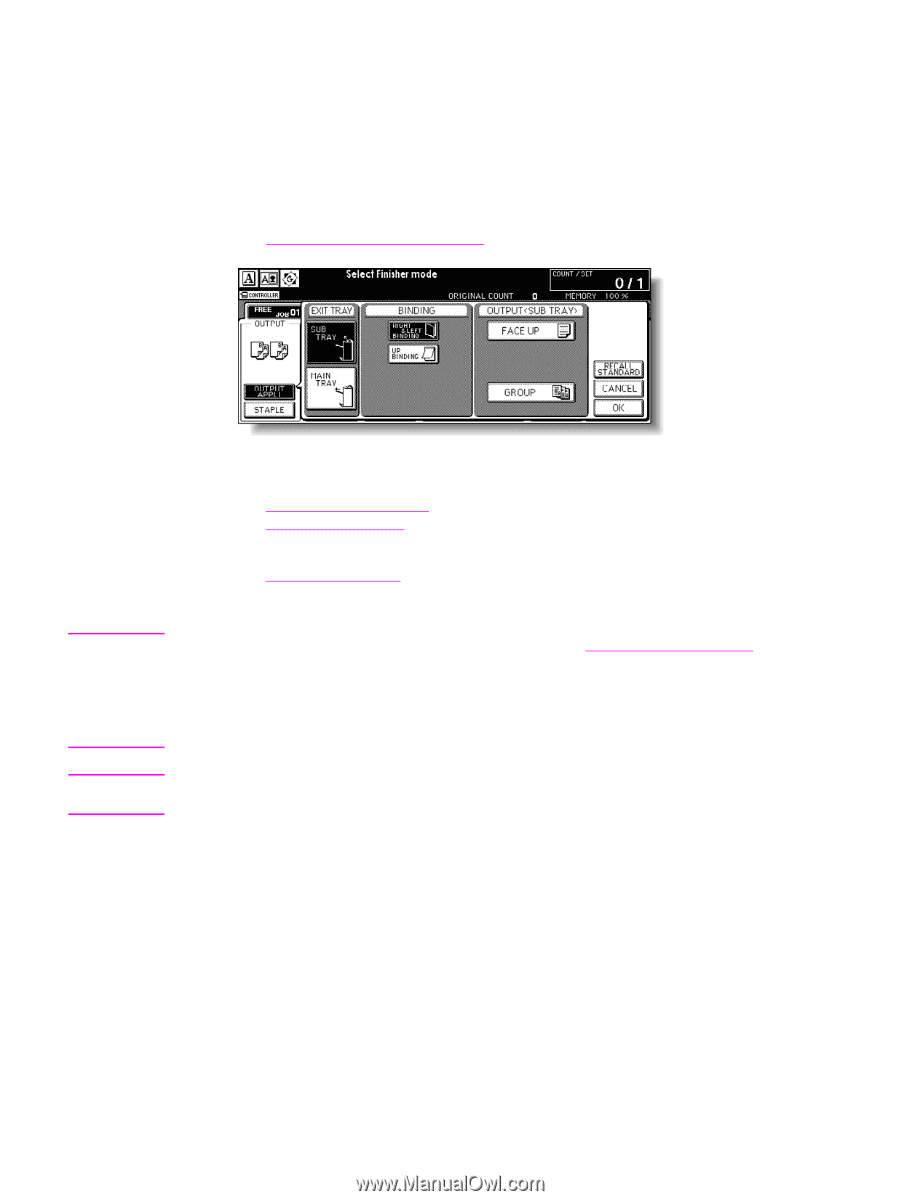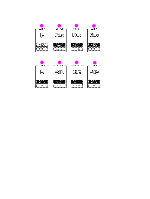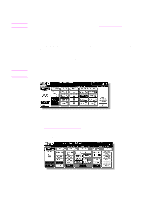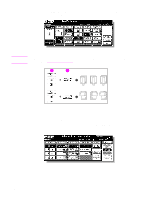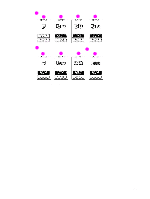HP Color 9850mfp HP Color 9850mfp - System Administrator Guide - Page 98
OUTPUT APPLI, Output Mode, FACE UP, GROUP, Start, Position originals.
 |
View all HP Color 9850mfp manuals
Add to My Manuals
Save this manual to your list of manuals |
Page 98 highlights
5 Touch OUTPUT APPLI to display the Output Mode popup menu, and then touch SUB TRAY to highlight it. To select Face down non-sort mode, deselect both FACE UP and GROUP. To select Face up non-sort mode, touch FACE UP to highlight it. To select Face down group mode, touch GROUP to highlight it. To select Face up group mode, touch FACE UP and GROUP to highlight them. Touch OK to restore the Main screen. OUTPUT APPLI is highlighted, and the output icon of the selected output mode is displayed in the OUTPUT area. See Output icons on the Main screen for more information. . Note CAUTION 6 Select additional copy conditions, as desired. 7 Enter the desired print quantity from the control panel keypad. See Tray/output tray capacity for information on Finisher capacity. See Setting print quantity for more information. 8 Position original(s). See Positioning originals for more information. 9 Press Start. Press Stop to suspend the scanning or printing job. See To stop scanning/printing for more information. The Main output tray of the HP 3000-Sheet Stapler/Stacker and HP 3000-Sheet Multifunction Finisher gradually goes down while printed materials output. Do not allow any object to interfere with the operation of the tray on the left side of the Finisher, as any interference may cause damage to the Finisher. When the Finisher output tray capacity is exceeded due to the print quantity selected, remove the copied sets as they exit to avoid misfed paper. 86 Copying operations ENWW