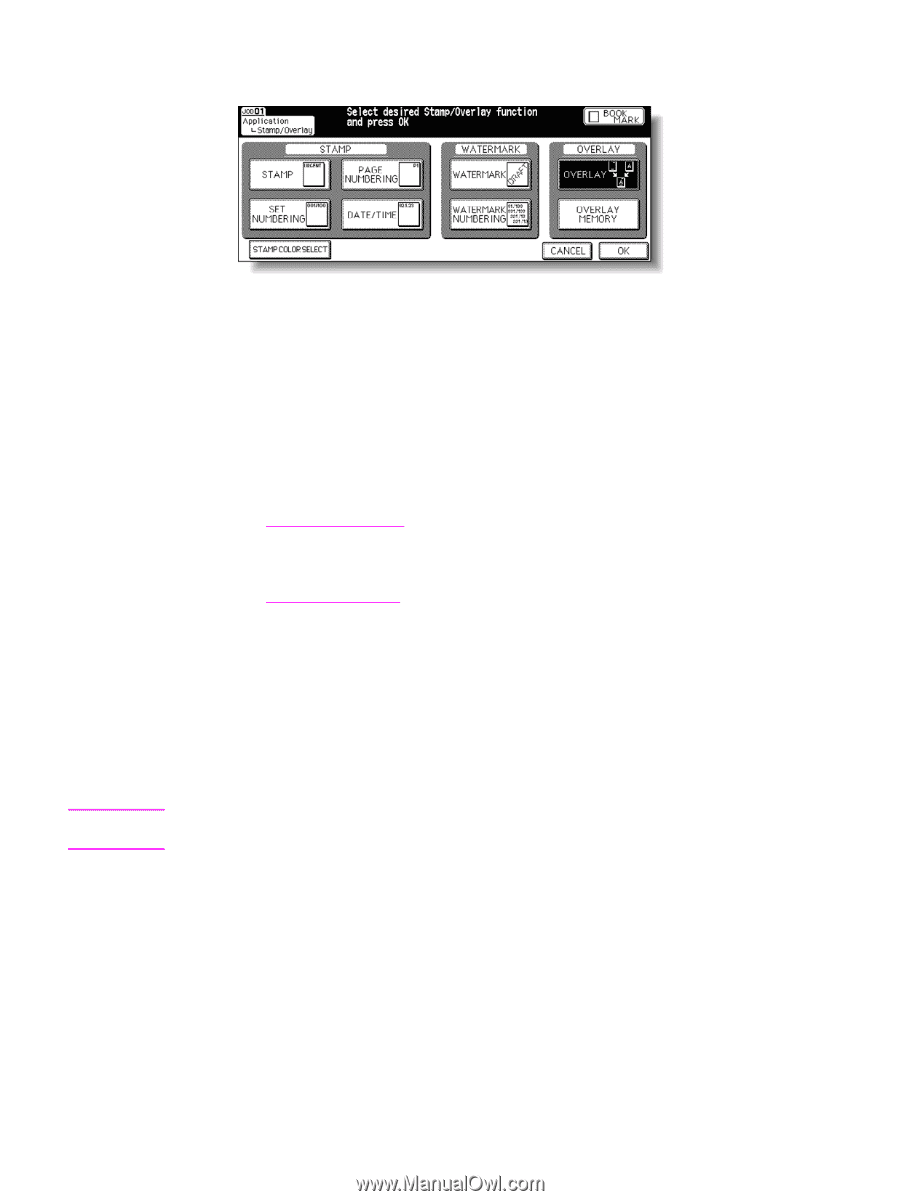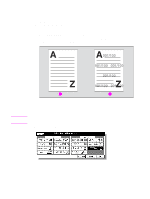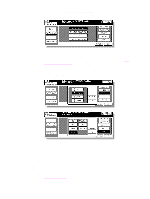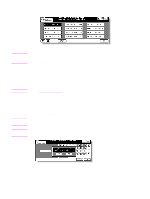HP Color 9850mfp HP Color 9850mfp - System Administrator Guide - Page 271
OVERLAY, Start, STORE, The original image is scanned into memory.
 |
View all HP Color 9850mfp manuals
Add to My Manuals
Save this manual to your list of manuals |
Page 271 highlights
3 Touch OVERLAY. . CAUTION 4 Touch OK on the Stamp/overlay selection screen. The Application selection screen is restored. 5 Touch OK on the Application selection screen. The Main screen is restored. The Store mode is automatically selected. 6 Select the desired paper size and magnification on the Main screen. APS and AMS are automatically released, and 1.000 (100 percent) is selected as a magnification ratio. 7 Type the desired print quantity using the control panel keypad. See Setting print quantity for more information. 8 Position the overlaying original. Position the original face up in the document feeder or face down on the scanner glass. See Positioning originals for more information. 9 Press Start to scan. The original image is scanned into memory. 10 Position the original(s) to be overlaid. Position the original face up in the document feeder or face down on the scanner glass. 11 Press Start to scan. 12 Repeat steps 10 and 11 for all originals. 13 Touch STORE to exit the Store mode, and then press Start to print. When the Finisher/Trimmer Unit/100-sheet output tray capacity is exceeded due to the print quantity selected, remove the copied sets as they exit to avoid misfed paper. ENWW 259