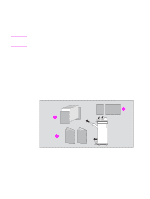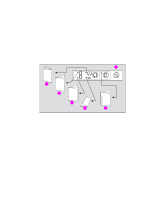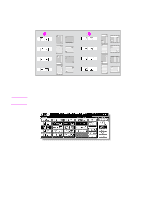HP Color 9850mfp HP Color 9850mfp - System Administrator Guide - Page 197
Start/Stop, Stapling & Folding
 |
View all HP Color 9850mfp manuals
Add to My Manuals
Save this manual to your list of manuals |
Page 197 highlights
1 Load paper into the lower tray of the cover sheet feeder, as described below for each mode. 2 1 Note CAUTION CAUTION 1 Lower tray 2 Guide plate ● One oblique staple/two parallel staples: Face up ● Punch: Face up ● Stapling & Folding: Face up for the outside of the finished set ● Three-Folding: Face up for the outside of the folded set Align the guide plate. The indicator light of the Start/Stop button turns green. See Specifications for manual three-folding mode for paper size and capacity in each mode. 2 Press the Staple mode selection button and/or Punch button to select the desired mode. Punch mode is compatible with one oblique staple, two parallel staples, or Stapling & Folding mode. 3 Press the Start/Stop button. Finished sheets are delivered to the appropriate tray according to the mode selected. If you want to stop the Off-Line Finishing operation, press the Start/Stop button again. The Finisher will stop operating. When using Stapling & Folding mode, the unfinished set will be left in the stacker unit inside the Finisher. When the Booklet tray capacity is exceeded, the Finisher will stop. To avoid this, select the appropriate print quantity, see Specifications for Folding/Stapling & Folding mode and Specifications for Three-folding mode. When the Finisher output tray capacity is exceeded due to the print quantity selected, remove the copied sets as they exit to avoid misfed paper. ENWW 185