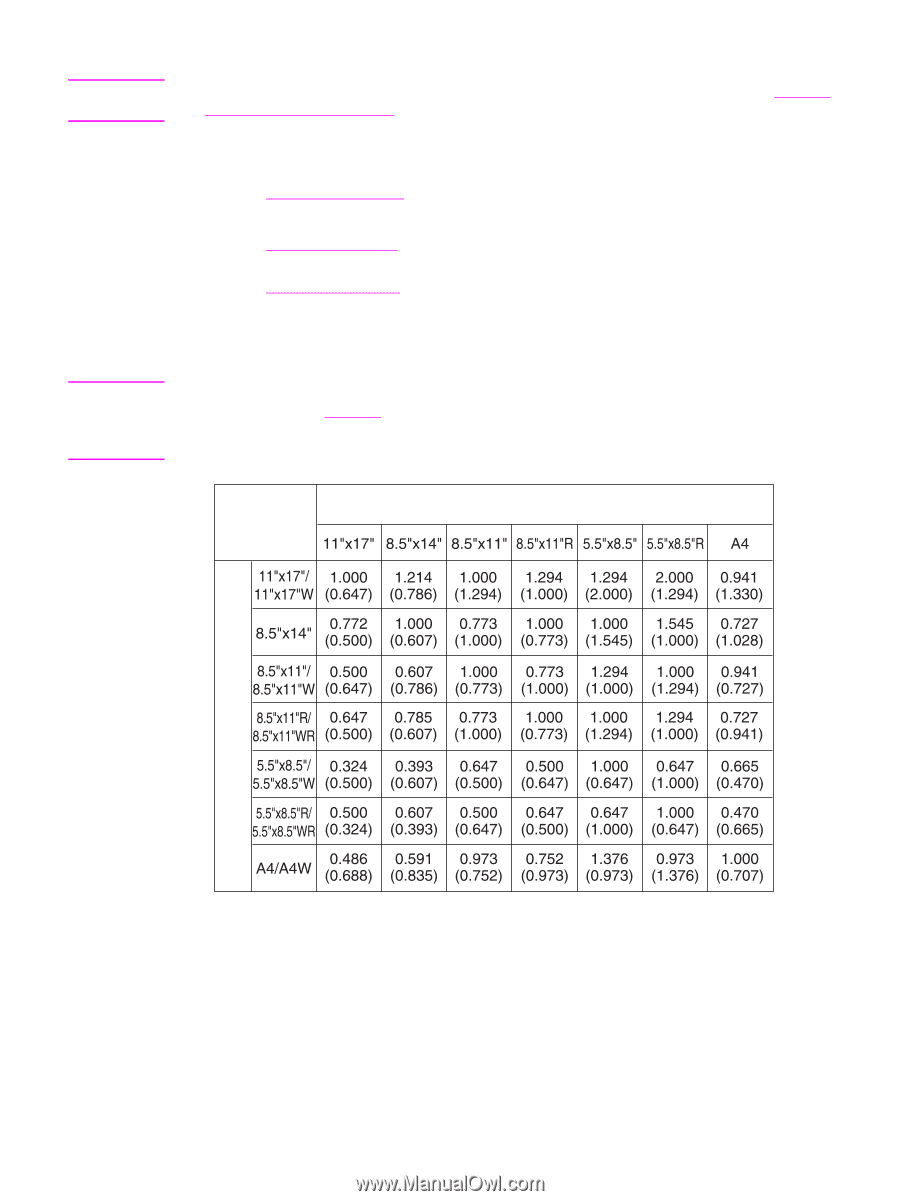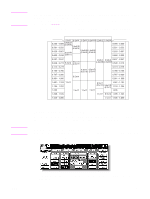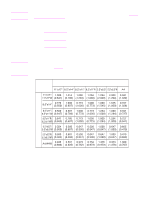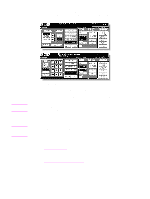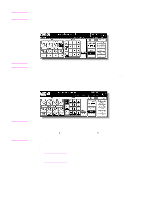HP Color 9850mfp HP Color 9850mfp - System Administrator Guide - Page 70
Scanned images are printed on the specified copy size in the magnification ratio, scanner glass.
 |
View all HP Color 9850mfp manuals
Add to My Manuals
Save this manual to your list of manuals |
Page 70 highlights
Note Note If copying in 1.000 (100 percent) magnification mode and specifying a copy size, see To copy in 1.000 magnification mode. 2 Select additional copy conditions, as desired. 3 Type the desired print quantity by using the control panel keypad. See Setting print quantity for more information. 4 Position original(s). See Original information for the original sizes detectable from the RADF (ADF) or on the scanner glass. See Positioning originals for more information. 5 Press Start. Scanned images are printed on the specified copy size in the magnification ratio automatically selected. The copy result may not be satisfactory due to the Rotation function. In this case, turn the function off manually. See Rotation for more information. See the table below for the relation of original size, copy paper size, and magnification ratio automatically selected. AMS Table Original size Copy size 58 Copying operations ( ): Rotation functions ENWW