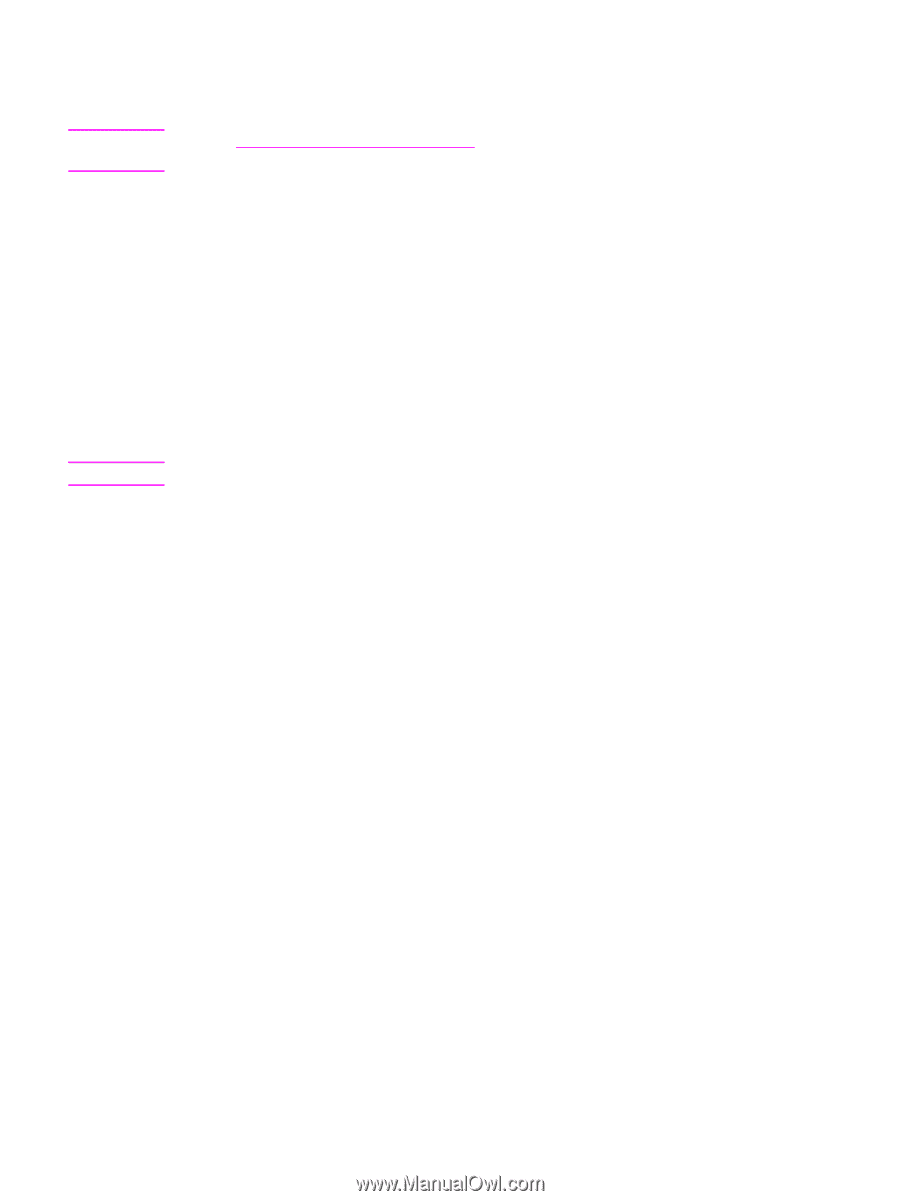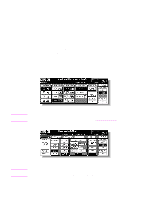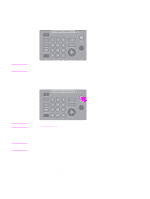HP Color 9850mfp HP Color 9850mfp - System Administrator Guide - Page 177
Start, Input copy time, hours, minutes, Sleep On/Off, If you enter a number smaller than five
 |
View all HP Color 9850mfp manuals
Add to My Manuals
Save this manual to your list of manuals |
Page 177 highlights
Note Note 2 Enter the password. Enter a four-digit number using the keypad on the control panel. See (5) Timer interrupt password setting for details on setting the Timer interrupt password. If an invalid password is entered, continue by entering the valid four-digit password. 3 Press Start. The following message is displayed on the Main screen. Input copy time 0 hour(s) 05 minute(s) 4 Set the hour for the interrupt use. Enter a one-digit hour (for example: three hours is 3) using the keypad on the control panel (0-9). 5 Press Start. 6 Set the minute for the interrupt use. Enter a two-digit minute (for example: 7 minutes is 07) using the keypad on the control panel (00 - 59). If you enter a number smaller than five, the minute is set at five. 7 Press Start. Copying is available until the set time is up. 8 When Timer interrupt function of the MFP is set, press Sleep On/Off for one second or longer, and then release it. The MFP returns to the off condition and copying is once again disabled. ENWW 165