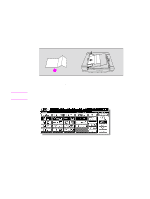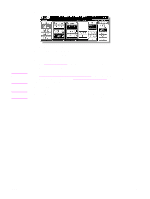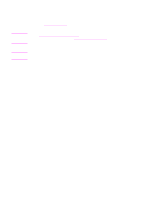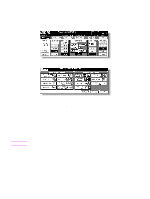ENWW
199
10
Applications
To display application selection screen. . . . . . . . . . . . . . . . . . . . . . . . . . . . . . . . .200
Inserting sheets and covers . . . . . . . . . . . . . . . . . . . . . . . . . . . . . . . . . . . . . . . . . 201
Locating title pages on the right side. . . . . . . . . . . . . . . . . . . . . . . . . . . . . . . . . . .204
Laying out several pages onto one sheet . . . . . . . . . . . . . . . . . . . . . . . . . . . . . . .206
Making a multiple page signature booklet. . . . . . . . . . . . . . . . . . . . . . . . . . . . . . . 209
Inserting images into printed sets . . . . . . . . . . . . . . . . . . . . . . . . . . . . . . . . . . . . .212
Dividing an image into right and left pages. . . . . . . . . . . . . . . . . . . . . . . . . . . . . . 215
Programming different settings for an output job . . . . . . . . . . . . . . . . . . . . . . . . . 219
Dividing an image for enlarged copy. . . . . . . . . . . . . . . . . . . . . . . . . . . . . . . . . . . 222
Erasing outside the original. . . . . . . . . . . . . . . . . . . . . . . . . . . . . . . . . . . . . . . . . . 225
Reversing color in image. . . . . . . . . . . . . . . . . . . . . . . . . . . . . . . . . . . . . . . . . . . .227
Repeating selected image area . . . . . . . . . . . . . . . . . . . . . . . . . . . . . . . . . . . . . . 229
Repeating automatically or selecting repeating times. . . . . . . . . . . . . . . . . . . . . . 232
Eliminating copy marks along borders . . . . . . . . . . . . . . . . . . . . . . . . . . . . . . . . . 236
Copying image in the center of copy paper. . . . . . . . . . . . . . . . . . . . . . . . . . . . . . 239
Adjusting position of copy image. . . . . . . . . . . . . . . . . . . . . . . . . . . . . . . . . . . . . .241
Reducing images to create binding margin. . . . . . . . . . . . . . . . . . . . . . . . . . . . . . 244
Printing stamp, page, date/time onto copies. . . . . . . . . . . . . . . . . . . . . . . . . . . . . 248
Printing watermark onto copies. . . . . . . . . . . . . . . . . . . . . . . . . . . . . . . . . . . . . . . 254
Overlaying an image onto each page copied in the job . . . . . . . . . . . . . . . . . . . . 258
Storing an overlay image in hard disk. . . . . . . . . . . . . . . . . . . . . . . . . . . . . . . . . . 260