HP Color 9850mfp HP Color 9850mfp - System Administrator Guide - Page 371
Output for HP 3000-Sheet Stapler/Stacker and HP 3000-Sheet Multifunction Finisher with HP Post
 |
View all HP Color 9850mfp manuals
Add to My Manuals
Save this manual to your list of manuals |
Page 371 highlights
Output for HP 3000-Sheet Stapler/Stacker and HP 3000-Sheet Multifunction Finisher with HP Post Insertion Kit installed Cover sheet mode. Off-line finishing mode. For details, see (page 163). Overlay Scans an original image and overlays it on the pages of another document. For example, you may want to incorporate a page heading, graphic, or logo into the pages of your document. Overlay memory Same as for overlay except the overlay image is stored in memory. Paper capacity Total of 1,750 sheets, including three 500-sheet trays and a 250-sheet multi-sheet bypass tray. Total of 4,250 sheets, including 2,500-sheet optional Tray4/HCI. Power saver Automatically turns off all but nominal power after a specified period of inactivity of the MFP. Power is returned after a brief warm up period by pressing Sleep On/Off on the control panel. Program job Scans documents into memory while designating different copy conditions for each original, and then prints all the documents collectively. Proof copy To ensure correct output before running multiple copies, run a proof copy by pressing Proof Copy on the control panel or touching PROOF COPY on the Check screen. Punch mode for HP 3000-Sheet Stapler/Stacker and HP 3000-Sheet Multifunction Finisher with HP 3 Hole Punch Kit installed Punches three holes in output copies. Repeat Selects the horizontal image area across the page, and repeats it down the page as many times as the repeat width setting (10 - 150 mm) permits in manual or auto. Reserve Scans in subsequent copy jobs while the HP Color 9850mfp is busy printing or copying. Reset Automatically resets to auto mode defaults after a specified period of inactivity. Reverse image Reverses the positive image to a negative image, and vice versa, in the selected color mode. Rotation Rotates the image before copying when the portrait or landscape orientation of the original is different from the orientation of the copy paper. ENWW 359