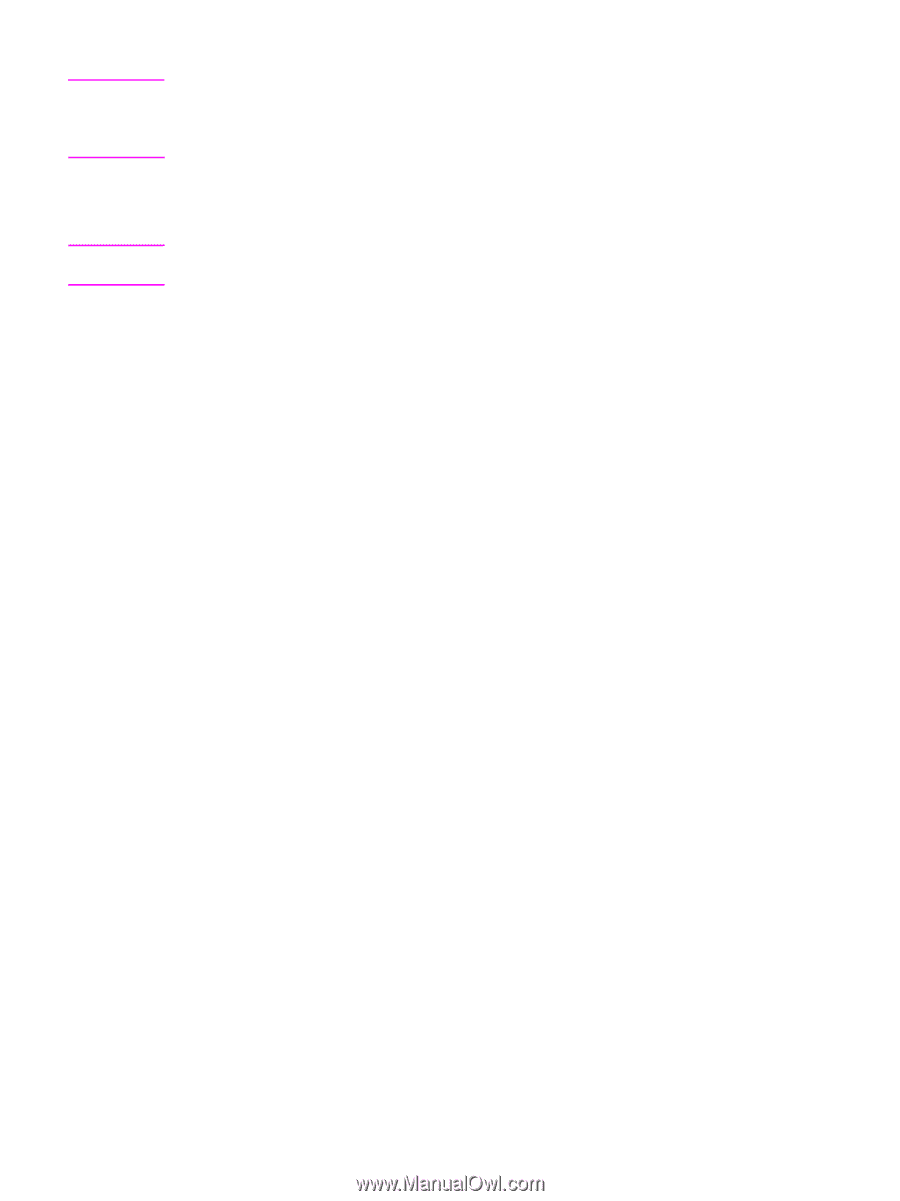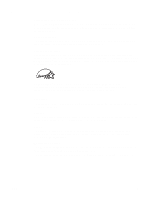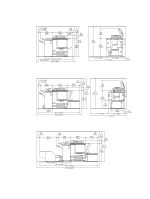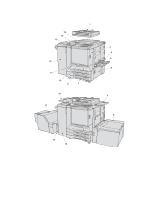HP Color 9850mfp HP Color 9850mfp - System Administrator Guide - Page 25
Relocation and transportation, Electrical outlet, Plug and cord lead, Adapters and multiple loads
 |
View all HP Color 9850mfp manuals
Add to My Manuals
Save this manual to your list of manuals |
Page 25 highlights
Note WARNING! The Finisher paper exit face down tray of the HP 3000-Sheet Stapler/Stacker and HP 3000-Sheet Multifunction Finisher gradually goes down while printed materials output. Do not allow any object to interfere with the operation of the tray on the left side of the Finisher, as any interference may cause damage to the Finisher. Relocation and transportation Contact a service representative when moving or transporting the MFP. Failure to heed the following cautions may result in MFP damage, overheating, risk of electrical shock, and/or personal injury. Electrical outlet A plug socket is limited in capacity. Use a dedicated circuit for this MFP to prevent overheating and fire. The total power consumption of the MFP, plus all peripherals, must not exceed the capacity of the main power supply. Make sure the outlet is near the equipment and is easily accessible. Plug and cord (lead) Unless the power plug is firmly inserted into the electrical outlet, overheating or fire can occur. Firmly insert the power cord plug into the electrical outlet before turning on the MFP power switch. If the inserted plug is loose in the electrical outlet, disconnect it and consult an electrician for repair. Do not attempt to operate the MFP. Make sure the electrical outlet is near the equipment and is easily accessible. A damaged power cord may result in overheating, short circuit, or fire. Do not bend, crush, wind, kick, or strike the cord with any item. Do not roll up the cord. If the MFP power cord is bent or damaged, immediately contact a service representative. Do not attempt to repair it yourself. Do not continue to operate the MFP. Adapters and multiple loads To avoid overheating or fire, do not use adapters and never connect multiple loads or a branched socket to a single socket outlet. Extension cords (leads) An extension cord or lead is limited in capacity. Unless the cord or lead has adequate capacity, smoking and overheating may occur. Should smoking and/or overheating occur, turn off the MFP and contact an electrician immediately. If you require further information about power requirements, power consumption, extension cords, adapters, and connectors, please contact your service representative and consult your electrician. ENWW 13