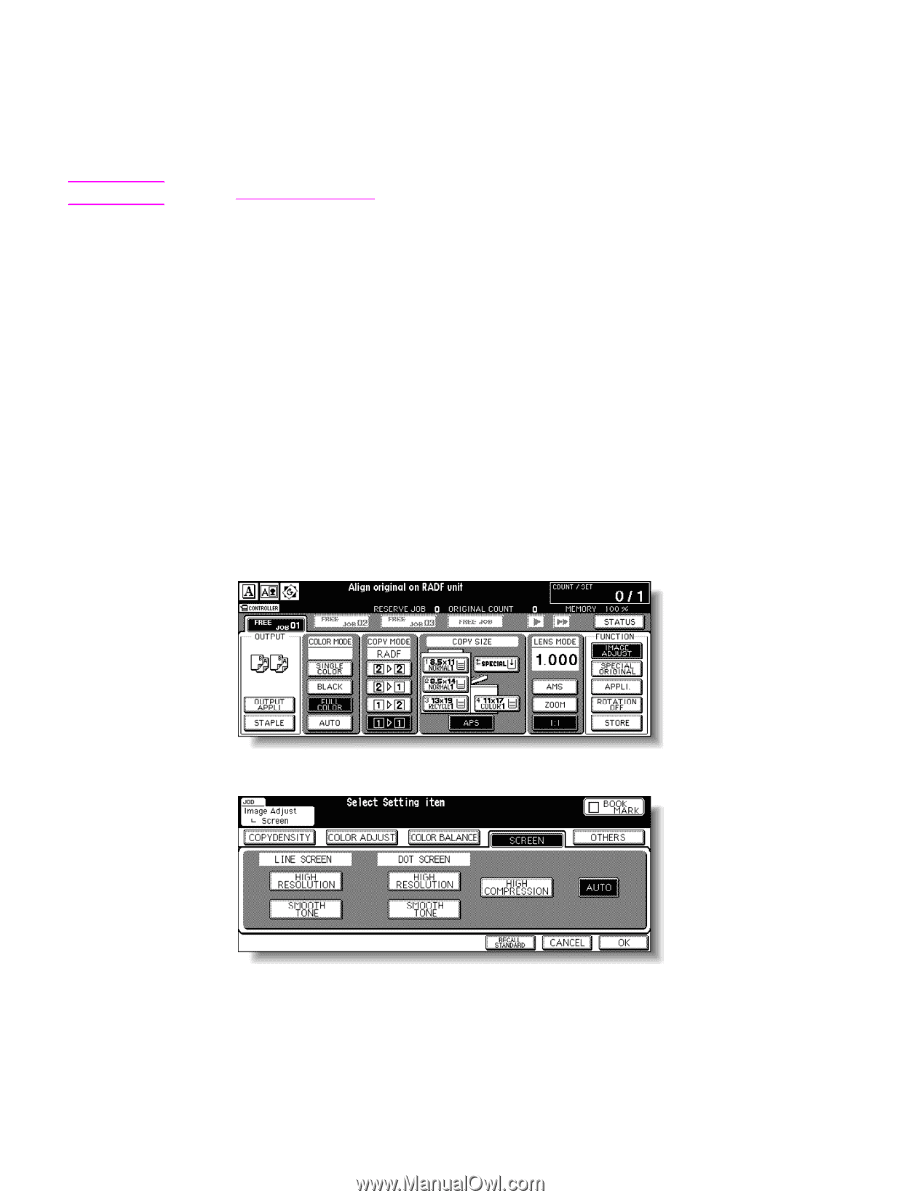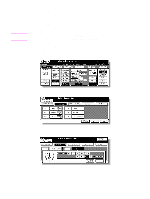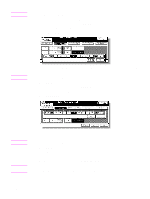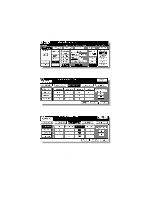HP Color 9850mfp HP Color 9850mfp - System Administrator Guide - Page 168
Selecting line screen, dot screen, or high compression (screen setting), High resolution/smooth tone
 |
View all HP Color 9850mfp manuals
Add to My Manuals
Save this manual to your list of manuals |
Page 168 highlights
Selecting line screen, dot screen, or high compression (screen setting) This engine provides two methods to reproduce the print image: Line screen and Dot screen. The engine selects an appropriate method automatically according to the other copy conditions selected for the job. Note See Reproducing images for details on Line screen and Dot screen. Follow the procedure below to manually select the reproducing method. High resolution/smooth tone Specify either High Resolution or Smooth Tone, when selecting the reproducing method manually. High Resolution improves the resolution by maximizing the number of lines drawn. Smooth Tone provides a high-performance color grading by lowering the drawing lines. High compression The desired copy result may not be obtained because the internal memory overflows when using the reproducing method selected manually or automatically according to the other copy conditions of the job. In this case, select High Compression to give priority to compressing the scanned data. The Dither method is used instead of the Line screen or Dot screen methods. Auto Auto selects an appropriate reproducing method automatically, according to the selected copy conditions. This mode is initially selected. 1 Touch IMAGE ADJUST on the Main screen. 2 Touch SCREEN to display the Screen setting screen. 156 Color image adjustment ENWW