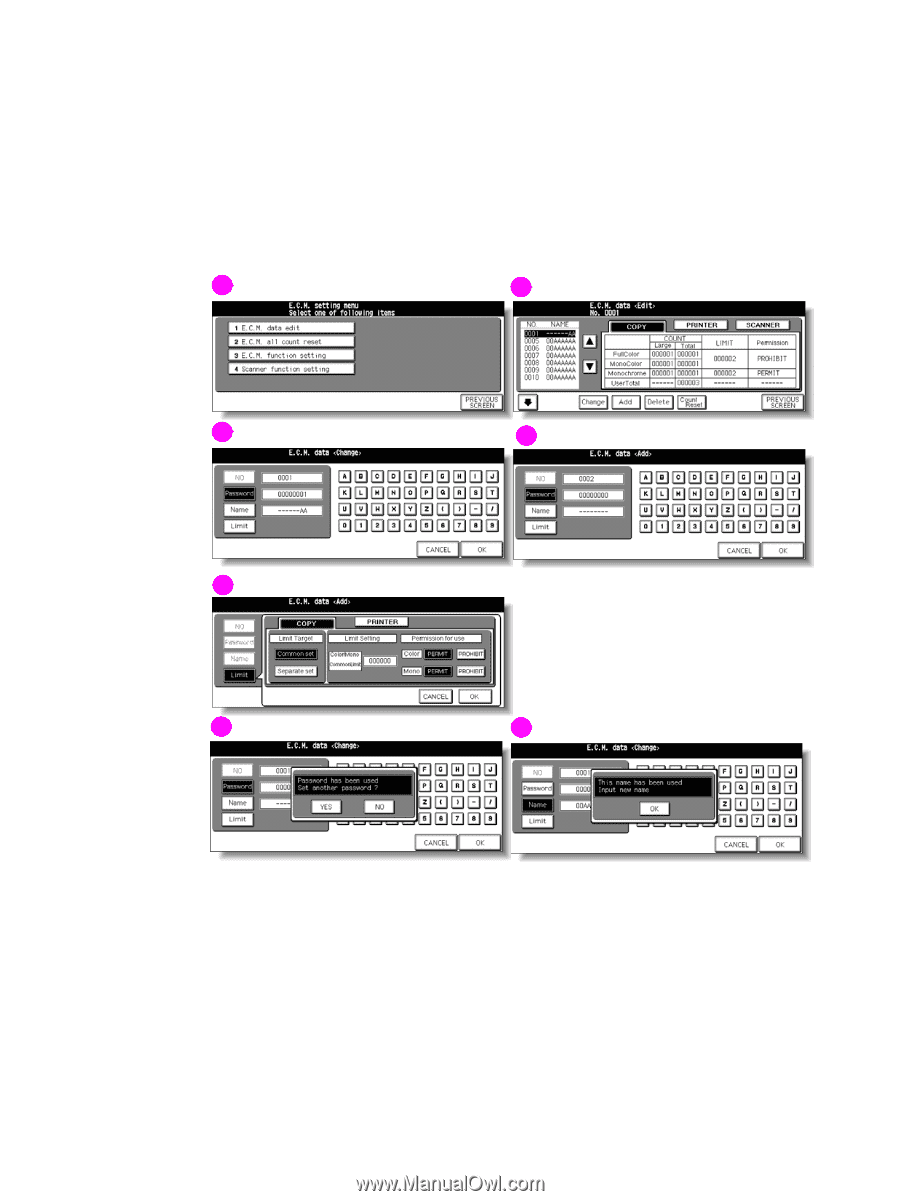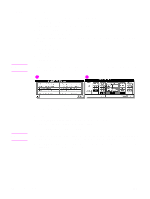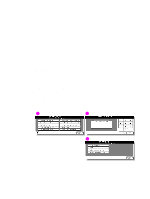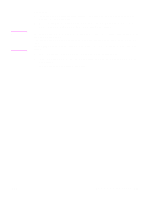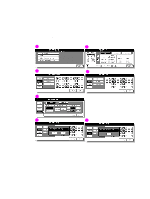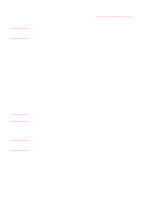HP Color 9850mfp HP Color 9850mfp - System Administrator Guide - Page 322
(1) Copy monitor data edit
 |
View all HP Color 9850mfp manuals
Add to My Manuals
Save this manual to your list of manuals |
Page 322 highlights
(1) Copy monitor data edit Use this setting to display the list of copy, printer, or scanner count and limit for each account. You can also use this setting to change, add, or delete the Copy monitor data and to reset the copy count of the individual account. ● Copy monitor number: Designated by Key operator ● Copy monitor password: Unique eight-digit numeric code programmed by the key operator for the user ● User name: Maximum eight characters ● Limit: Limit target, Count 0 - 999,999, Permission for use 1 2 3 4 5 6 7 1 Copy monitor setting menu screen 2 Copy monitor data edit screen 3 Copy monitor data change screen 4 Copy monitor data add screen 5 Copy monitor limit setting popup menu 6 Password duplication screen 7 Name duplication screen 310 Key operator mode ENWW