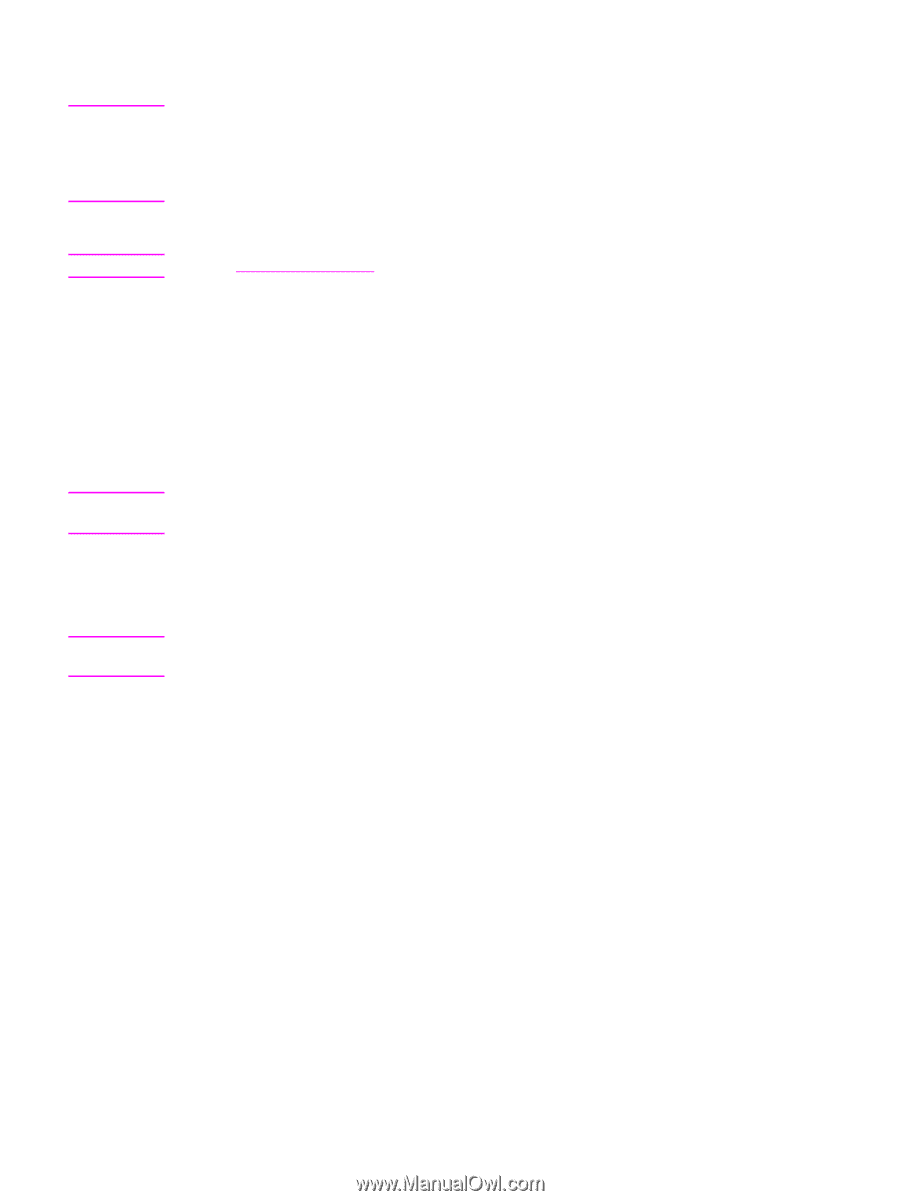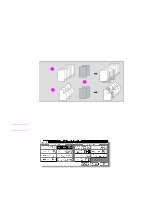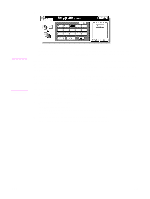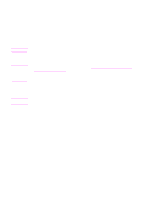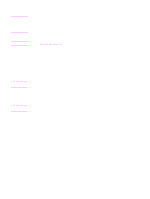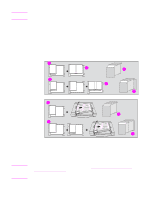HP Color 9850mfp HP Color 9850mfp - System Administrator Guide - Page 229
Repeat steps 9 and 10 for all originals., scan mode, see the description on the following
 |
View all HP Color 9850mfp manuals
Add to My Manuals
Save this manual to your list of manuals |
Page 229 highlights
Note Note Note CAUTION 7 Select the desired copy mode and magnification. Available copy size is Letter. When selecting Full scan mode and scanning from the scanner glass, select 1 > 1 or 1 > 2 copy mode. APS and AMS are released and 1.000 magnification is selected automatically. Change the magnification manually, if desired. 8 Type the desired print quantity using the control panel keypad. See Setting print quantity for details on setting the print quantity. 9 Position original(s). When using scanner glass to scan, position the first page face down with document feeder open. When using document feeder, position original(s) face up. For details on scanning originals in Front cover + Full scan and Front/Back Cover + Full scan mode, see the description on the following page. 10 Press Start to scan. 11 Repeat steps 9 and 10 for all originals. When using scanner glass, Non-Image Area Erase and AUTO Layout are automatically selected. Do not close the document feeder throughout the scanning job. 12 Touch STORE to exit the Store mode. 13 Press Start. The MFP will start printing when ready for output. When the Finisher /Trimmer Unit/100-sheet output tray capacity is exceeded due to the print quantity selected, remove the copied sets as they exit to avoid misfed paper. ENWW 217