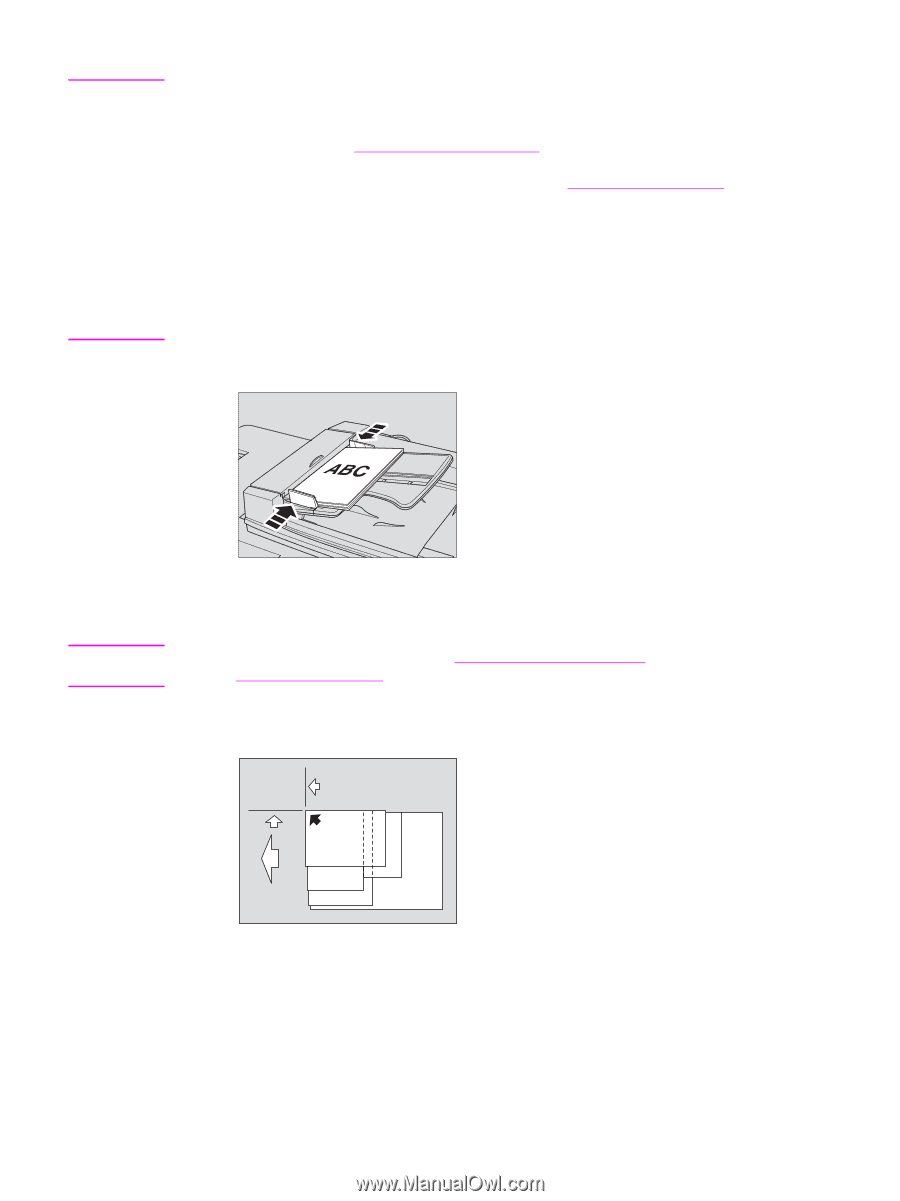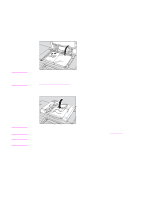HP Color 9850mfp HP Color 9850mfp - System Administrator Guide - Page 61
Positioning originals in Mixed Original mode, Adjust the paper guides.
 |
View all HP Color 9850mfp manuals
Add to My Manuals
Save this manual to your list of manuals |
Page 61 highlights
Note The copy result may not be satisfactory if the originals are set in the wrong direction. Make sure that the originals are set in the same direction as indicated by the Original direction icon, especially when making double-sided copies or using the Staple, Stapling & Folding, Folding, or Booklet mode. See Specifying original direction for more information. Make sure to use suitable RADF (ADF) originals. See Scanner glass originals for more information. Do not set more than 100 originals or over the limit indicated on the paper guides. Otherwise, a paper misfeed will occur and may damage the originals. Before placing originals in the tray, make sure the document feeder is completely closed. Once closed, do not open the document feeder because the selected copy conditions can be altered automatically. 3 Adjust the paper guides. Note Positioning originals in Mixed Original mode Mixed size originals can be copied together from the document feeder. To use the Mixed Original mode, see Copying mixed size originals for more information. See RADF (ADF) originals for available combinations of mixed originals. 1 Arrange originals in order. Arrange the mixed size originals as illustrated below. 2 Position mixed originals face up, aligned with the left rear side of the document feeder tray. Place two-sided originals with page one face up. Up to 100 originals can be set at a time. ENWW 49