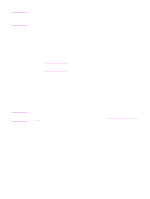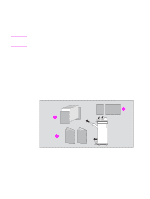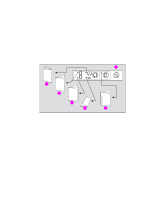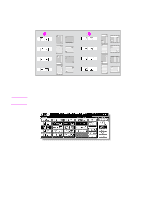HP Color 9850mfp HP Color 9850mfp - System Administrator Guide - Page 195
Off-line finishing, HP 3000-Sheet Multifunction Finisher + HP Post Insertion Kit + HP 3 Hole Punch Kit
 |
View all HP Color 9850mfp manuals
Add to My Manuals
Save this manual to your list of manuals |
Page 195 highlights
Off-line finishing The Off-Line finishing function enables you to finish documents independent of MFP operation. This function is available only with the HP Post Insertion Kit installed on the HP 3000-Sheet Stapler/Stacker and HP 3000-Sheet Multifunction Finisher. To use this convenient function, simply load paper into the lower tray of the cover sheet feeder, select the desired mode from the Off-line finishing control panel located on the top of the Finisher, and then press the Start/Stop button. The available finishing modes are described below: HP 3000-Sheet Stapler/Stacker + HP Post Insertion Kit ● One oblique staple: Main tray ● Two parallel staples: Main tray HP 3000-Sheet Stapler/Stacker + HP Post Insertion Kit + HP 3 Hole Punch Kit ● One oblique staple ● Two parallel staples ● Punch HP 3000-Sheet Multifunction Finisher + HP Post Insertion Kit + HP 3 Hole Punch Kit ● One oblique staple ● Two parallel staples ● Stapling & Folding (two staples in the center + folding) ● Three-folding HP 3000-Sheet Multifunction Finisher + HP Post Insertion Kit + HP 3 Hole Punch Kit ● One oblique staple ● Two parallel staples ● Stapling & Folding (two staples in the center + folding) ● Three-folding ● Punch Specifications for manual stapling one oblique staple and two parallel staples ● Paper size: 305 by 457 mm (12 by 18 inches), 279 by 432 mm (11 by 17 inches), 216 by 356 mm (8.5 by 14 inches), 216 by 279 mm (8.5 by 11 inches), 216 by 279 mm (8.5 by 11R inches), 139 by 216 mm (5.5 by 8.5 inches), A4, A4R (210 by 297 mm, 8.27 by 11.69 inches) ● Paper weight: 13 - 28 lb (20 lb paper is recommended) ● Staple capacity: 50/40 sheets maximum (20/28 lb paper) ● Output tray: Main output tray Specifications for manual punch ● Paper size: 305 by 457 mm (12 by 18 inches), 279 by 432 mm (11 by 17 inches), 216 by 279 mm (8.5 by 11 inches), A4 (210 by 297 mm (8.27 by 11.69 inches) ● Paper weight: 13 - 34 lb (20 lb paper is recommended) ● Punch capacity: 200 sheets maximum (28 lb paper) or within 30 mm thick ● Output tray: Main output tray ENWW 183