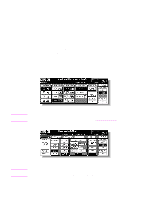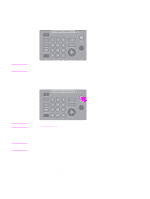HP Color 9850mfp HP Color 9850mfp - System Administrator Guide - Page 174
Specifying original type, Photo-printed original PHOTO PAPER
 |
View all HP Color 9850mfp manuals
Add to My Manuals
Save this manual to your list of manuals |
Page 174 highlights
Specifying original type The image quality or type of the original may affect the copy result. Use Original Image to improve the image quality by specifying the original image type as follows: ● Originals including both text and photo (TEXT/PHOTO) ● Photo originals or originals mainly composed of photos (PHOTO) ● Text originals (TEXT) ● Colored original with small text such as a map (MAP) Use Original Type to improve the image quality by specifying the printed original type: ● Normal original (PRINTED) ● Photo-printed original (PHOTO PAPER) ● Copied original (COPIED PAPER) ● Original printed using an Ink-jet printer (INKJET PAPER) 1 Touch SPECIAL ORIGINAL on the Main screen. The Special Original popup menu is displayed. 2 Touch the desired key in ORIG. IMAGE area and ORIG. TYPE area. Note Only one selection can be made in each area. In each ORIG. IMAGE mode, the copy density level can be shifted three levels darker or three levels lighter (Density Shift). For more information, see Setting density shift. 3 Touch OK. Note The Main screen is restored, with the SPECIAL ORIGINAL key highlighted and the selected Original Image icon displayed. To resume the previous setting, touch CANCEL. To restore the initial settings, touch RECALL STANDARD. 162 Color image adjustment ENWW