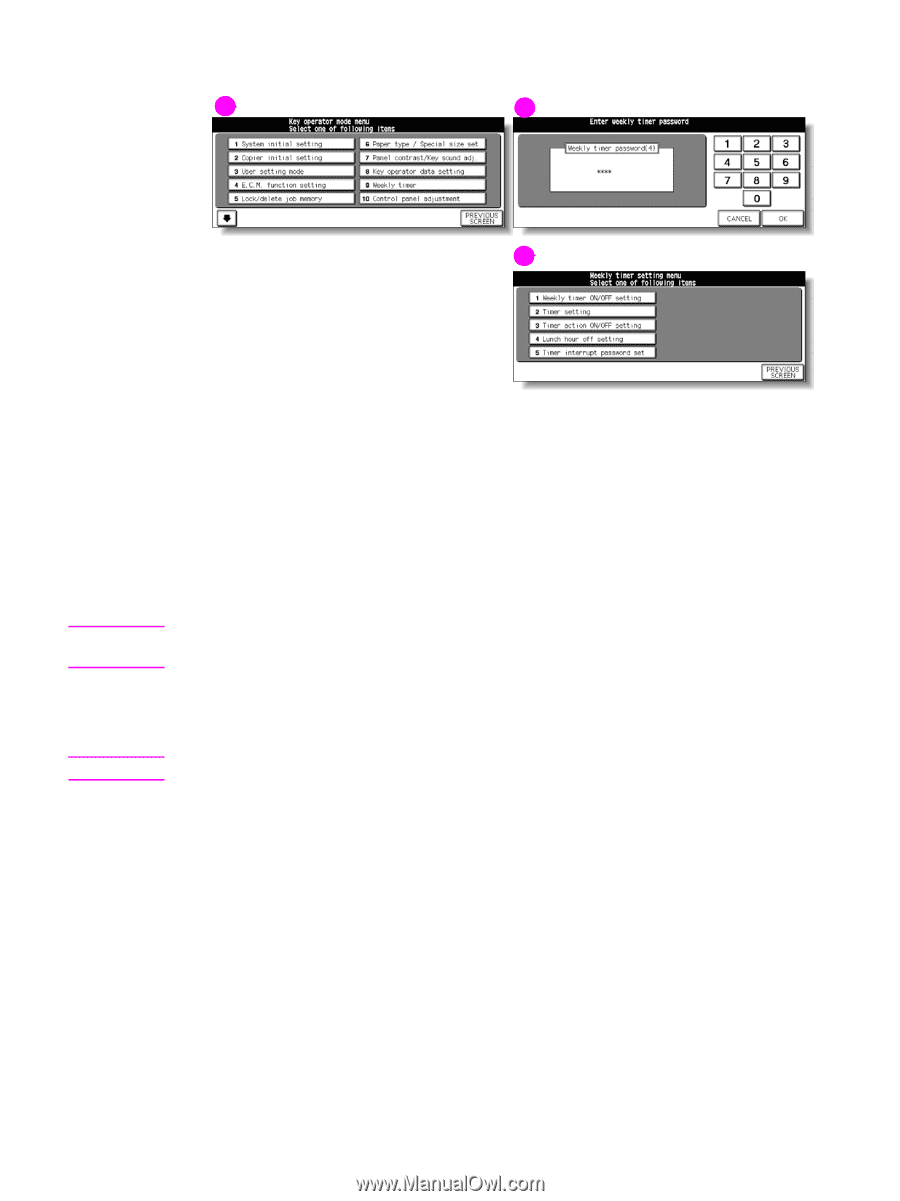HP Color 9850mfp HP Color 9850mfp - System Administrator Guide - Page 334
How to access the weekly timer setting mode, Weekly timer, PREVIOUS SCREEN
 |
View all HP Color 9850mfp manuals
Add to My Manuals
Save this manual to your list of manuals |
Page 334 highlights
How to access the weekly timer setting mode 1 2 3 Note Note 1 Key operator mode screen 2 Weekly timer master key code screen 3 Weekly timer setting menu screen Procedure 1 Touch (9) Weekly timer on the Key operator mode screen. The Weekly timer password setting screen displays, if a password is required. Otherwise, the Weekly timer setting menu screen displays without the password requirement. Weekly timer does not initially require the password setting. To ensure the security of this management function, HP recommends that you establish a unique password 2 If the Weekly timer password setting screen is displayed, use the keypad on the touch display to type your four-digit weekly timer password, and then touch OK to display the Weekly timer setting menu screen. If an invalid weekly timer password is typed, continue by typing the valid four-digit password. 3 Select the desired weekly timer function, and set the required values. 4 To exit the Weekly Timer mode, touch PREVIOUS SCREEN on the Weekly timer setting menu screen to return to the Key operator mode screen. 322 Key operator mode ENWW