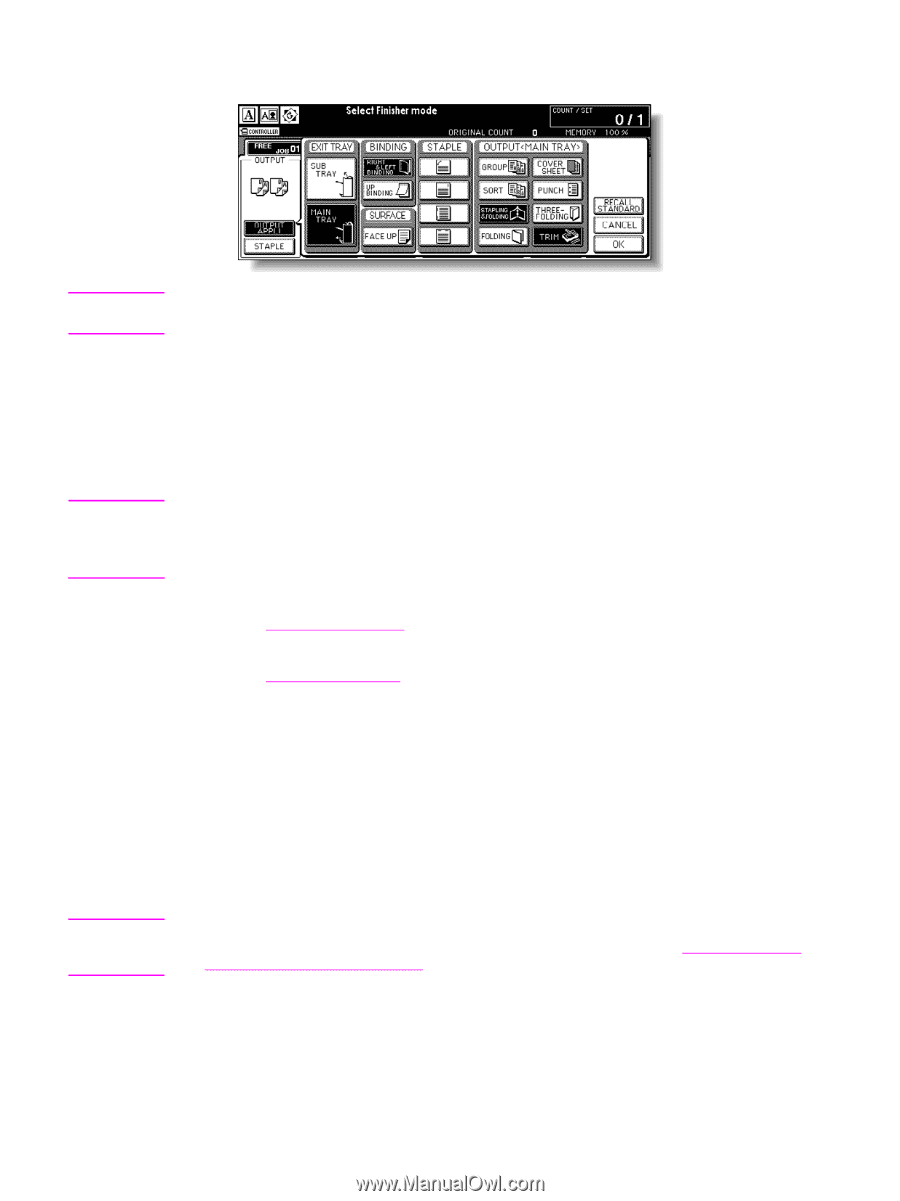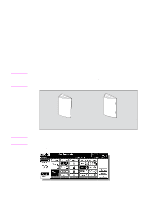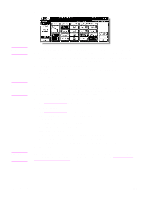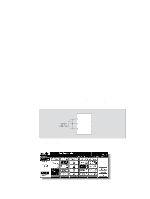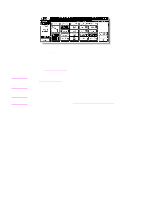HP Color 9850mfp HP Color 9850mfp - System Administrator Guide - Page 184
Stapling & Folding, Folding, Output, Output Appli, Booklet, Start
 |
View all HP Color 9850mfp manuals
Add to My Manuals
Save this manual to your list of manuals |
Page 184 highlights
3 Touch STAPLING & FOLDING or FOLDING, as desired. . Note Note CAUTION Selecting STAPLING & FOLDING or FOLDING automatically switches the Output tray to Booklet tray. Notice that the arrow pointing from the Main tray shifts to the Booklet tray. When selecting STAPLING & FOLDING, the engine with the Trimmer Unit installed selects TRIM automatically. To cancel the trimming mode, touch TRIM. 4 Touch OK on the Output mode popup menu. The Main screen is restored and the selection made in the output mode is reflected in the OUTPUT icon area. 5 Select additional copying features, as required. NO COVER SHEET of Booklet is automatically selected. To change this selection, touch OUTPUT APPLI on the Main screen to display the Application Selection screen. On this screen, touch Booklet twice to display the Booklet mode selection screen to make another selection or to release the setting. 6 Enter the desired print quantity from the control panel keypad. See Setting print quantity for details on setting the print quantity. 7 Position originals. See Positioning originals for more information. When loading originals, notice the following limits on capacity: Folding mode: ● 12 pages or less for simplex copying ● six pages or less for duplex copying Stapling & Folding mode: ● 80/64 pages or less for simplex copying (20/28 lb paper) ● 40/32 pages or less for duplex copying (20/28 lb paper) Exceeding the above capacity limits may cause problems in the Finisher. 8 Press Start. When the Booklet tray capacity is exceeded, the Finisher will stop operating. To avoid this, select the appropriate print quantity from the specifications listed in the Specifications for Folding/Stapling & Folding mode section. 172 Advanced information ENWW