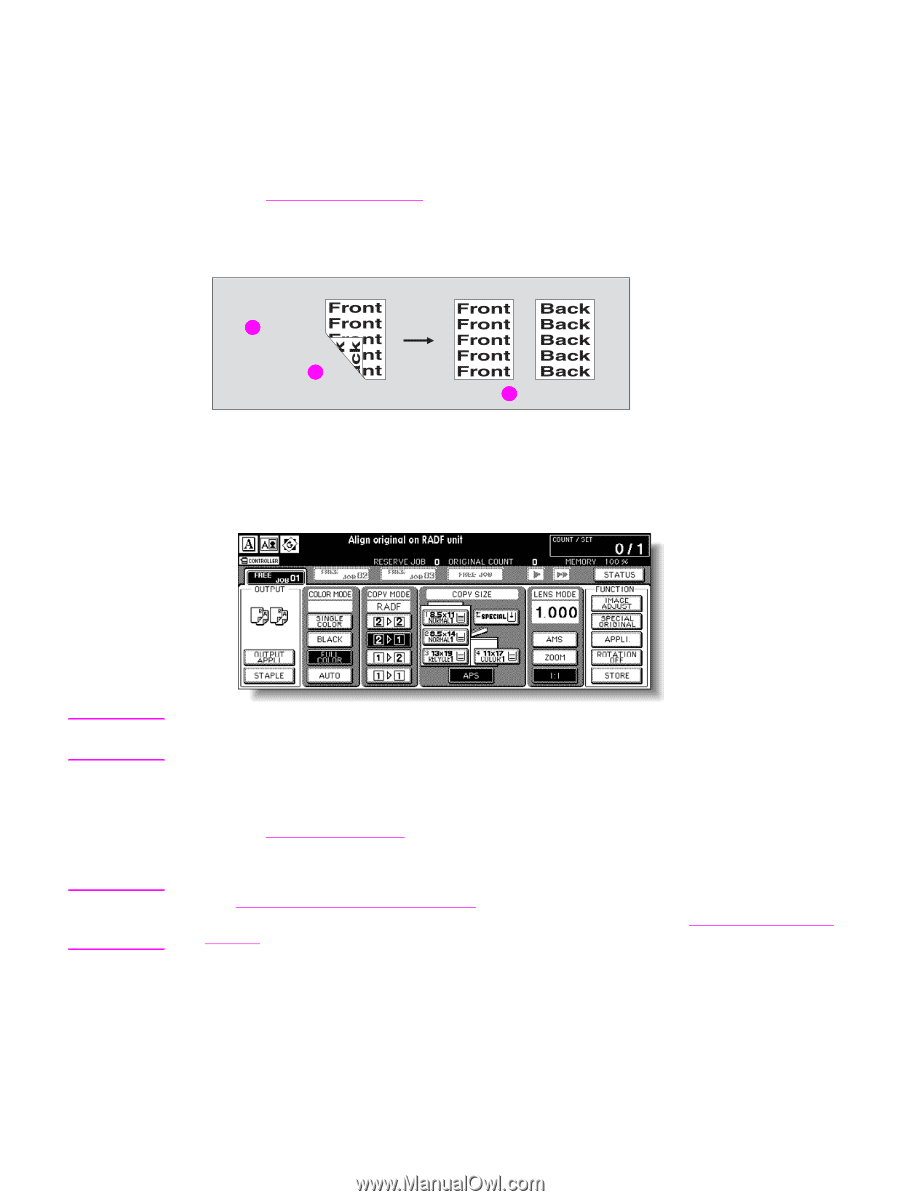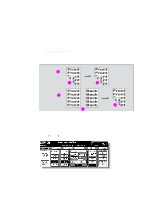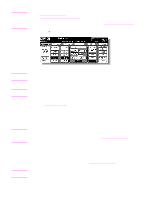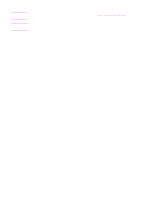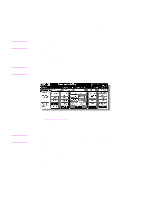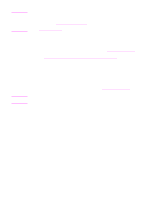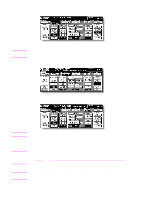HP Color 9850mfp HP Color 9850mfp - System Administrator Guide - Page 81
Making single-sided copies from double-sided originals
 |
View all HP Color 9850mfp manuals
Add to My Manuals
Save this manual to your list of manuals |
Page 81 highlights
Making single-sided copies from double-sided originals Use RADF (ADF) and select 2 > 1 copy mode to make single-sided copies from double-sided originals. Specification for single-sided copying from double-sided originals ● See Scanner glass originals for details on unsuitable RADF (ADF) originals. ● Incompatible conditions: Folding/Stapling & Folding/Trimming (with Booklet selected), Tab paper, Chapter, Booklet, Multi-Page Enlargement, Non-Image Area Erase, Repeat (except 2/4/8 Repeat), AUTO Layout, Storing Image in Overlay Memory 1 2 3 1 2 > 1 copying 2 Double-sided original 3 Simplex copy 1 Touch 2 1 on the Main screen to highlight it. Note Note When starting a new copying job, make sure to close the RADF (ADF) securely, and then press Reset. 2 Select additional copy conditions, as desired. 3 Type the desired print quantity by using the control panel keypad. See Setting print quantity for more information. 4 Position originals face up in the document feeder. See Positioning originals in RADF (ADF) for more information. Use RADF (ADF) store mode when the original count exceeds 100. See To scan originals into memory for more information. 5 Press Start. The engine starts to scan originals, and then prints simplex copies when ready for output. ENWW 69