HP Color 9850mfp HP Color 9850mfp - System Administrator Guide - Page 372
Trimming mode for HP 3000-Sheet Multifunction Finisher with HP Trimmer Unit installed
 |
View all HP Color 9850mfp manuals
Add to My Manuals
Save this manual to your list of manuals |
Page 372 highlights
Rotation exit (rotation sort/rotation group) When no Finisher is installed, Rotation exit alternately switches the horizontal and vertical orientation of each sorted set as it outputs to the exit tray. Make sure to load both Letter and 8.5 by 11R in separate trays (including the multi-sheet bypass tray) before selecting this feature. Scanner memory Scans documents into memory from the scanner glass or the document feeder, or both, and inserts the pages into another document copied from the document feeder. If an incompatible function is selected in this mode, the latter function is not selected, and an error message is displayed. Sheet/cover insertion Inserts up to 30 blank or copied sheets from any tray including the multi-sheet bypass tray, or inserts blank or copied front and back covers from any tray including the multi-sheet bypass tray to enhance the presentation of multi-page documents. Stamp Prints watermark, regular stamp, date/time, page number, and numbering onto the output copies to enhance the presentation and usefulness of the copies. Staple Selects the stapling position and number of staples. STD size (special) Detects the standard paper sizes which cannot normally be detected when loaded in an engine tray or multi-sheet bypass tray. Tab paper Copies onto tabbed sheets from tabbed originals, allowing the image on the tab part of the original to be printed on the same part of the tabbed copy paper. Three-fold mode for engine with HP 3000-Sheet Multifunction Finisher installed Folds 8.5 by 11R or AR4 output copies in three. Trimming mode for HP 3000-Sheet Multifunction Finisher with HP Trimmer Unit installed Trims the end of folded or stapled & folded booklets. Weekly timer Can be set according to the needs of each work environment. Turns engine power off and on daily or weekly, during lunch time, and on holidays. The weekly timer also enables the Timer interrupt mode, which allows temporary use of the engine even when the engine is in the daily, weekly, or holiday off mode. Wide paper Copies onto paper slightly larger than the specified regular size. Z-folded original This feature sets the RADF (ADF) to accept Z-folded originals. 360 A Features ENWW