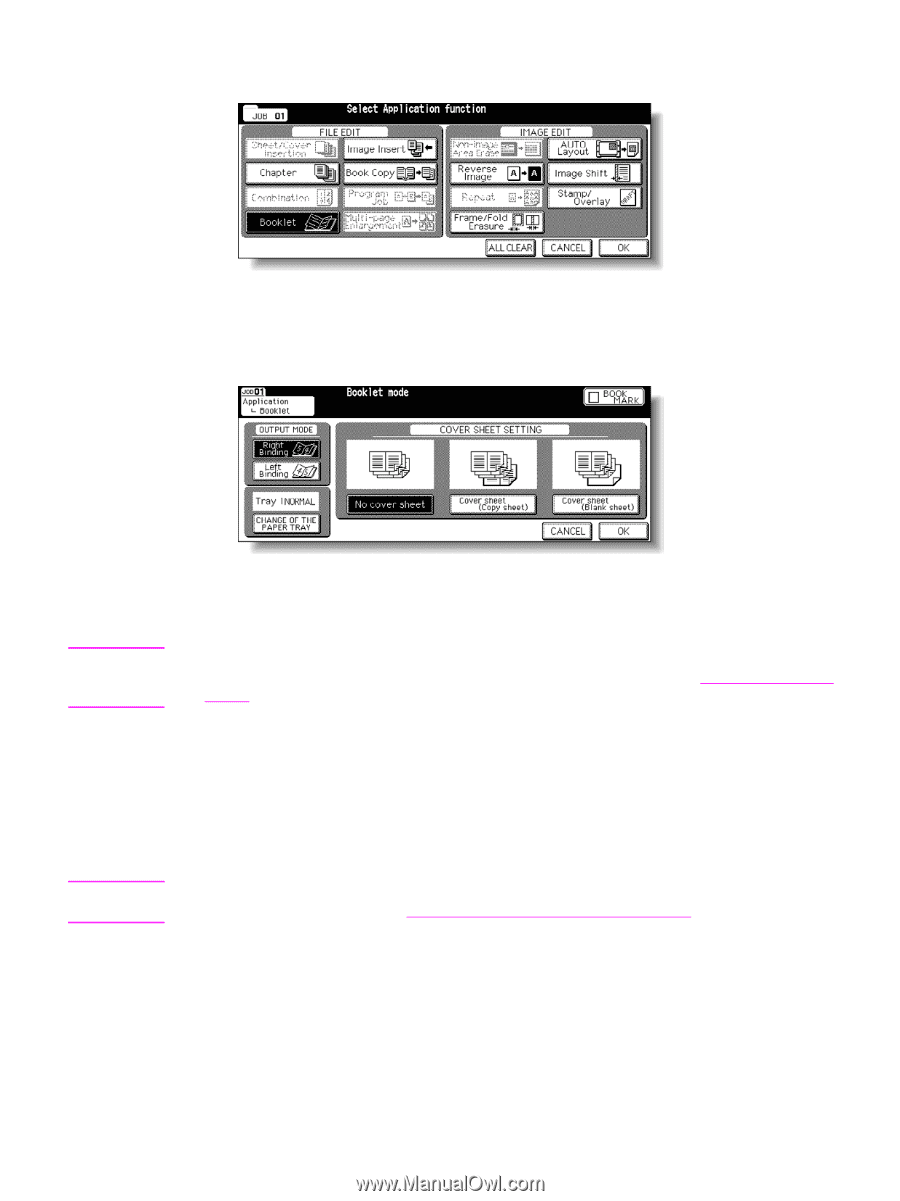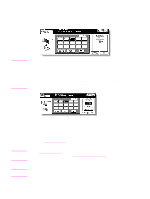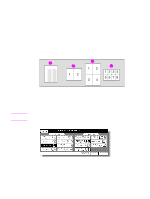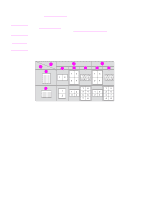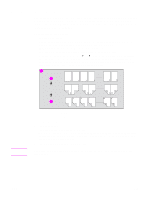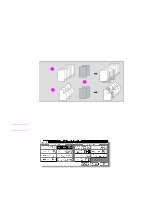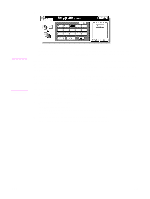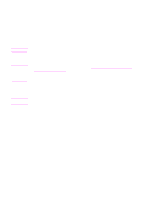HP Color 9850mfp HP Color 9850mfp - System Administrator Guide - Page 222
If the MFP is equipped with HP 3000-Sheet Multifunction Finisher, Folding or Stapling & Folding
 |
View all HP Color 9850mfp manuals
Add to My Manuals
Save this manual to your list of manuals |
Page 222 highlights
3 Touch Booklet on the Application selection screen. 4 Touch to highlight the desired Booklet mode key. When a cover sheet is required, touch CHANGE OF THE PAPER TRAY to select the cover sheet tray source. Touch the desired output order key if you want to change the output order. . Note Note 5 Touch OK. The Application selection screen is restored. Select additional Applications, as desired. The key operator can set the engine to position the page numbers automatically on the outside edges of the copy when using Booklet with Page Numbering in Stamp. See (13) Memory switch setting for more information. 6 Touch OK on the Application selection screen. The Main screen is restored. AMS is selected automatically. 7 Select the tray in which you loaded copy paper in step 1. To release AMS, select the desired magnification, and then select paper size. 8 Select the 1 2 or 2 2 copy mode. If the MFP is equipped with HP 3000-Sheet Multifunction Finisher, Folding or Stapling & Folding output mode is available. See Selecting Folding/Stapling & Folding Mode. 210 Applications ENWW