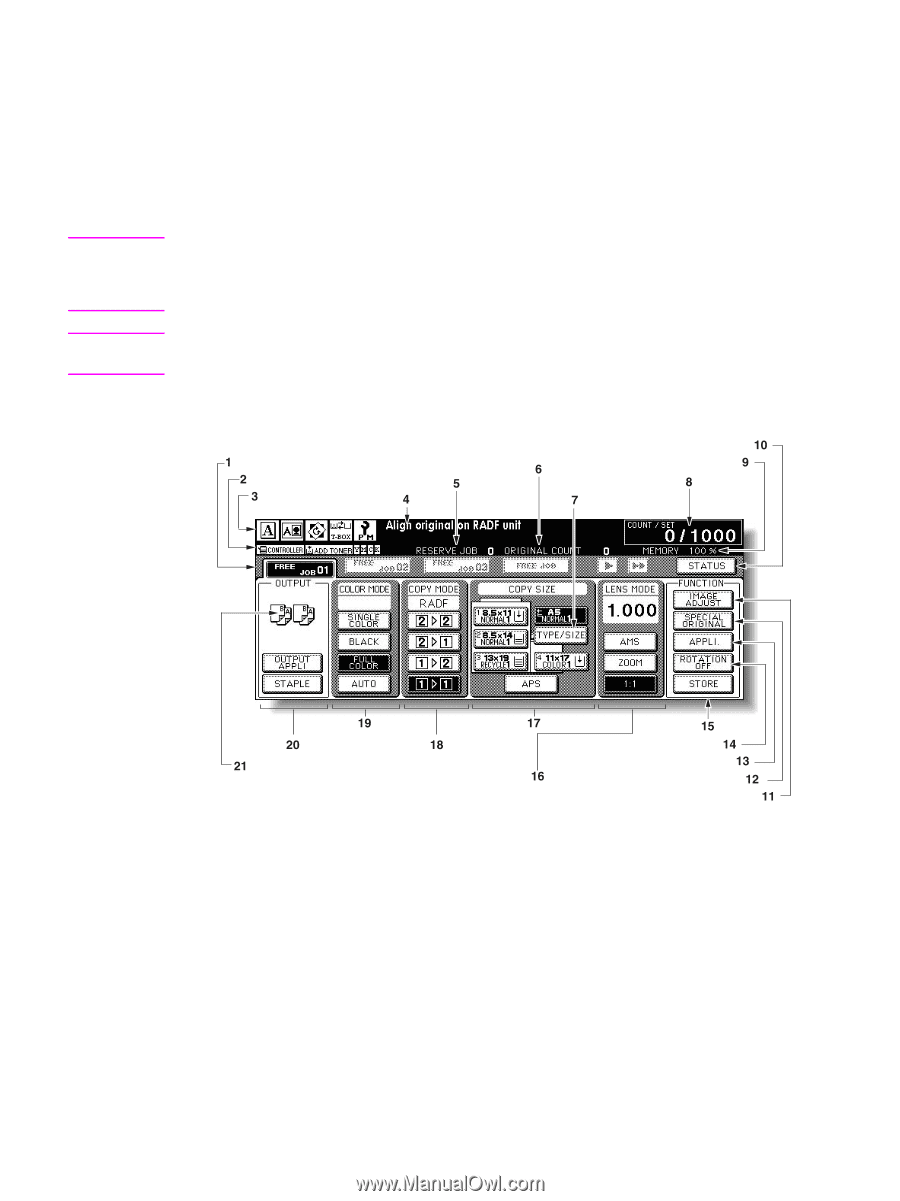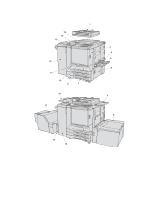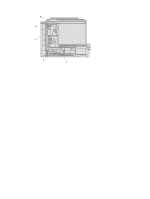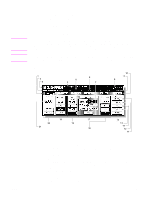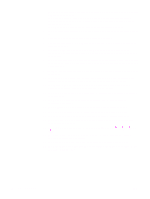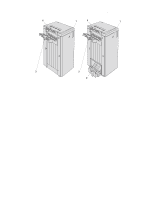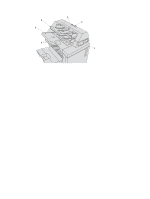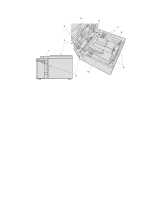HP Color 9850mfp HP Color 9850mfp - System Administrator Guide - Page 35
Main screen, toner color to be supplied is indicated by a letter; C cyan, M magenta, Y - weight
 |
View all HP Color 9850mfp manuals
Add to My Manuals
Save this manual to your list of manuals |
Page 35 highlights
CAUTION Note 16 (P) (Counter) displays the Counter screen or accesses programming modes for setting special functions. 17 Reset restores the MFP to automatic mode settings or to Key Operator settings. 18 Job Memory displays screens for selecting job memory/job recall functions. 19 Access sets the engine to allow copying only when the Copy monitor password is entered. The touch display of the control panel is covered with glass. Do not drop heavy objects on the glass or put excess weight or pressure on it; the glass can break or become scratched. When the Call for Service screen (When the "Call for Service" message is displayed) is displayed, make sure to contact your service representative immediately. The control panel of this engine can be slightly lowered to two angled positions to ensure easy access. An authorized HP service representative can make this setting for you. Main screen ENWW 1 Folder keys: FREE JOB is selected to specify copy job conditions. When scanning starts, FREE JOB changes to SCAN JOB, and then changes to PRINT JOB when the engine starts printing. FREE JOB at the right side of SCAN JOB or PRINT JOB can be touched to specify reserve job conditions. Up to nine reserve jobs can be set. The arrow keys at the right side of folder keys are used to scroll. 2 Word icons: The ADD TONER icon is displayed when toner supply becomes low. The toner color to be supplied is indicated by a letter; C (cyan), M (magenta), Y (yellow), or K (black). The Printer icon indicates the engine status when operating as a printer. 3 Graphic icons: The Original direction icon indicates the original direction specified on the Special Original popup menu. 23