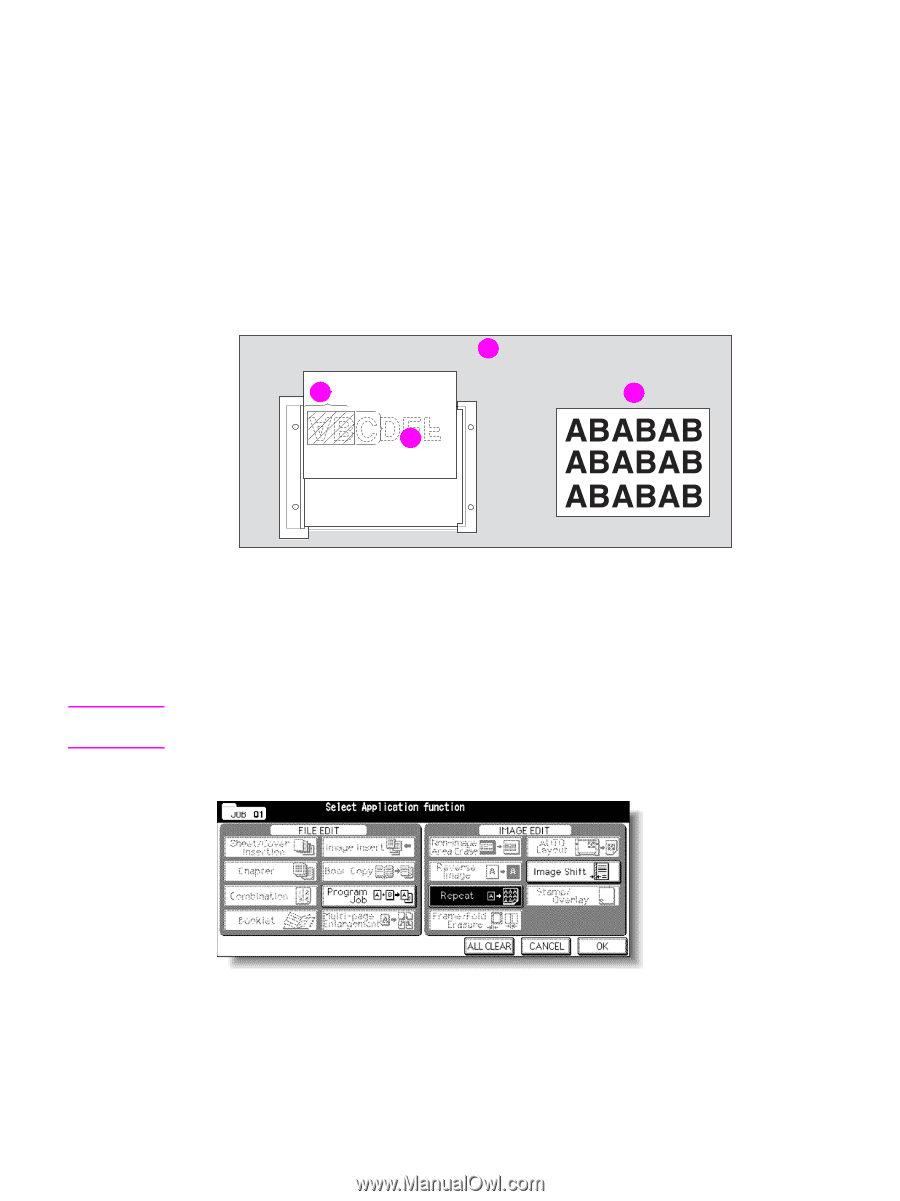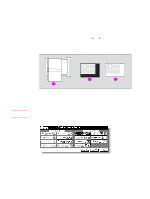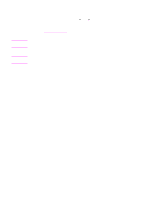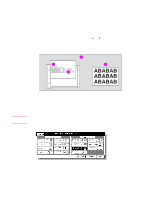HP Color 9850mfp HP Color 9850mfp - System Administrator Guide - Page 241
Repeating selected image area, Vertical/horizontal width setting mode specifications
 |
View all HP Color 9850mfp manuals
Add to My Manuals
Save this manual to your list of manuals |
Page 241 highlights
Repeating selected image area Use the Repeat: Vertical/Horizontal mode to repeat the selected image area of 10 mm 150 mm in both vertical and horizontal widths, measured from the rear left corner of the 279 by 432 mm (11 by 17 inches) original area indicated on the left edge of the scanner glass. Vertical/horizontal width setting mode specifications ● Use the scanner glass. (Document feeder cannot be used.) ● Incompatible Conditions: Using RADF (ADF), 2 2, 2 1, APS, AMS, Group, Rotation, Rotation sort, Rotation group, Mixed original, Z-folded original, Sheet/cover insertion, Chapter, Combination, Booklet, Image insert, Book copy, Multi-page enlargement, Non-image area erase, Reverse image, Frame/fold erasure, AUTO layout, Reduce & Shift in image shift, and Stamp/overlay. 1 2 4 3 Note 1 Vertical/horizontal width setting mode 2 Horizontal width 3 Vertical width 4 Repeat copy 1 Touch OUTPUT APPLI on the Main screen. When starting a new copying job, make sure to close the RADF (ADF) securely, and then press Reset. 2 Touch Repeat on the Application selection screen. The Repeat mode selection screen is displayed. ENWW 229