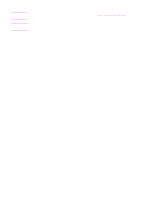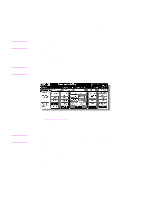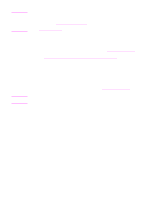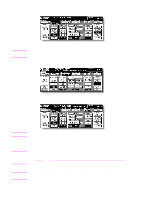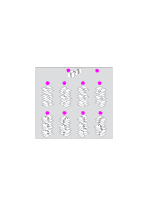HP Color 9850mfp HP Color 9850mfp - System Administrator Guide - Page 86
the folder keys., To scroll to the next/previous screen
 |
View all HP Color 9850mfp manuals
Add to My Manuals
Save this manual to your list of manuals |
Page 86 highlights
5 Press Start to start scanning for the reserve job. Note Up to 10 jobs (current job included) can be set. When setting more than one reserve job, the next reserve job setting is available after the MFP starts to scan for the previous reserve job. To set the fourth copying job, touch the active FREE JOB key at the far right to scroll to the next reserve setting screen. Another three reserve job settings (04-06) are available. To set the seventh copying job, touch the active FREE JOB key at the far right to scroll to the next reserve setting screen. Note Note CAUTION The number of reserve jobs including current job is indicated in the middle of the message area. When completed, the Main screen for the current printing job is restored. To scroll to the next/previous screen, touch the arrow keys displayed at the right side of the folder keys. When problems occur on a reserve job that is not currently displayed on the screen, touch the arrow key to scroll to that job will blink. See When "JAM" appears on the folder key (or arrow key flashes) and When "ADD PAPER" appears on the folder key (or arrow key flashes) for more information. 6 Copying of the reserve job starts automatically after completing the current job. When the Finisher/Trimmer Unit/100-sheet output tray capacity is exceeded due to the print quantity selected, remove the copied sets as they exit to avoid misfed paper. 74 Copying operations ENWW