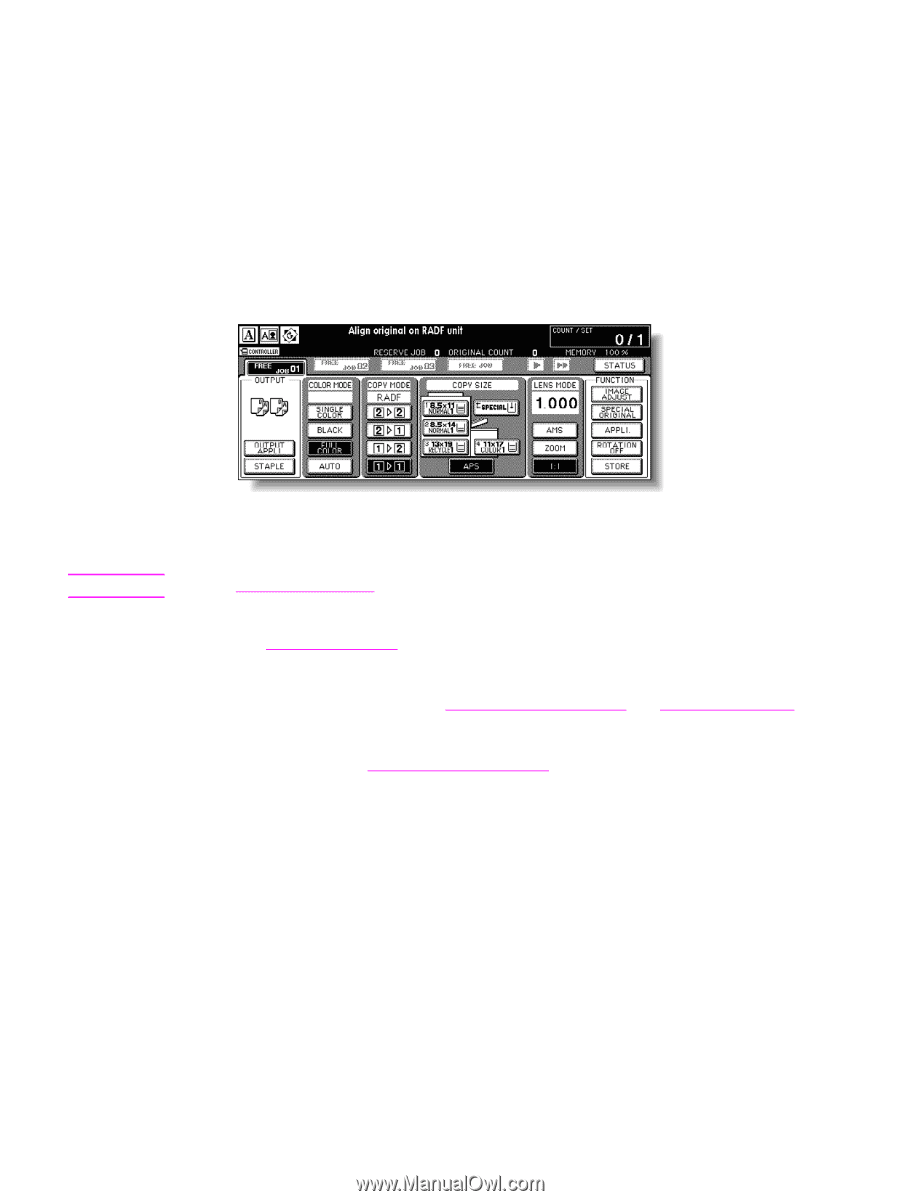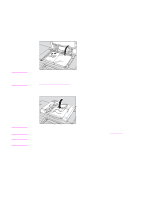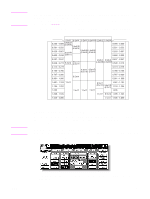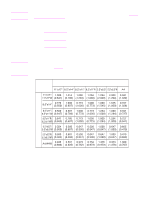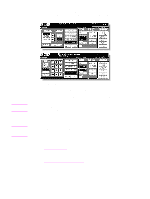HP Color 9850mfp HP Color 9850mfp - System Administrator Guide - Page 68
Selecting copy size, To select copy size automatically (APS)
 |
View all HP Color 9850mfp manuals
Add to My Manuals
Save this manual to your list of manuals |
Page 68 highlights
Selecting copy size To select an appropriate copy size for getting your desired copy result, use APS, or select copy size manually on the touch display, as required. To select copy size automatically (APS) APS detects the size of originals placed on the RADF (ADF) or scanner glass, and automatically selects and feeds copy paper of the same size, or selects an appropriate size according to the magnification ratio selected. APS is not available when using non-standard size or wide paper. 1 Touch to highlight APS under COPY SIZE on the Main screen. Note 2 Select additional copy conditions, as desired. 3 Type the desired print quantity by using the control panel keypad. See Setting print quantity for more information. 4 Position original(s). See Original information for the original sizes detectable from the RADF (ADF) or on the scanner glass. Detectable original sizes can be changed from inch sizes to AB sizes, only A sizes, or inch sizes and AB sizes mixed. See (13) Memory switch setting and Positioning originals for more information. A key operator can deactivate APS when the original is set in the RADF (ADF) or on the scanner glass. See (13) Memory switch setting. 5 Press Start. Scanned images are printed on the copy size automatically selected. 56 Copying operations ENWW