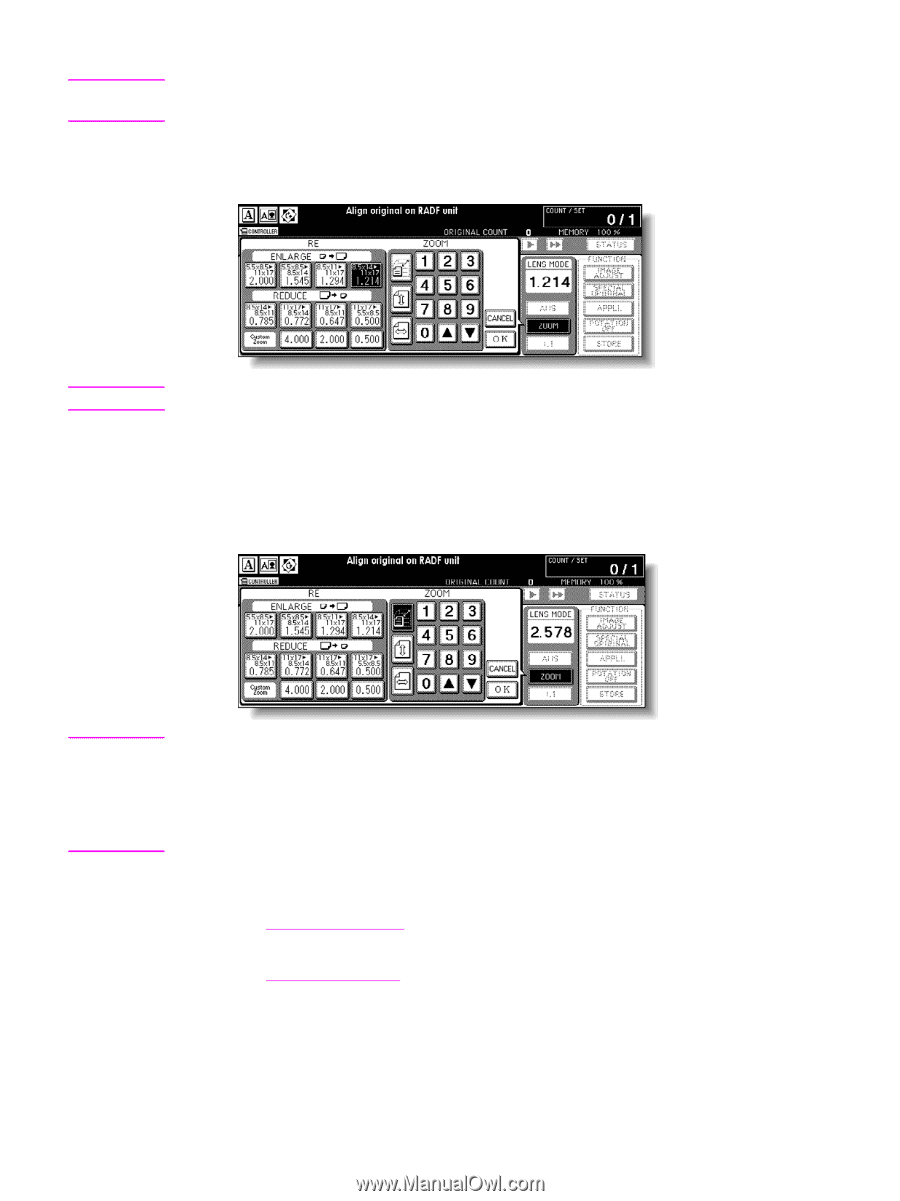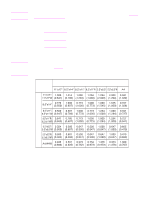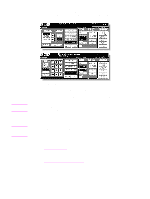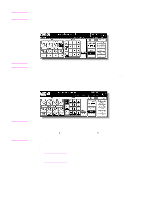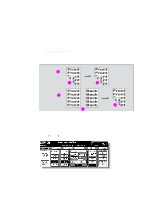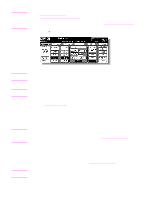HP Color 9850mfp HP Color 9850mfp - System Administrator Guide - Page 75
Reset, CANCEL, Start, to enlarge, or the lower arrow
 |
View all HP Color 9850mfp manuals
Add to My Manuals
Save this manual to your list of manuals |
Page 75 highlights
Note When starting a new copying job, make sure to close the RADF (ADF) securely, and then press Reset. 2 Specify the desired magnification ratio. To select a preset or user preset ratio, touch the desired preset or userset ratio key in the Reduce/Enlarge (RE) area to highlight it, and then touch OK. Note To restore the previous setting, touch CANCEL. The selected ratio is displayed on the Main screen. To specify a zoom ratio, touch the Vertical/Horizontal zoom key in the ZOOM area to highlight it. Use the keypad on the popup menu to enter the desired magnification ratio, and then touch OK. The selected ratio is displayed on the Main screen. Note The magnification ratio should be a four-digit number. Start with 0 if the magnification ratio is less than1.000. If an incorrect ratio is entered, continue by entering the correct ratio. Use the upper arrow ( ) to enlarge, or the lower arrow ( ) to reduce the ratio in 0.1 percent (0.001) increments. To restore the previous setting, touch CANCEL. 3 Select additional copy conditions, as desired. 4 Enter the desired print quantity from the control panel keypad. See Setting print quantity for more information. 5 Position original(s). See Positioning originals for more information. 6 Press Start. ENWW 63