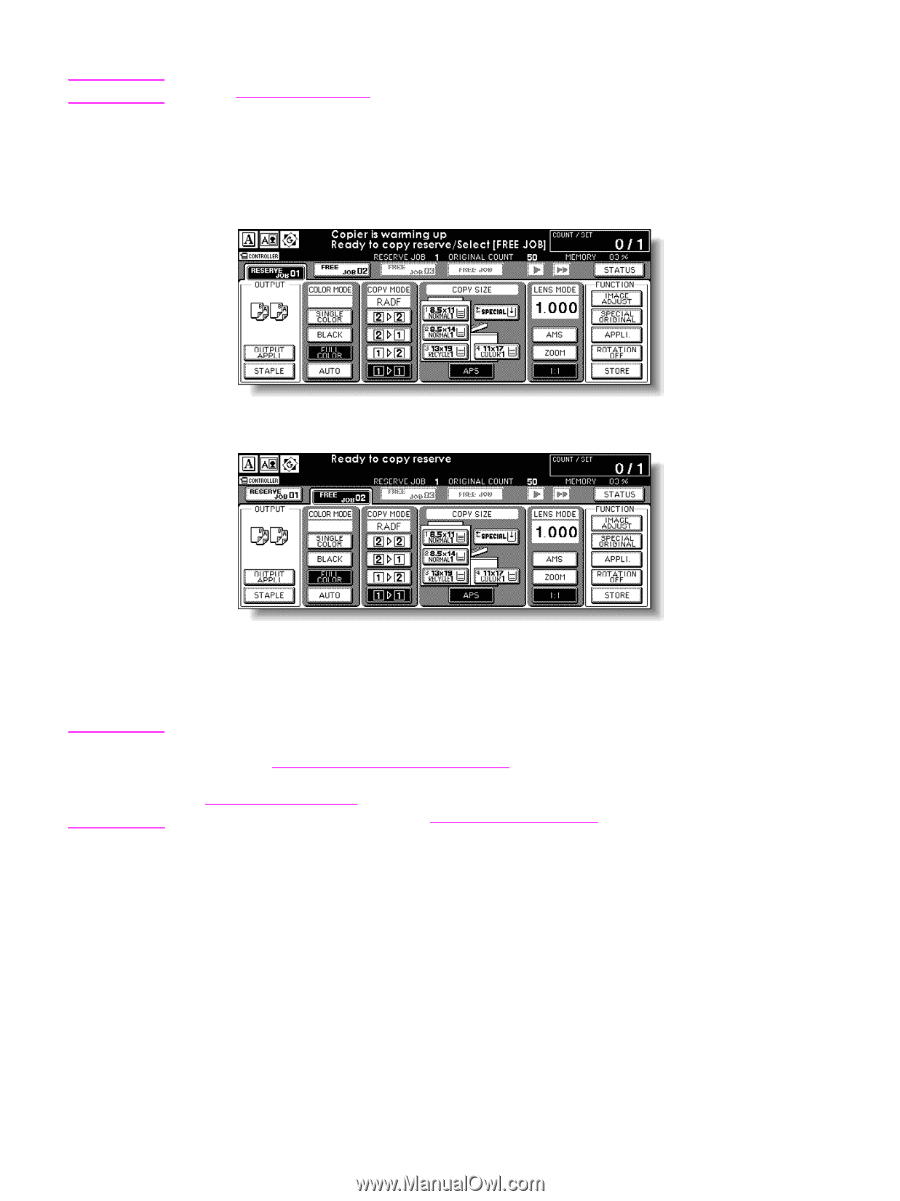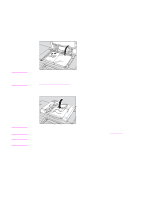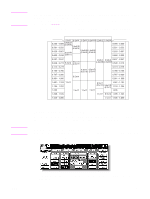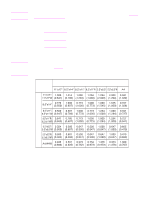HP Color 9850mfp HP Color 9850mfp - System Administrator Guide - Page 66
Start, FREE JOB, Set the desired copying conditions, type the print quantity, position originals
 |
View all HP Color 9850mfp manuals
Add to My Manuals
Save this manual to your list of manuals |
Page 66 highlights
Note See Positioning originals for more information. 5 Press Start. The original for the job is scanned, and the highlighted FREE JOB folder key is changed to SCAN JOB. When scanning is completed, SCAN JOB changes to RESERVE JOB, and the next FREE JOB becomes active. 6 If setting more than one reserve job, touch the next FREE JOB to highlight it. Note 7 Set the desired copying conditions, type the print quantity, position original(s), and then press Start. Up to nine reserve jobs can be prepared. Copying on the reserve job starts automatically after completing the warm-up. The Job Status screen allows you to alter the output order of the reserve jobs or to delete reserve jobs. See To check or control jobs in progress for more information. If all three reserve job keys are used, touch the active FREE JOB key at the far right to scroll. See To set next copying job for more information. To stop printing, press Stop. See To stop scanning/printing for more information. 54 Copying operations ENWW