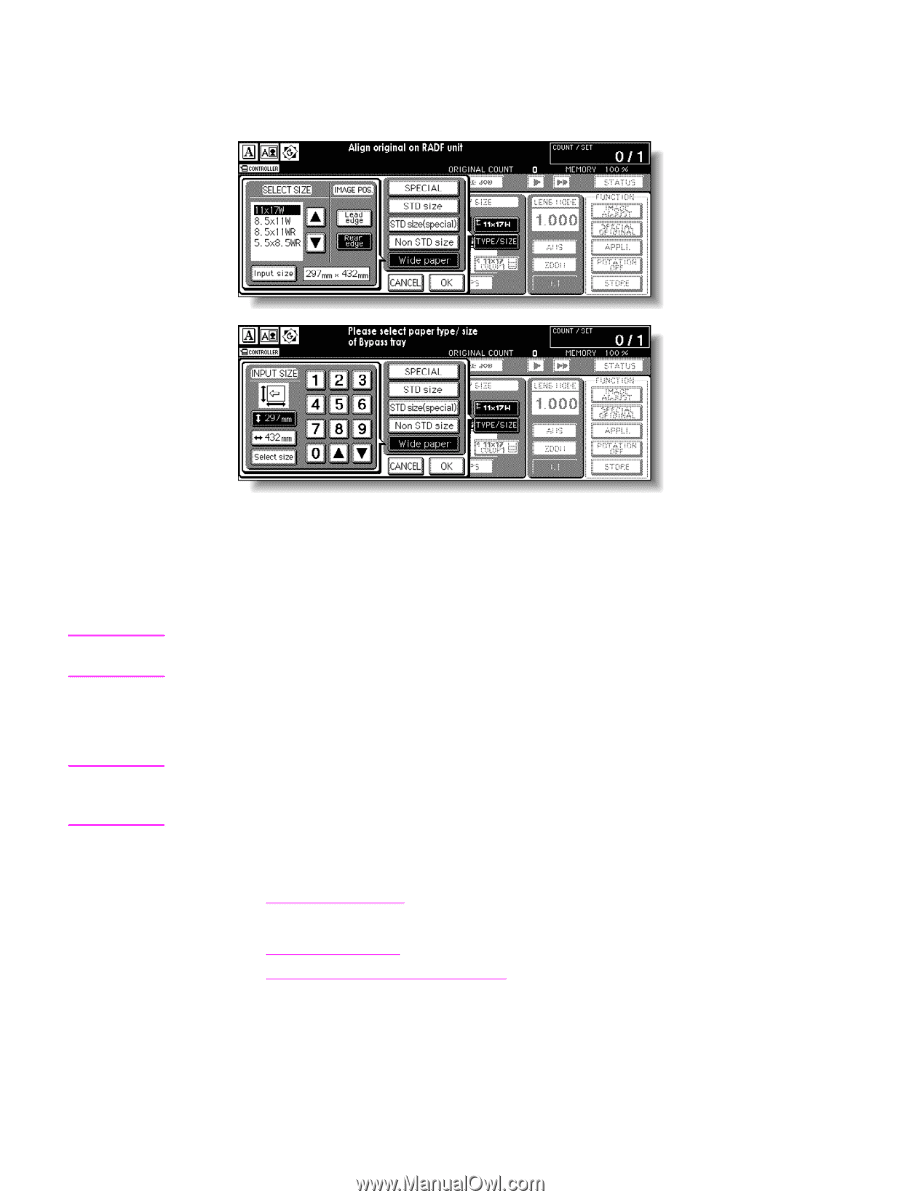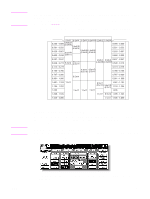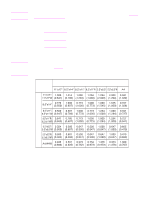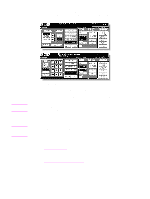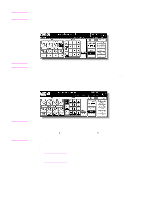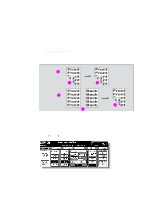HP Color 9850mfp HP Color 9850mfp - System Administrator Guide - Page 73
Wide paper, Lead edge, Input size, Start, When Non STD size is selected
 |
View all HP Color 9850mfp manuals
Add to My Manuals
Save this manual to your list of manuals |
Page 73 highlights
To select the Wide paper, touch Wide paper to display the popup menu, use the arrow keys to scroll to the desired wide size, and then touch Lead edge or Rear edge to select the paper dimensions corresponding to the wide paper sizes entered. Note Note Touch Input size to display the Input Size popup menu, touch the vertical or horizontal size key to highlight it, and then use the keypad on the popup menu to enter the vertical/horizontal size, or use the arrow keys to scroll to that number. The entered number should fall within the range from the vertical/horizontal size of the standard size corresponding to the selected wide size, to a maximum of 330 mm (13 inches)/488 mm (19.2 inches). When selecting Wide paper, make sure to specify the actual size of the wide paper to be loaded. Wide paper size information is not initially input in this engine. 6 Touch OK. The main screen is restored. The tray 1 key shows the specified size, paper type and the number indicating paper weight, and is highlighted along with the TYPE/SIZE key. When the STD size (special) or Wide paper is selected, the size specified on the popup menu is indicated on the tray 1 key. When Non STD size is selected, the SPECIAL indication appears instead. 7 Select additional copy conditions, as desired. 8 Type the desired print quantity by using the control panel keypad. See Setting print quantity for more information. 9 Position original(s) face up in the document feeder or face down on the scanner glass. See Positioning originals for more information. See Copying non-standard size originals for details on positioning non-standard size or tabbed paper originals. 10 Press Start. ENWW 61