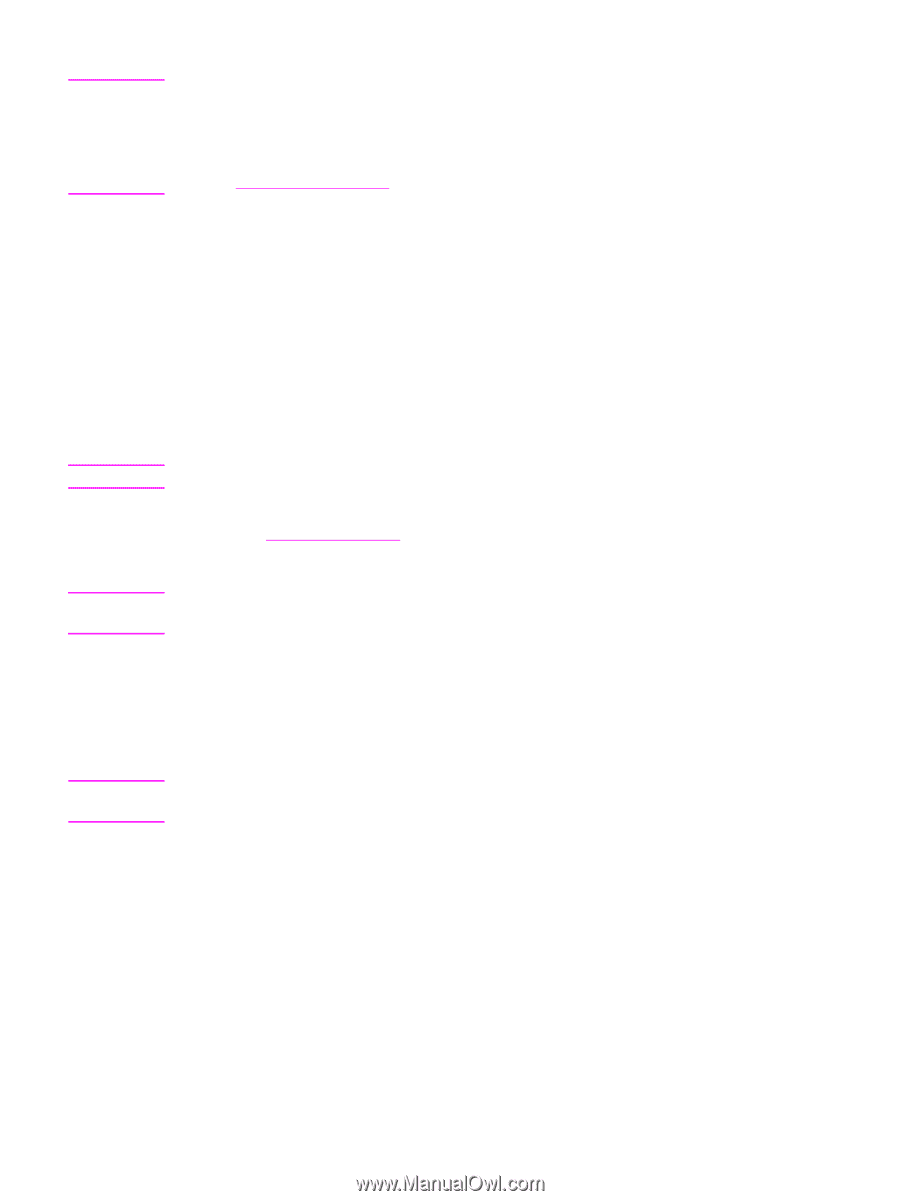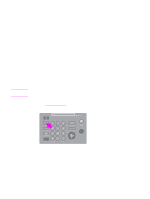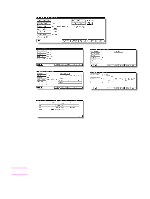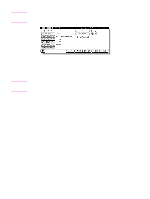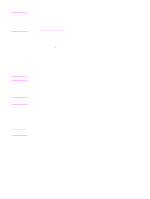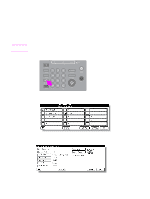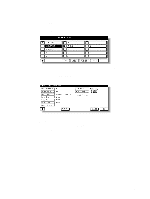HP Color 9850mfp HP Color 9850mfp - System Administrator Guide - Page 111
Automatic exposure selection AES: ON, RADF ADF:
 |
View all HP Color 9850mfp manuals
Add to My Manuals
Save this manual to your list of manuals |
Page 111 highlights
Note Note Note Note The timing of the Interrupt mode varies according to the job in progress on the engine when Interrupt is pressed. In Reserve mode, pressing Interrupt before the MFP finishes scanning the reserve job originals will clear the settings selected for the reserve job. See To set next copying job for details on the Reserve mode. 2 Set copy conditions, as desired. The initial settings in Interrupt mode are as follows. Color Mode: AUTO Copy Mode: 1 1 RADF (ADF): ON Automatic exposure selection (AES): ON Lens Mode: 1.000 (100 percent) APS: ON Print Quantity: 1 Finisher: Main output tray in sort mode Remove any document from the scanner glass or from the document feeder, if present. 3 Position original(s). See Positioning originals for details on positioning originals. 4 Press Start to start interrupt copying. When Check is pressed during Interrupt copying, the information displayed reflects the initial copy job settings. Check mode will not display interrupt copy job information. 5 When interrupt copying is completed, press Interrupt again. The INTERRUPT LED turns off and the INTERRUPT indicator on the Main screen returns to the JOB indicator. The settings for the initial job are restored on the Main screen. 6 Press Start to resume copying. When the Finisher/Trimmer Unit/100-sheet output tray capacity is exceeded due to the print quantity selected, remove the copied sets as they exit to avoid misfed paper. ENWW 99