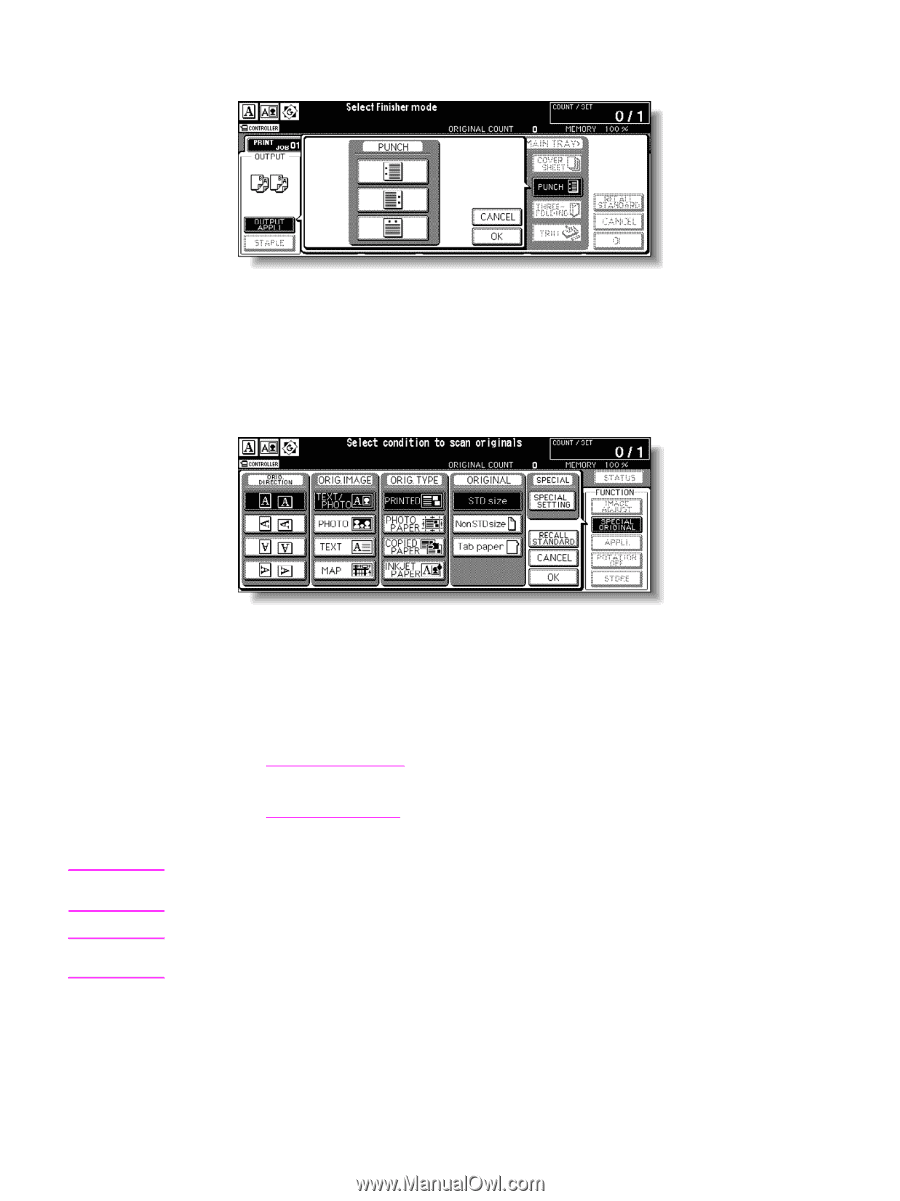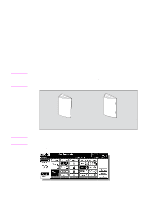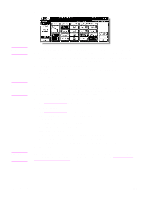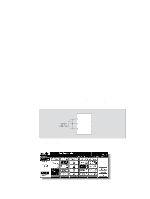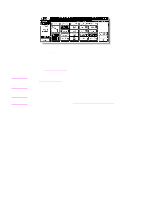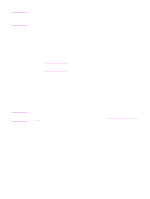HP Color 9850mfp HP Color 9850mfp - System Administrator Guide - Page 186
PUNCH, SPECIAL ORIGINAL, Start, Position originals in the document feeder.
 |
View all HP Color 9850mfp manuals
Add to My Manuals
Save this manual to your list of manuals |
Page 186 highlights
3 Touch PUNCH to display the Punch position popup menu. .f 4 Touch the desired punch position key to highlight it. 5 Touch OK on the Punch position popup menu to restore the Output mode popup menu. 6 Touch OK on the Output mode popup menu to complete the setting and return to the Main screen. The selection made in punch position is displayed in the OUTPUT icon area. 7 Specify the original set direction. Note CAUTION Touch SPECIAL ORIGINAL on the Main screen to display the Special original popup menu. Touch to select the desired original set direction, and then touch OK to return to the Main screen. 8 Select additional copying features, as required. 9 Type the desired print quantity from the control panel keypad. See Setting print quantity for details on setting the print quantity. 10 Position originals in the document feeder. See Positioning originals for more information. 11 Press Start. The maximum number of sheets of coated paper with the paper weight between 81 to 256 g/m2 that can be stapled is 10. When the Finisher output tray capacity is exceeded due to the print quantity selected, remove the copied sets as they exit to avoid misfed paper. 174 Advanced information ENWW