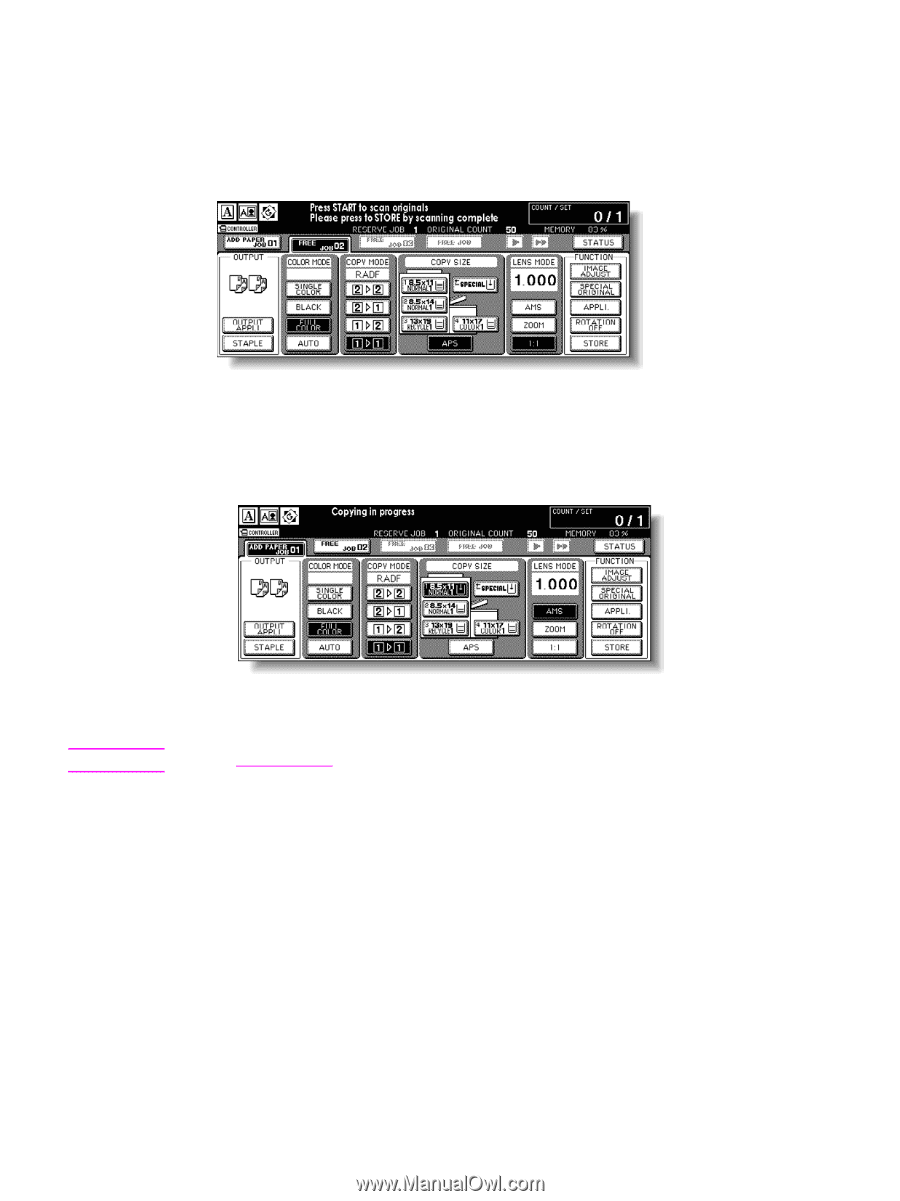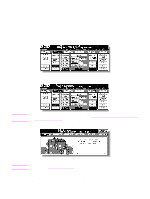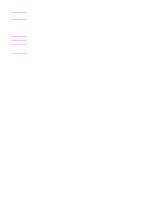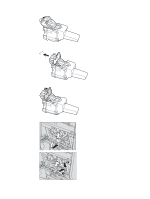HP Color 9850mfp HP Color 9850mfp - System Administrator Guide - Page 127
When “ADD PAPER” appears on the folder key (or arrow key flashes), ADD PAPER., Start, FREE JOB
 |
View all HP Color 9850mfp manuals
Add to My Manuals
Save this manual to your list of manuals |
Page 127 highlights
When "ADD PAPER" appears on the folder key (or arrow key flashes) If the paper supply for a print job in progress becomes depleted while you are setting a reserve job, PRINT JOB on the Main screen changes to flashing ADD PAPER. When more than four jobs have been specified and the folder key of the print job in trouble is not currently displayed on the screen, the arrow key to scroll to that job flashes. Follow the procedure below to continue the copying operation. 1 Display the Main screen for the print job in progress. Touch ADD PAPER. The Main screen for the print job is displayed. When the arrow key flashes, touch the key to scroll to the ADD PAPER folder key, and then touch it to display the Main screen for the print job. Note 2 Check the flashing tray key, and then supply that empty tray with copy paper. When paper supply is completed, ADD PAPER changes to STOP. See Loading paper for more information. 3 Press Start. The print job resumes. 4 Touch FREE JOB to continue the reserve job setting. ENWW 115