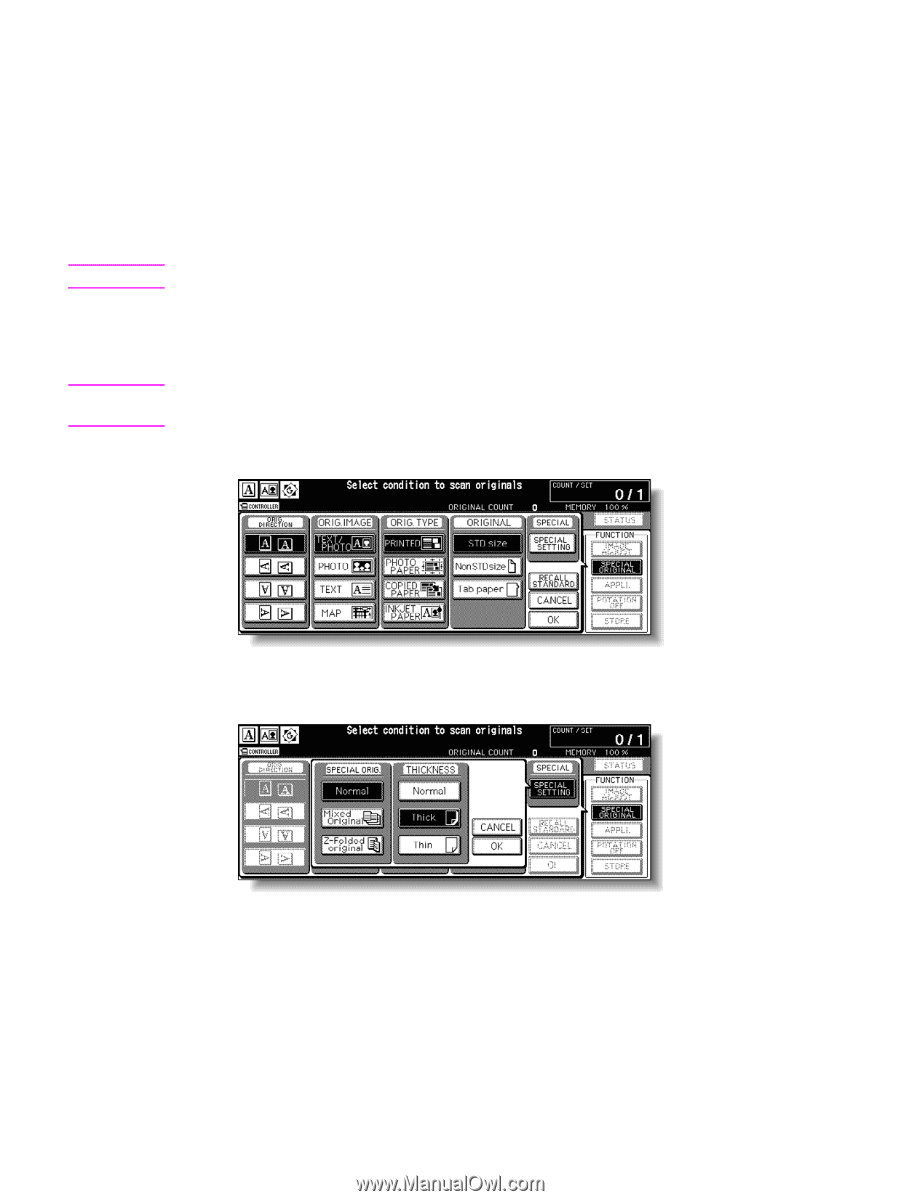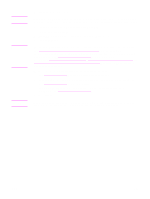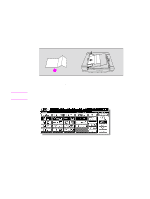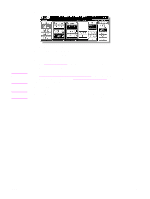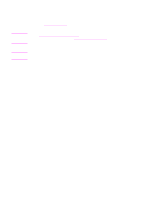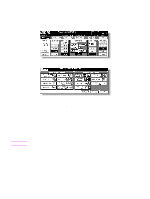HP Color 9850mfp HP Color 9850mfp - System Administrator Guide - Page 208
Scanning thin/thick originals in RADF (ADF), Specifications for original thickness
 |
View all HP Color 9850mfp manuals
Add to My Manuals
Save this manual to your list of manuals |
Page 208 highlights
Scanning thin/thick originals in RADF (ADF) Use the Thin or Thick Original mode to copy thin or thick originals. Otherwise, the originals may be misfed in the document feeder. Specifications for original thickness ● Use the RADF (ADF). ● Original weight: Thin mode 35 g/m2 - 49 g/m2 Thick mode 129 g/m2 - 200 g/m2 (29 lb bond -110 lb index) Note Avoid using Thin mode for double-sided originals, or they may be damaged. ● Incompatible Copying Conditions: None 1 Touch SPECIAL ORIGINAL on the Main screen. The Special Original popup menu is displayed. Note When starting a new copying job, make sure to close the RADF (ADF) securely, and then press Reset. 2 Touch SPECIAL SETTING. The Special Setting popup menu is displayed. 3 Touch Thick or Thin as required, and then touch OK. The Special Original popup menu is restored. 196 Special original ENWW