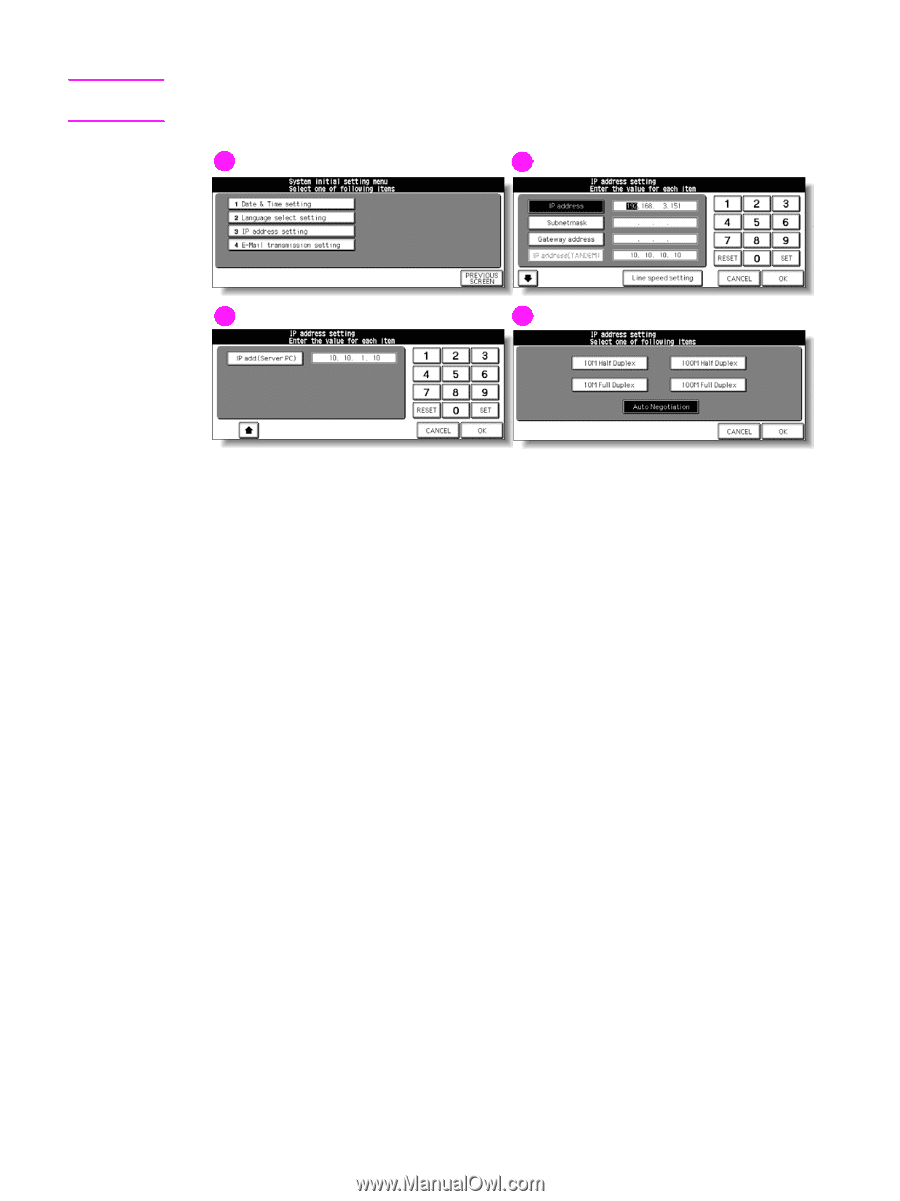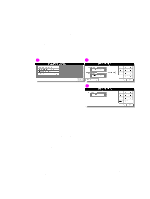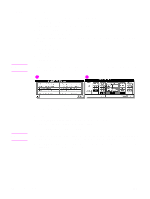HP Color 9850mfp HP Color 9850mfp - System Administrator Guide - Page 314
(4) E-mail transmission setting, System initial setting, IP address setting, RESET, Line speed setting
 |
View all HP Color 9850mfp manuals
Add to My Manuals
Save this manual to your list of manuals |
Page 314 highlights
Note Consult your network manager to perform this setting. Incorrect setting may cause problems with other network systems. 1 2 3 4 1 System initial setting menu screen 2 IP address setting screen 3 IP address setting screen (next page) 4 Line speed setting screen Procedure 1 Touch (1) System initial setting to display the System initial setting menu screen. 2 Touch (3) IP address setting to display the IP address setting screen. 3 Make the required setting. a Touch to highlight the address key on the left. To scroll to the next page, touch the arrow key at the lower-left corner on the screen. b Type the address numbers by using the screen keypad. c Touch SET to fix the numbers, or touch RESET to clear. Touching SET shifts the cursor to the right. 4 Customize the line speed. a Touch Line speed setting to display the Line speed setting screen. b Touch the desired key to highlight it c Touch OK to restore the IP address setting screen. 5 Touch OK to complete the setting and return to the System initial setting menu screen, or touch CANCEL to restore the previous setting. 6 Touch PREVIOUS SCREEN to restore the Key operator mode screen. (4) E-mail transmission setting When the engine requires troubleshooting or maintenance such as paper or toner supply, this setting allows several network computers to be informed of the current engine status by e-mail. The IP address of the mail server of the local network, and e-mail address of the machine manager and of others to be informed can be set. 302 Key operator mode ENWW