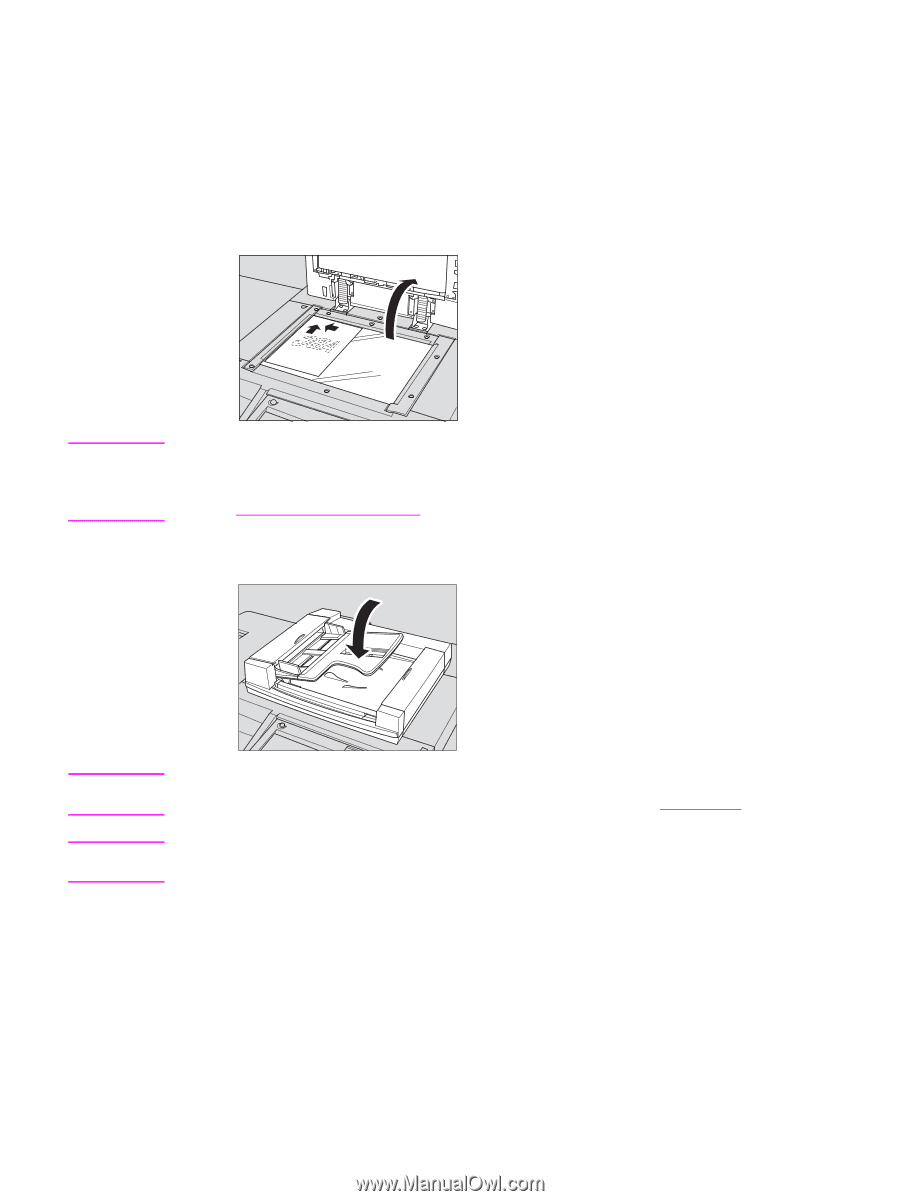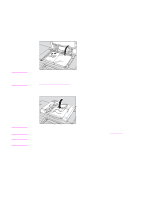HP Color 9850mfp HP Color 9850mfp - System Administrator Guide - Page 63
Positioning original on scanner glass, When selecting Book Copy, Non-Image Area Erase
 |
View all HP Color 9850mfp manuals
Add to My Manuals
Save this manual to your list of manuals |
Page 63 highlights
Positioning original on scanner glass Use the scanner glass when the originals are not suitable for use with the document feeder, for example, when size is incompatible, or when originals are folded, stapled, torn, or generally in a poor condition. 1 Raise the document feeder. 2 Place original face down in the left rear corner. The direction of the original should conform to the Original direction icon displayed at the upper left corner of the Main screen. Note The copy result may not be satisfactory if the original is set in wrong direction. Make sure the original is set in the same direction as indicated by the Original direction icon, especially when making double-sided copies or using the Staple, Stapling & Folding, Folding, or Booklet mode. See Specifying original direction for more information. 3 Gently close the document feeder or platen cover to prevent the original from shifting on the glass. Note CAUTION When selecting Book Copy, Non-Image Area Erase, AUTO mode in Repeat, or AUTO Layout, do not close the document feeder. For details on each function, see Applications. Do not place originals that are too heavy, and do not press too hard when a thick original is placed and is under pressure of the RADF (ADF). In such cases the glass may break and you may be injured. ENWW 51