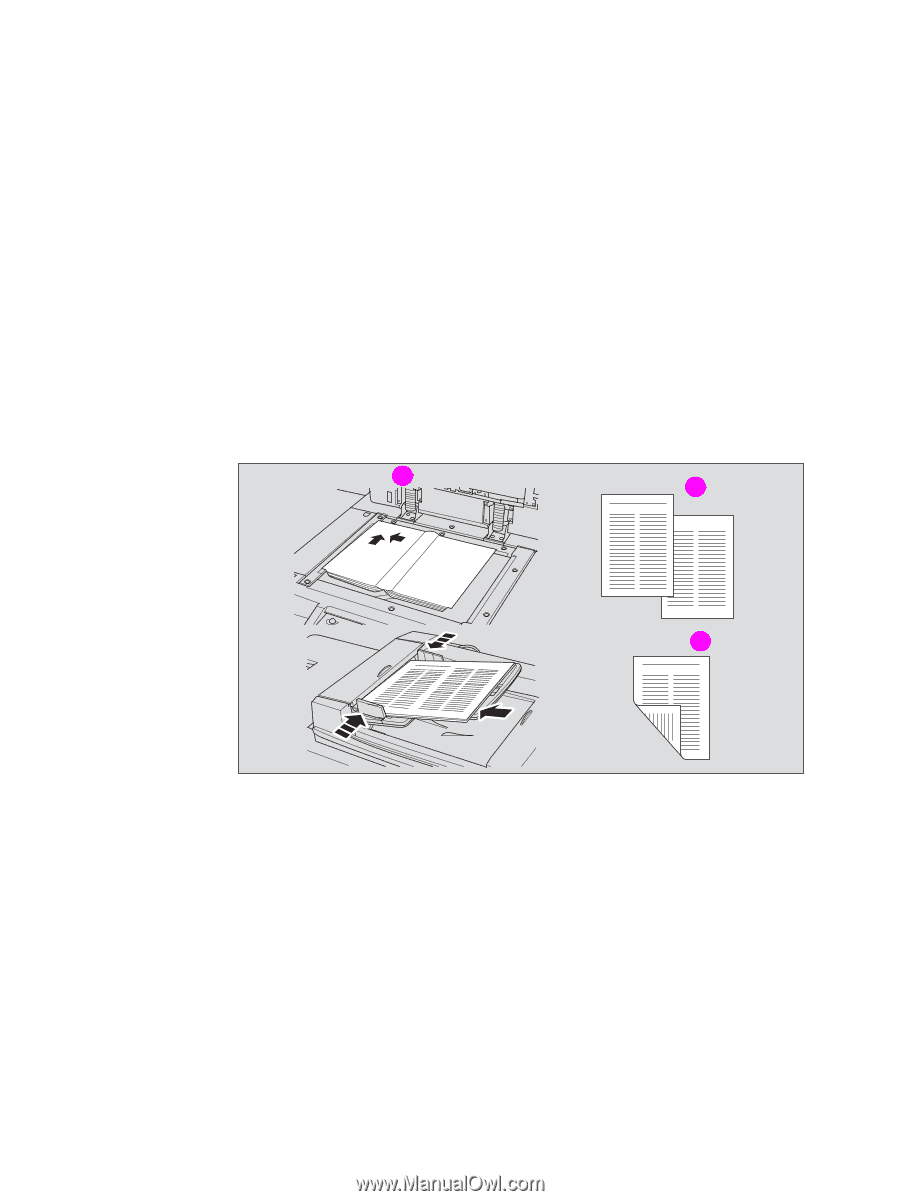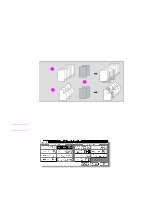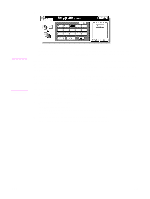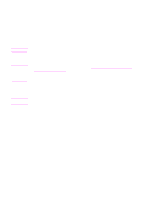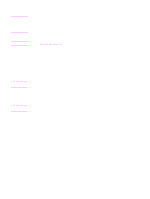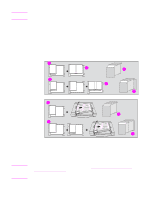HP Color 9850mfp HP Color 9850mfp - System Administrator Guide - Page 227
Dividing an image into right and left s, Incompatible Conditions: APS, AMS, Rotation sort
 |
View all HP Color 9850mfp manuals
Add to My Manuals
Save this manual to your list of manuals |
Page 227 highlights
Dividing an image into right and left pages The Book Copy mode performs image division on the original image. Use this function to copy an open book or a ledger sheet onto two 8.5 by 11 inch sheets in 1 > 1 or 2 > 1 mode, or onto the front and back sides of one 8.5 by 11 inch sheet in 1 > 2 or 2 > 2 mode. The following three modes can be selected from the Book copy screen. ● Full Scan mode: Image division starts from the first scan. ● Front Cover+Full Scan mode: Image division starts from the second scan, after the first scan copies normally. ● Front/Back Cover+Full Scan mode: Image division starts from the third scan, after the first and second scan copy normally. Specifications for book copy ● Store mode is automatically selected. ● Copy size: 216 by 279 mm (8.5 by 11 inches). ● Incompatible Conditions: APS, AMS, Rotation sort, Rotation group, Folding/Stapling & Folding/Trimming (available with Booklet selected), Mixed original, Tab paper, Sheet/cover insertion, Combination, Image insert, Program job, Multi-page enlargement, Repeat, Reduce & shift in image shift, Overlay, and Storing image in overlay memory. 1 2 3 1 Set original 2 1 > 1/2 > 1 mode 3 1 > 2/2 > 2 mode ENWW 215