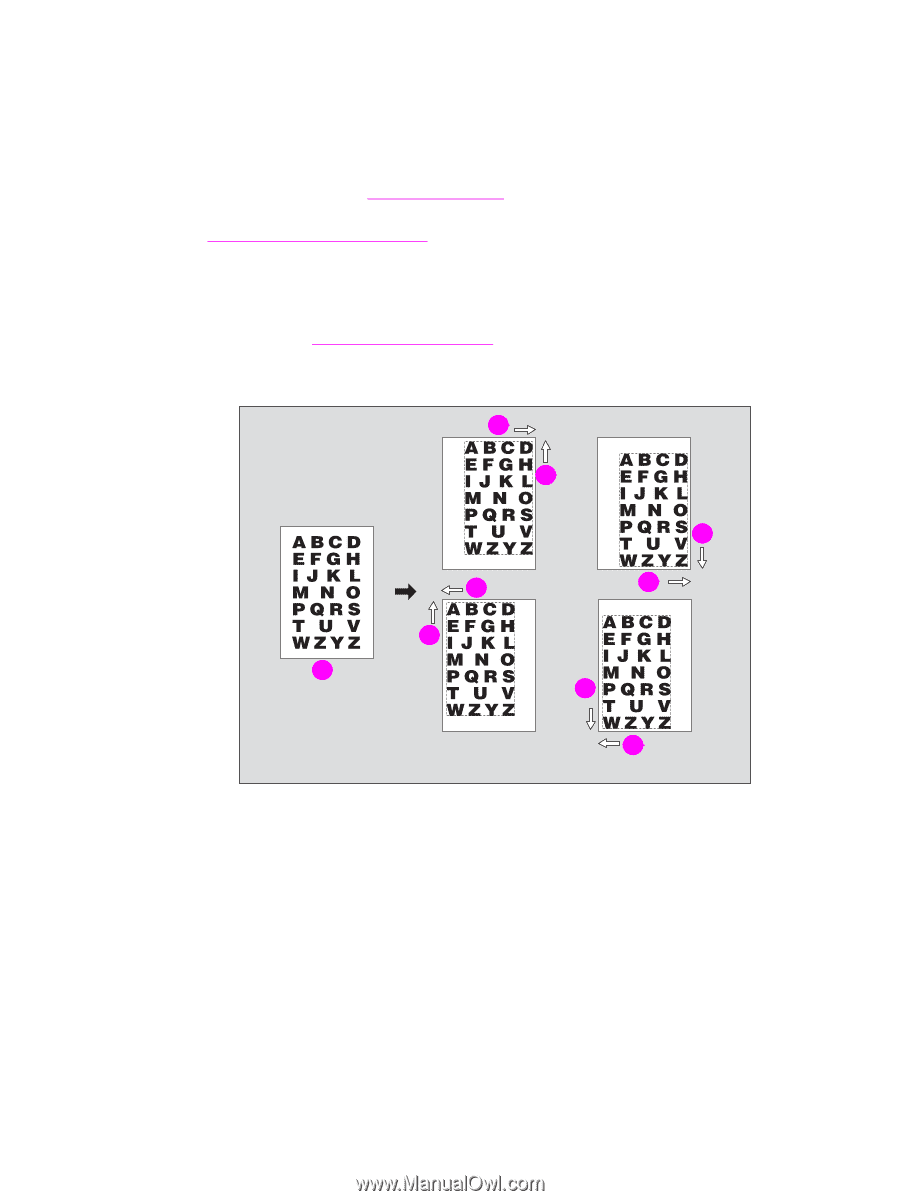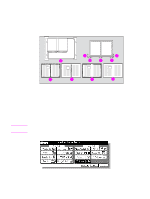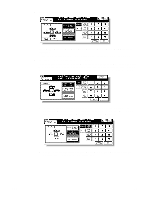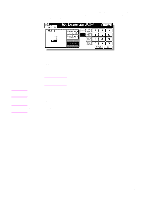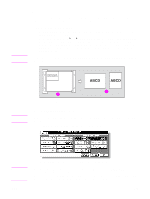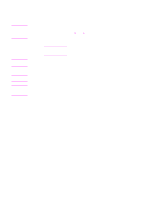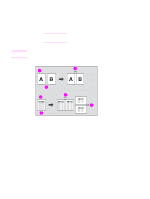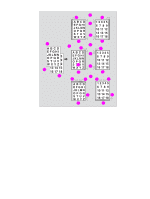HP Color 9850mfp HP Color 9850mfp - System Administrator Guide - Page 253
Adjusting position of copy image, Specifications for image shift
 |
View all HP Color 9850mfp manuals
Add to My Manuals
Save this manual to your list of manuals |
Page 253 highlights
Adjusting position of copy image Use Image shift to adjust the position of copy images. For example, Image shift can be used to create new binding margins on originals, which makes filing easier. Page space function is available only when Booklet or 2 Repeat mode has been already selected. Use this function to make the desired amount of blank space between the two images on a page. See Page space function for more information. If image loss is likely, select the Reduce & Shift mode instead of regular Image shift. See Specifications for Reduce & Shift for more information. Specifications for image shift ● Shift amount: 0 - 250 mm in 1 mm increments. ● Setting in 0.1 mm increments using up/down arrow key is also available in Key Operator mode. See (13) Memory switch setting for more information. ● Incompatible Conditions: Multi-Page Enlargement, AUTO Layout, Storing images in Overlay Memory. 2 4 5 3 2 4 1 5 3 1 Original 2 Right 3 Left 4 Up 5 Down 8 Select the copy mode and paper size from the Main screen, as required. 9 Touch OUTPUT APPLI on the Main screen. ENWW 241