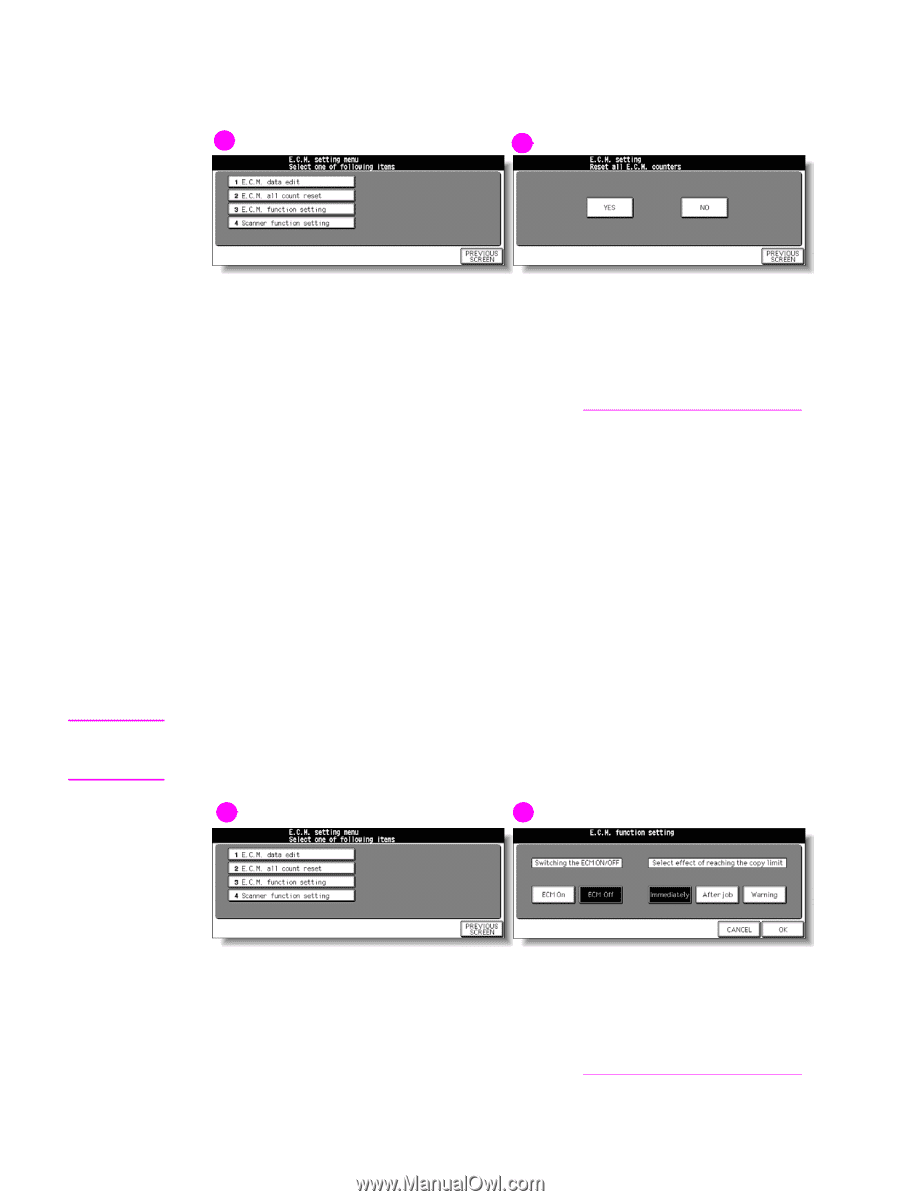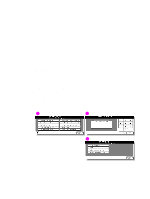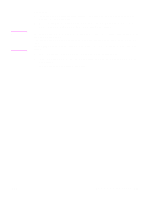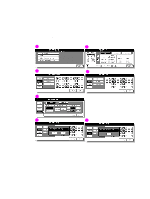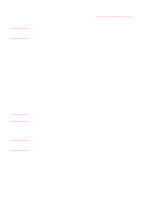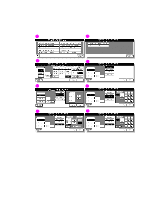HP Color 9850mfp HP Color 9850mfp - System Administrator Guide - Page 325
(2) Copy monitor all count reset, (3) Copy monitor function setting
 |
View all HP Color 9850mfp manuals
Add to My Manuals
Save this manual to your list of manuals |
Page 325 highlights
(2) Copy monitor all count reset Reset the count for all Copy monitor accounts. 1 1 Note 1 Copy monitor setting menu screen 2 Copy monitor all count reset screen Procedure 1 Display the Copy monitor setting menu screen. See (3) Copy monitor function setting for more details. 2 Touch (2) Copy monitor all count reset. The Copy monitor all count reset screen is displayed. 3 Touch YES to reset all counters to zero and to return to the Copy monitor setting menu screen or touch NO to cancel. Touching PREVIOUS SCREEN also cancels this function and returns to the Copy monitor setting menu screen. 4 Touch PREVIOUS SCREEN on the Copy monitor setting menu screen to restore the Key operator mode screen. (3) Copy monitor function setting Use this function to turn Copy monitor on or off and to select whether the MFP stops at the time the count limit is reached or after the current copy job is completed. If Copy monitor off is selected on the engine with this function previously activated, copying operation becomes available without entering a Copy monitor password, while the counting function is suspended. 1 2 ENWW 1 Copy monitor setting menu screen 2 Copy monitor function setting screen Procedure 1 Display the Copy monitor setting menu screen. See (3) Copy monitor function setting for more details. An outline of the key operator mode 313