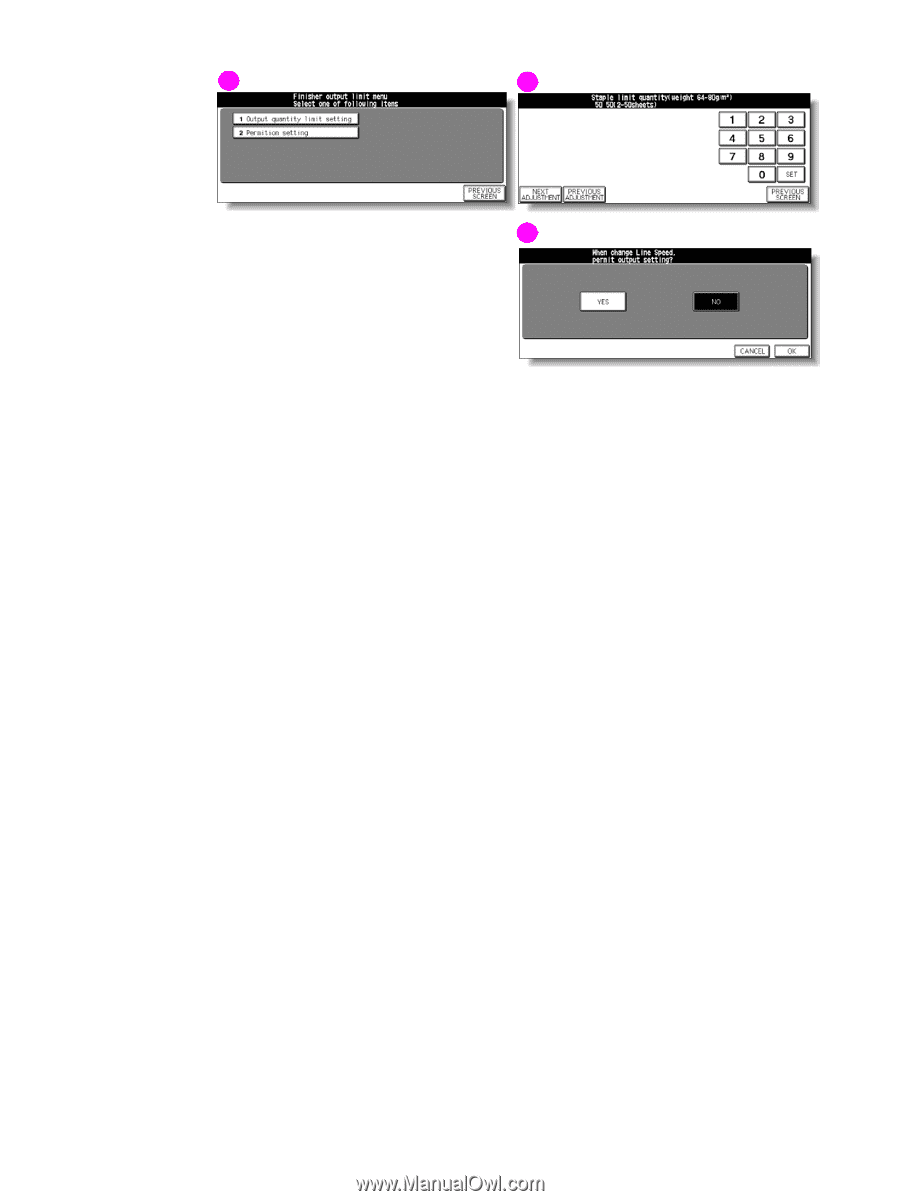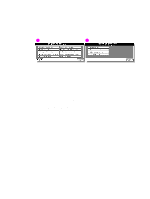HP Color 9850mfp HP Color 9850mfp - System Administrator Guide - Page 353
Finisher adjustment, <->, NEXT ADJUSTMENT, PREVIOUS ADJUSTMENT, PREVIOUS SCREEN
 |
View all HP Color 9850mfp manuals
Add to My Manuals
Save this manual to your list of manuals |
Page 353 highlights
11 12 13 1 Key operator mode screen 2 Finisher adjustment menu screen 3 Stapling & Folding stopper position adjustment screen 4 Folding stopper position adjustment screen 5 Trimming stopper position adjustment screen 6 Punch adjustment menu screen 7 Punch Kit vertical position adjustment screen 8 Punch Kit horizontal position adjustment screen 9 Three-folding position adjustment screen 10 Two positions staple pitch adjustment screen 11 Finisher output limit menu screen 12 Output quantity limit setting screen 13 Permission setting screen Procedure 1 Touch (16) Finisher adjustment on the Key operator mode screen to display the Finisher adjustment menu screen. 2 Touch the desired menu key to display the adjustment screen for each function. 3 Make fine adjustment on the screen. Touch +- to select "+" or "-" as desired, enter the value, and then touch SET. Check the entered value on the left side of the second line in the message area. If provided, touch NEXT ADJUSTMENT or PREVIOUS ADJUSTMENT to move to the next or previous adjustment item. Touch PREVIOUS SCREEN to restore the Finisher adjustment menu screen. 4 Touch PREVIOUS SCREEN to restore the Key operator mode screen. ENWW (16) Finisher adjustment 341